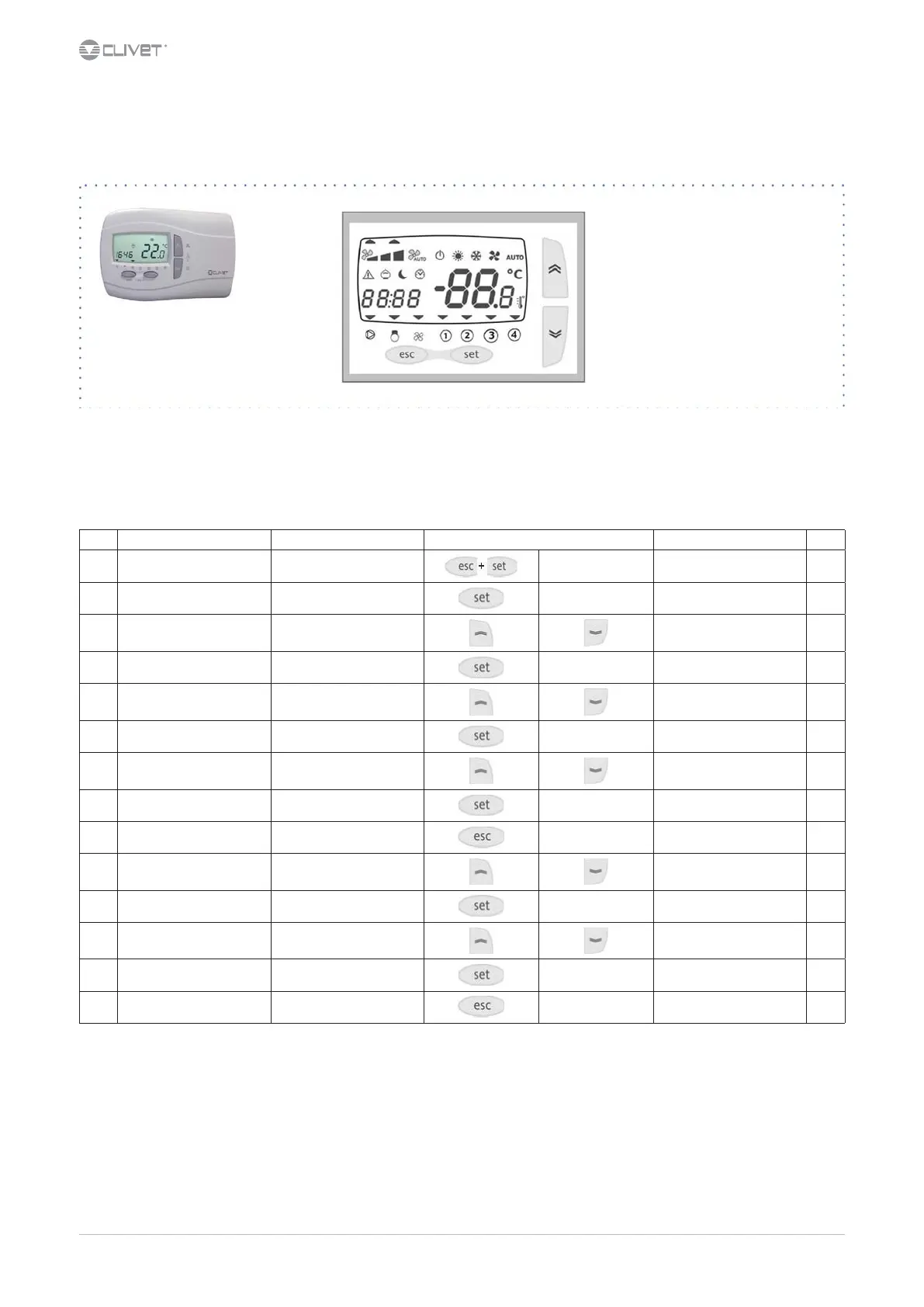38 WSAT-XIN 21-171 M0Q940G14-03
8.17 Remote control - option
The keyboard repeats all the built-in control functions.
For details see:
8 Controlp.29
8.18 Ambient temperature display
It is possible to set the keypad to display the ambient temperature.
The probe is not used to perform the ambient thermoregulation.
Follow these steps:
Step Display Action Keys Menu/Variable Notes
1 Main menu Press
PAr
2 PAr Press
PAr
3 PAr Select
Cr
4 Cr Press
Cr..
5 Cr.. Select
Cr00
Anable ambient probe
6 Cr00 Conrm
0
7 0 Select
2
8 2 Conrm
2
9 Press
Back to the previous menu
10 Select
Cr30
Temperature display
11 Cr30 Conrm
0
12 0 Select
16
13 16 Conrm
14 Press Back to the previous menu
