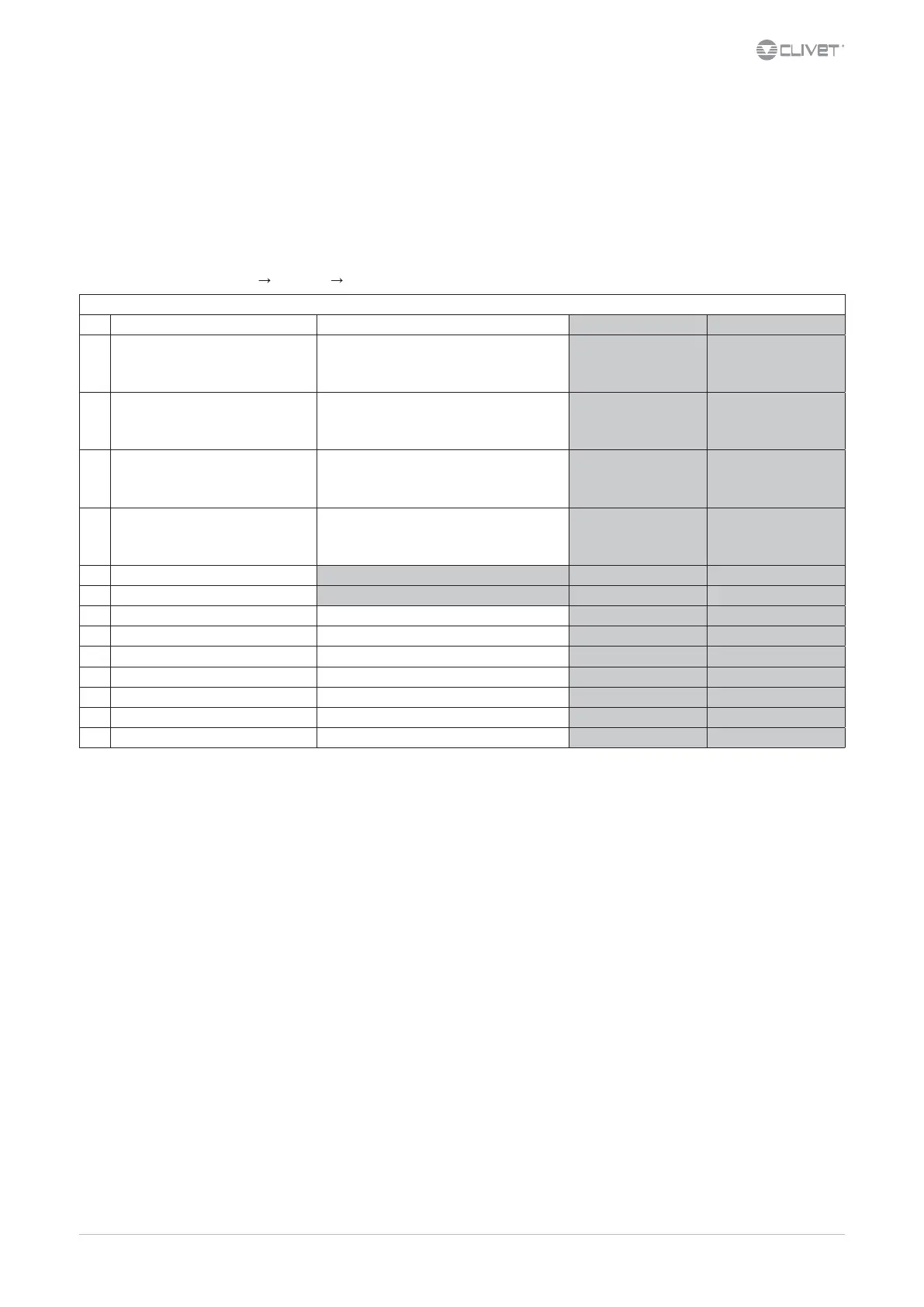M0Q940G14-03 WSAT-XIN 21-171 35
8.16 Scheduling management
It is possible to set 3 dierent schedulings.
To each scheduling is possible to associate 4 events.
To each day of the week is possible to associate a scheduling.
In the example the schedulings have been assigned:
To enable the hour scheduling set the parameters tE00 and CL43:
Par tE00 hour scheduling
0 = disabled, 1 = enabled
Parameter modication
Keys Esc + Set
Menu PAr Menu
Set the scheduling
1 set the scheduling num.1 scheduling 1 parameters scheduling 2 parameters scheduling 3 parameters
1.1 set event 1
Event hour par. tE10
Event minutes par. tE11
Unit mode par. tE12 (0=On, 1=standby)
Cooling temperature par. tE13 *
tE38
tE39
tE40
tE41
tE66
tE67
tE68
tE69
1.2 set event 2
Event hour par. tE17
Event minutes par. tE18
Unit mode par. tE19 (0=On, 1=standby)
Cooling temperature par. tE20 *
tE45
tE46
tE47
tE48
tE73
tE74
tE75
tE76
1.3 set event 3
Event hour par. tE24
Event minutes par. tE25
Unit mode par. tE26 (0=On, 1=standby)
Cooling temperature par. tE27 *
tE52
tE53
tE54
tE55
tE80
tE81
tE82
tE83
1.4 set event 4
Event hour par. tE31
Event minutes par. tE32
Unit mode par. tE33 (0=On, 1=standby)
Cooling temperature par. tE34 *
tE59
tE60
tE61
tE62
tE87
tE88
tE89
tE90
2 set the scheduling num.2 column scheduling 2 parameters
3 set the scheduling num.3 column scheduling 3 parameters
4 assign the scheduling to monday tE01 = 1 scheduling 1 = 2 scheduling 2 = 3 scheduling 3
5 assign the scheduling to tuesday tE02 = 1 scheduling 1 = 2 scheduling 2 = 3 scheduling 3
6 assign the scheduling to wednesday tE03 = 1 scheduling 1 = 2 scheduling 2 = 3 scheduling 3
7 assign the scheduling to thursday tE04 = 1 scheduling 1 = 2 scheduling 2 = 3 scheduling 3
8 assign the scheduling to friday tE05 = 1 scheduling 1 = 2 scheduling 2 = 3 scheduling 3
9 assign the scheduling to saturday tE06 = 1 scheduling 1 = 2 scheduling 2 = 3 scheduling 3
10 assign the scheduling to sunday tE07 = 1 scheduling 1 = 2 scheduling 2 = 3 scheduling 3
