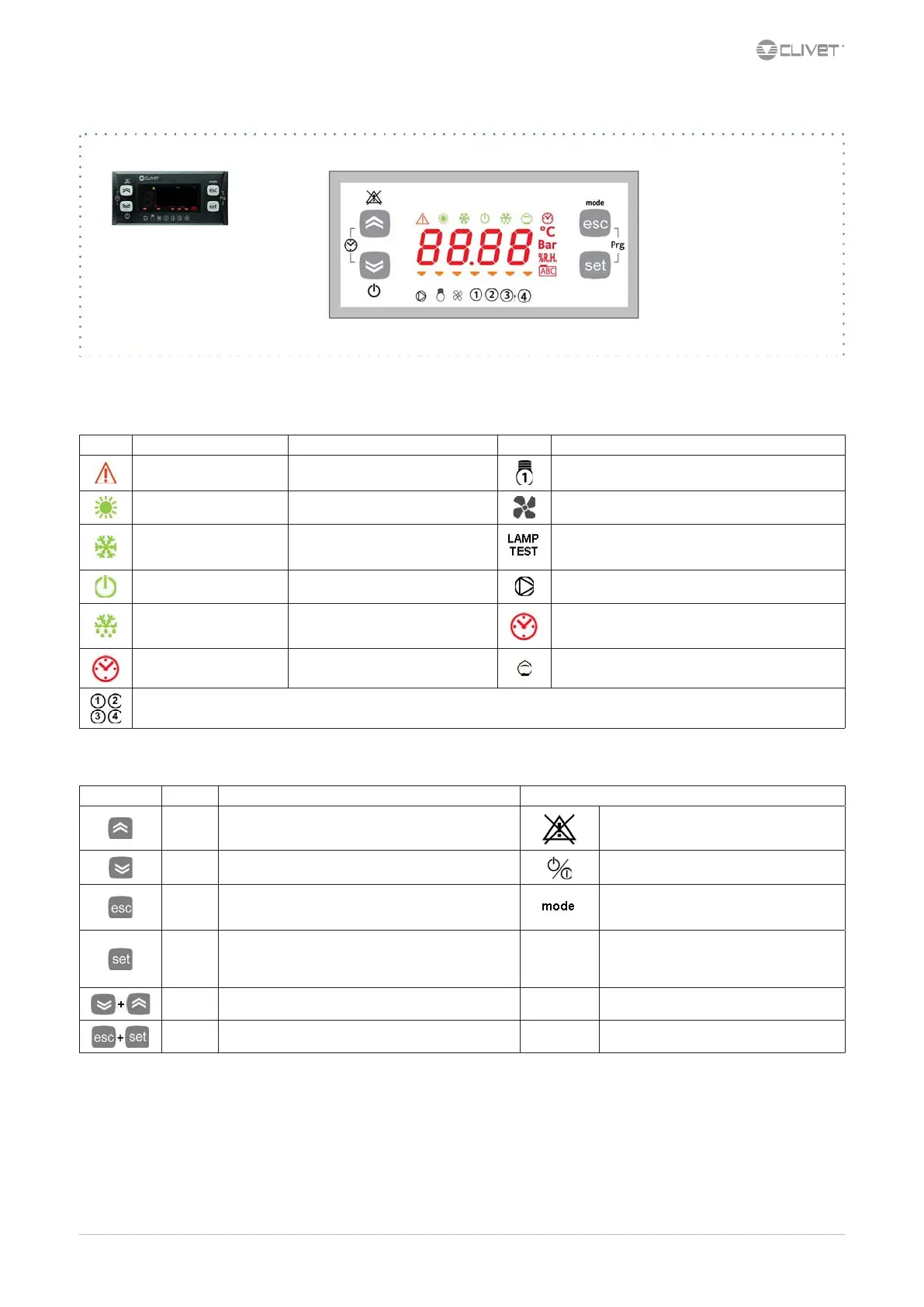M0Q940G14-03 WSAT-XIN 21-171 29
8 Control
8.1 Display
Icon Fixed on Flashing Icon
Alarm on progress Silenced alarm Compressor
Not used Ventilation
Cooling mode Remote cooling mode
At the start-up is performed a board automatic test: all the
led ash for some seconds
Standby from keypad Remote standby Primary circuit water pump
not used currently
Remote control
Display shows Clock
(not related to scheduling)
Clock
Active scheduling
Clock setting
Scheduling
Water set point compensation active
Not used
8.2 Keys
Symbol Name Action Function (3 sec.)
Up
Increases the value
Next voice
Silenced alarm
Down
Decreases the value
Previous voice
On/Standby
Esc
Esc WITHOUT SAVING MODIFICATIONS
Previous level
Cool / stdby
Set
Conrm
Esc WITH MODIFICATION SAVING
Go to the next level
STATA menu
Inputs / clock / stby / active alarms
Activate / disactivate the time bands
Access to the SETTING menu Parameters / function / password / alarms
* Unit in OFF the antifreeze function is not active.
