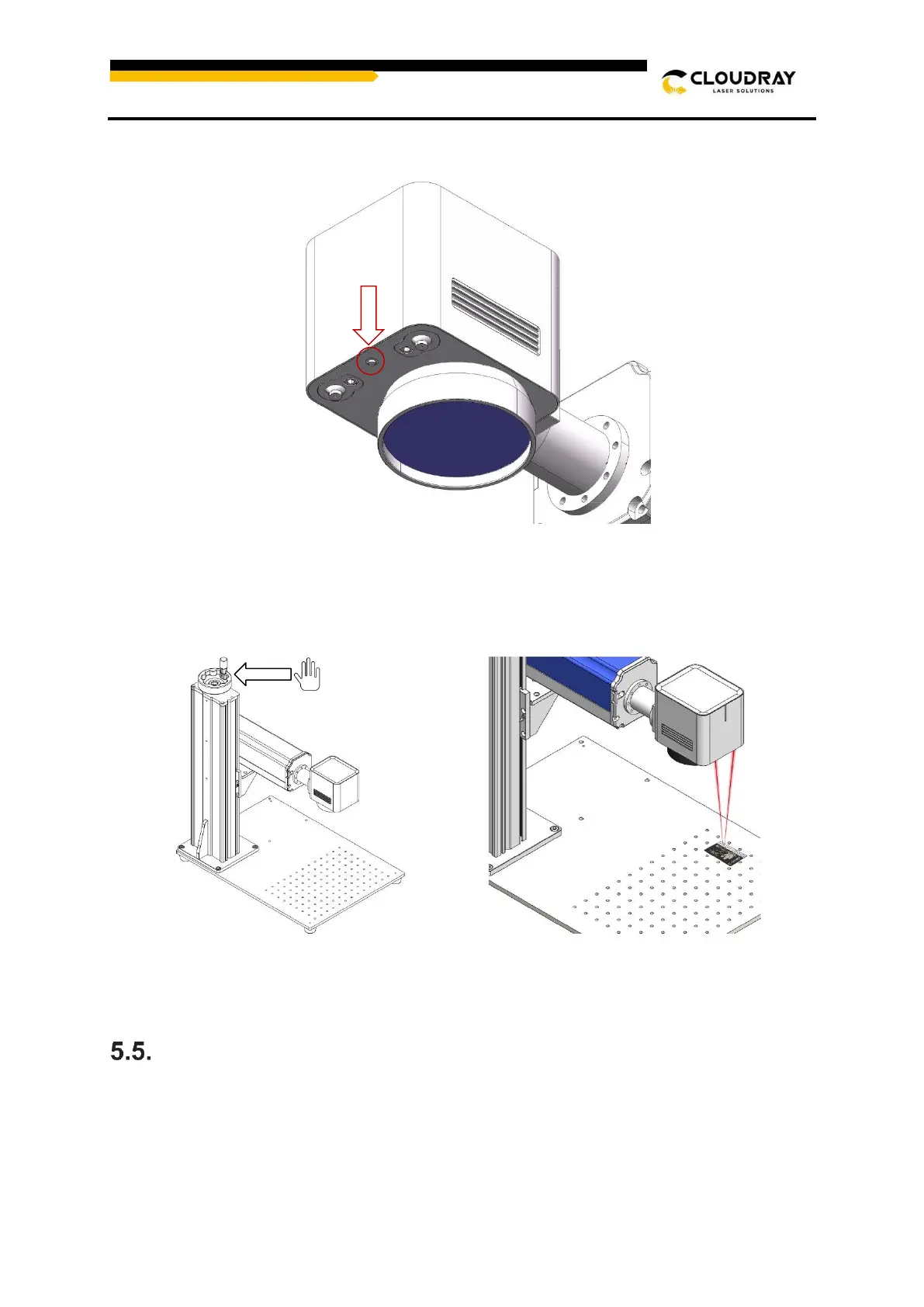Step 5. Start the device and turn on the red light under the galvo head.
Step 6. Turn the focus wheel to adjust the two red dots to coincide to achieve focus.
Control Computer Installation
The control computer should not be placed more than 15 feet (4.5 m) away from the fiber
laser marker to avoid possible interference to the signal in its line. Familiarize yourself with
your software's image design features and laser control settings before beginning operation
of the laser itself.