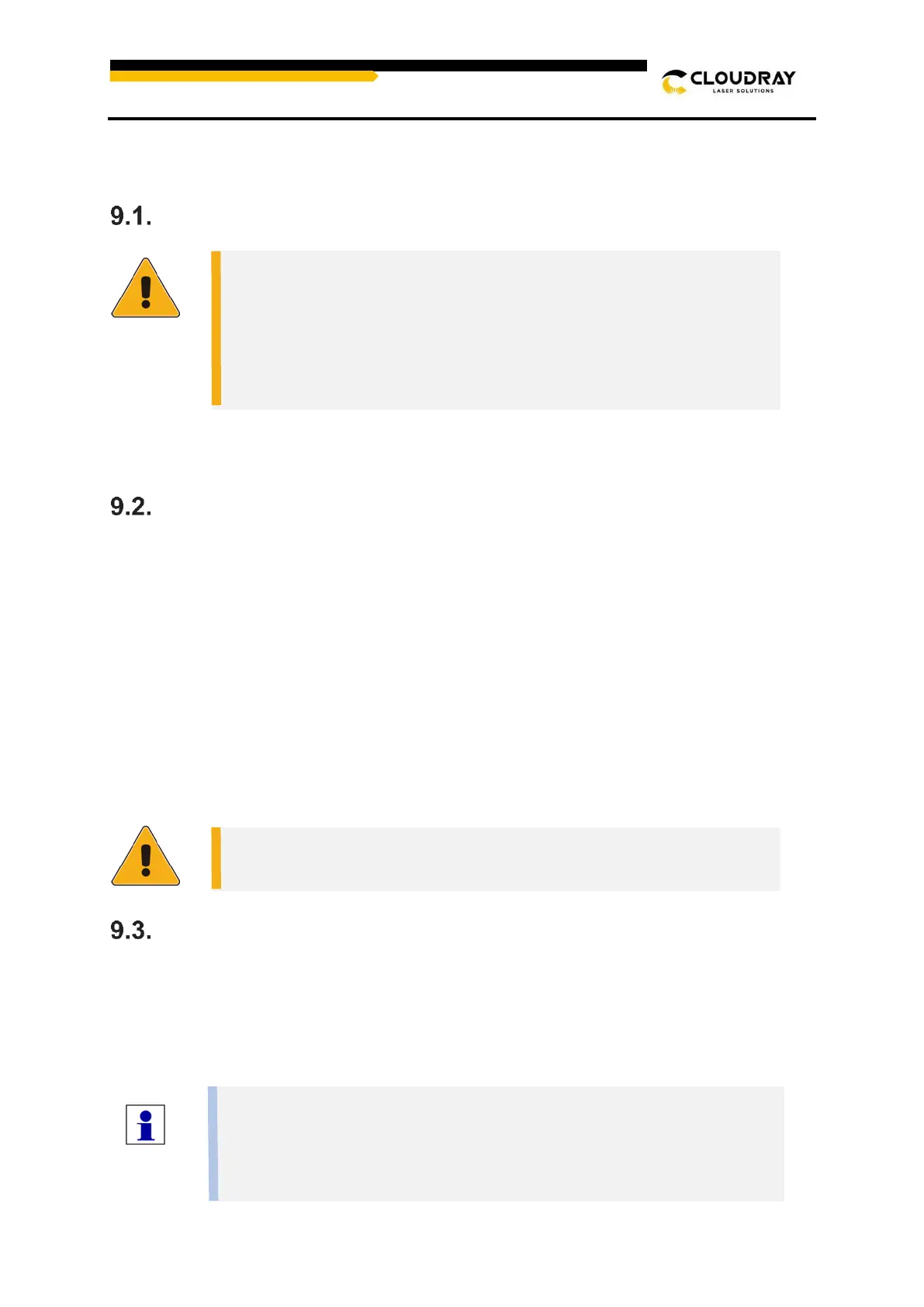9. Maintenance
Maintenance Overview
Regular Maintenance Procedures
• Always keep the workroom clean and dust-free.
• Ensure the device is fully powered off when not in use.
• Cover the galvanometric lens when it is not in use.
• Clean the workbench after use with a cloth wetted with greater than 75% rubbing
alcohol. NEVER clean this device with abrasive or caustic cleansers, with aerosol sprays, or
with enough water to enter any electrical component. Always allow surfaces to fully dry
before further use.
• If removing dust from the device's vents using a vacuum, ONLY use the lowest power
setting to avoid damage to internal components.
Cleaning the Lenses
This system is fitted with high quality optical components, which under normal operating
conditions are maintenance free for their lifetime. However, it may be necessary to clean
output lenses, e.g. the scanner flat field lens (f-theta lens) if it becomes covered in dust or
fumes.
Unless otherwise specified, ONLY perform adjustment and maintenance
of this device when the power is turned off and the power supply has
been disconnected. ONLY allow trained and skilled professionals to
No other servicing should be done by the operator. Do not attempt to
service or replace other parts yourself.
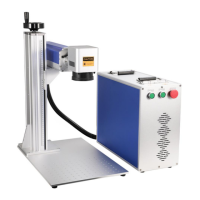