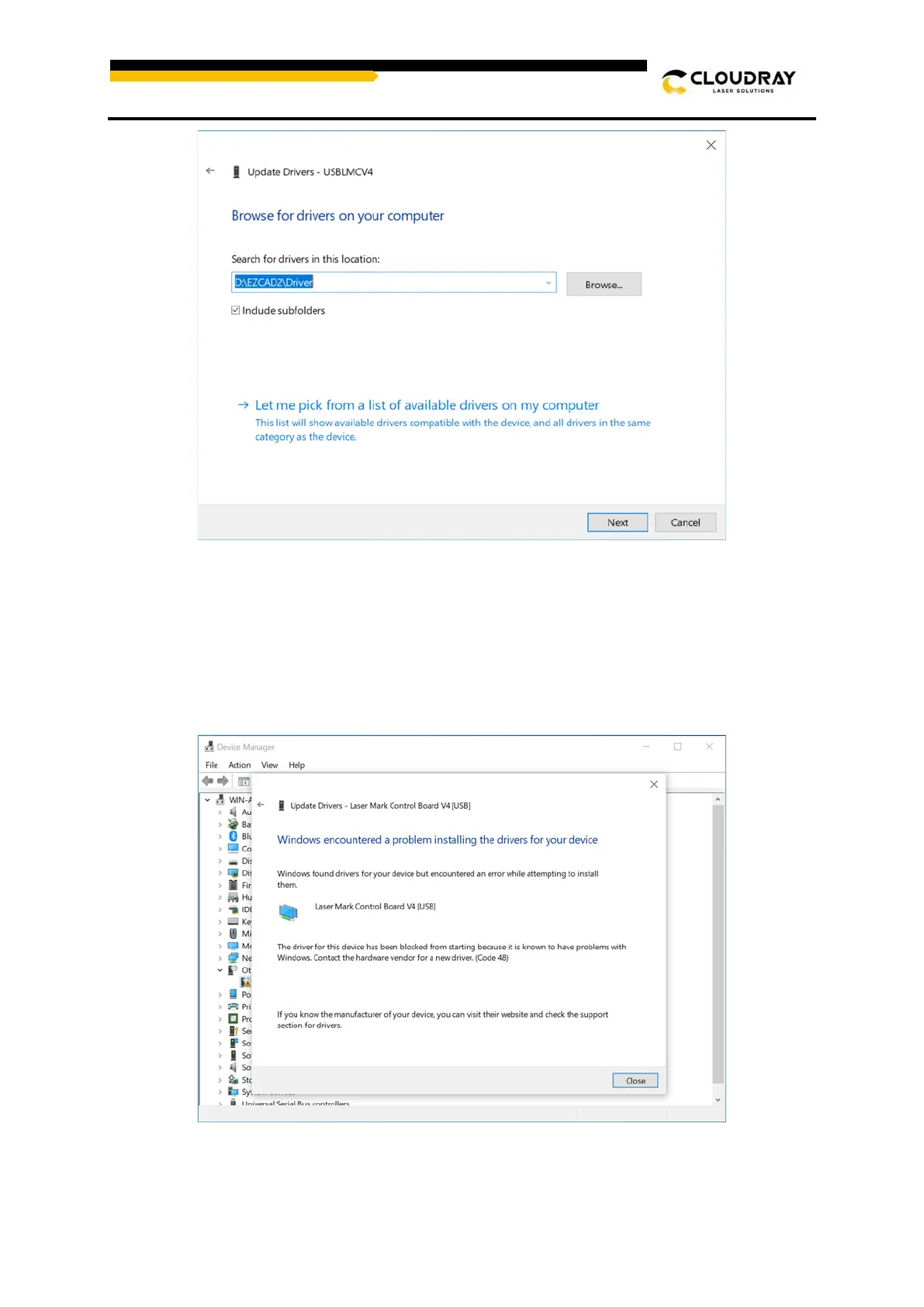• Congratulations. You have finished installing the drivers for this device.
6.2.2. Drive Uninstallation
Because of the diversity of windows and hardware versions, drivers are often installed
incorrectly (as shown below). At this time, we need to uninstall the driver originally installed
before installing another driver.
• Go to “Windows Settings”. Search “Device Manager” and open it.