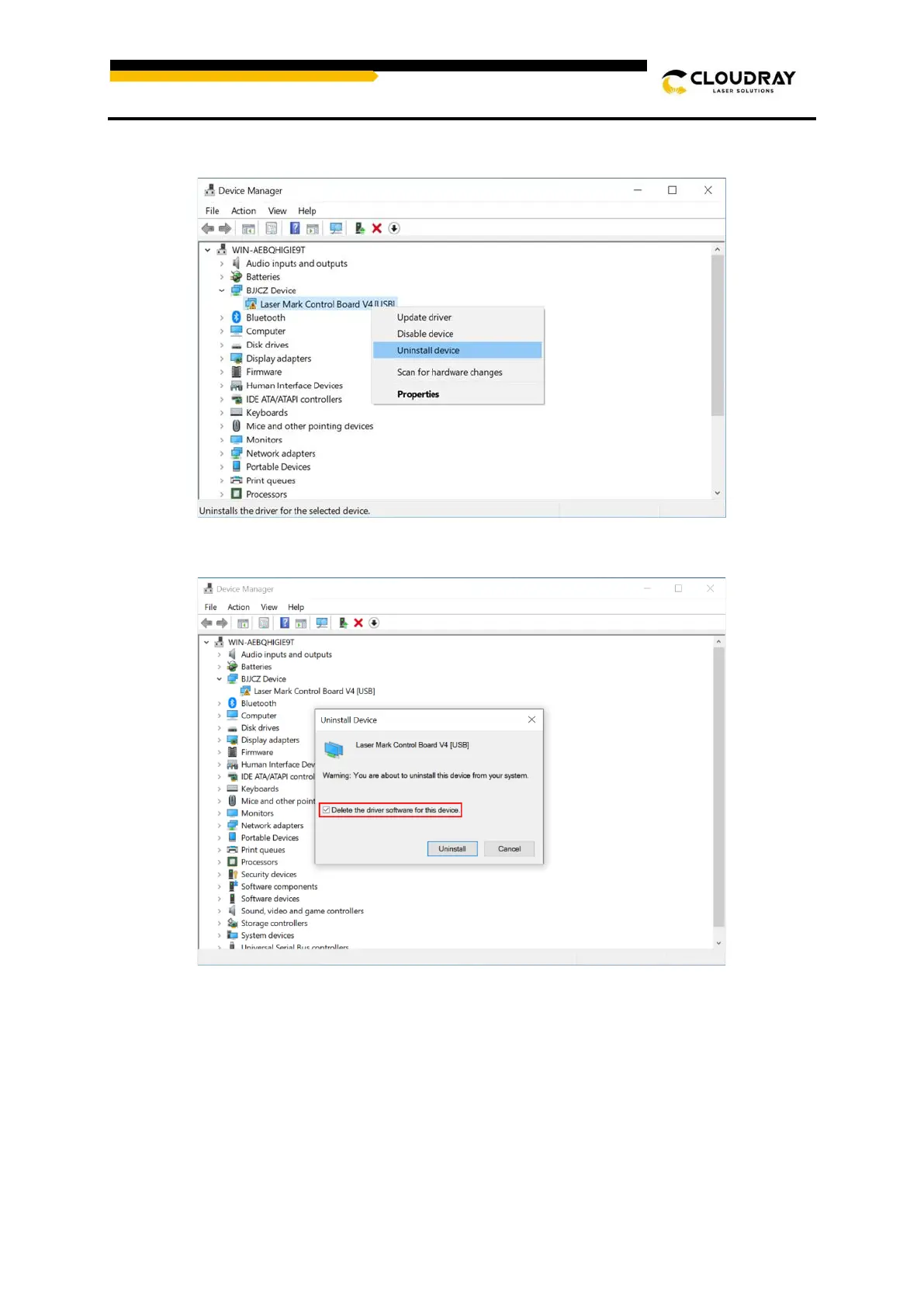• Click Other devices>> USBLMCV2 >> Uninstall device (right click).
• Enable ”Delete the drive software for this device” in the pop-up window.
• After the device manager reloads, click the “Action” from menu and choose “Scan for
hardware changes”.
• Uninstall is complete, you can try to reinstall the new driver.
EZCAD2 Installation
• Copy EzCad2 folder to PC’s hard disc.