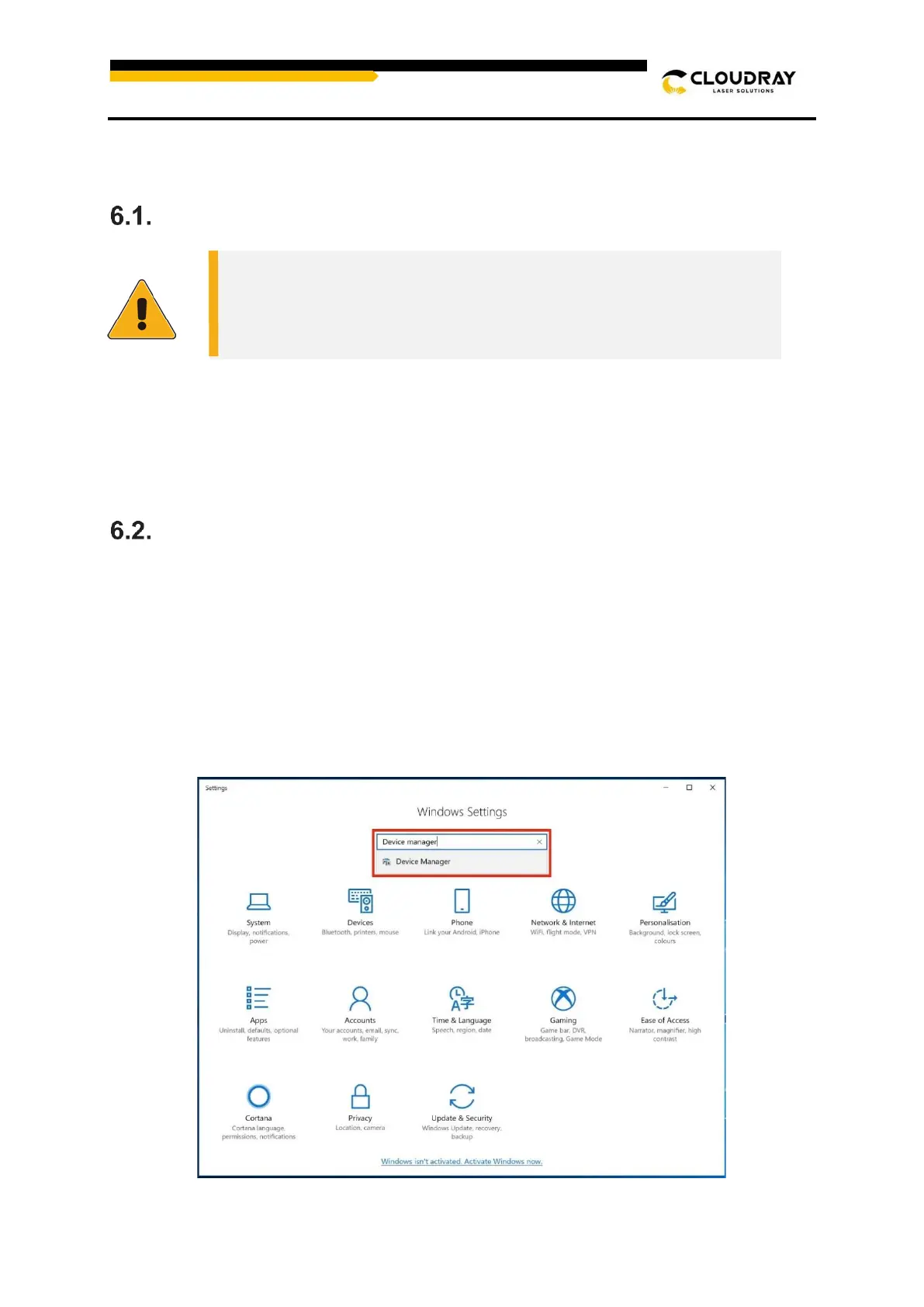6. Operation
Operation Overview
This section will address only some of the options and features provided by the operation
software. Before beginning to use the machine, make sure that you have read this entire
manual (particularly the Safety Information above), the separate software manual, and any
and all warnings provided on the machine itself.
Software Installation
6.2.1. Driver Installation
• Turn on the fiber laser.
• Connect your fiber laser and PC via USB cable.
• Start Windows.
• Go to “Windows Settings”. Search “Device Manager” and open it.
Operate this laser marking machine only in accordance with all the
instructions provided in this manual. Failure to follow the proper
guidelines detailed here can result in property damage and personal
injury.
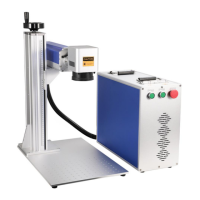