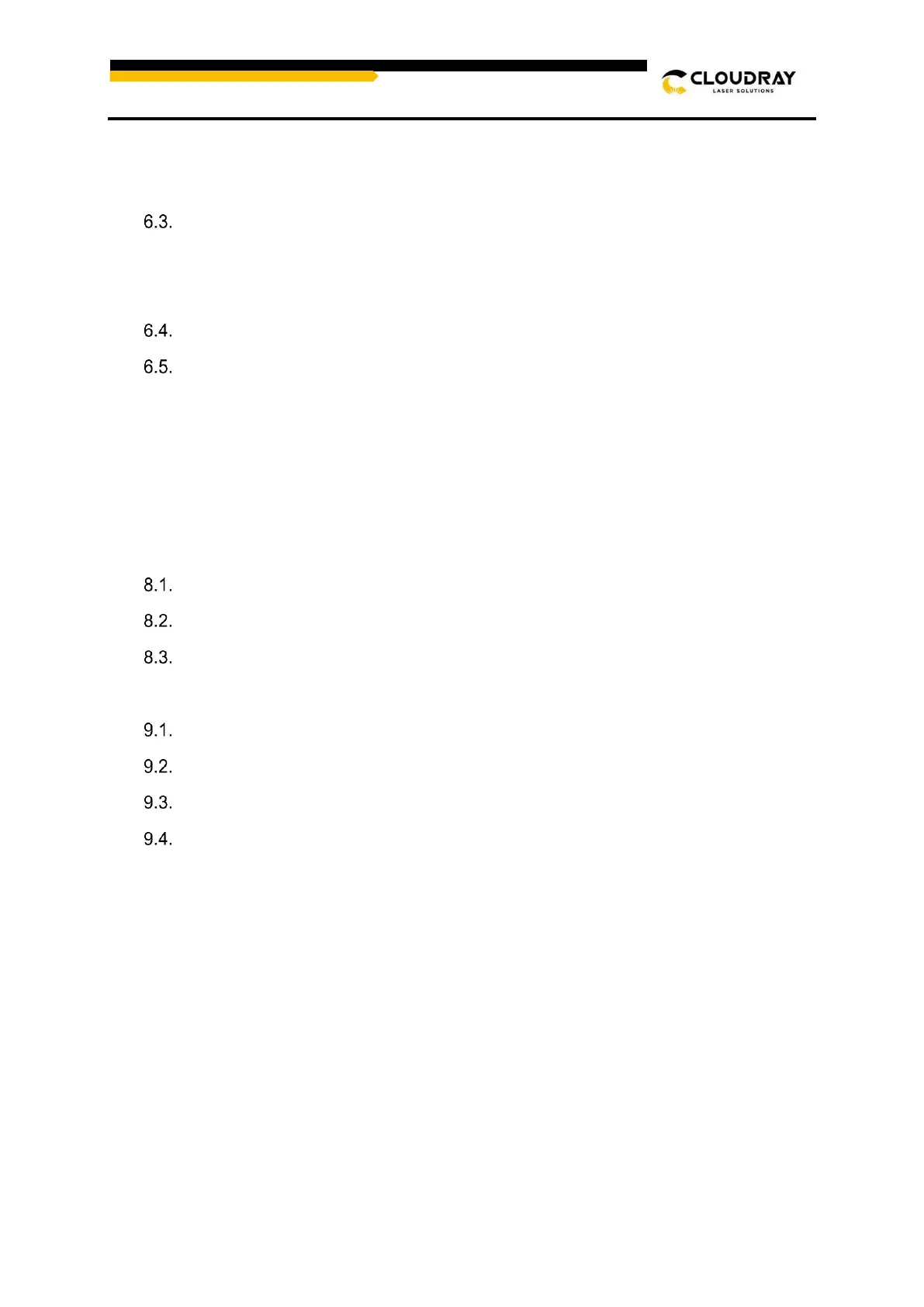6.2.1. Driver Installation ..........................................................................................19
6.2.2. Drive Uninstallation.......................................................................................21
EZCAD main interface view ....................................................................................24
6.3.1. Marking parameter .......................................................................................24
6.3.2. Laser Marking Control Bar ............................................................................25
Focusing .................................................................................................................25
Rotary attachment (option) .....................................................................................26
6.5.1. Mounting the work piece in the rotary attachment .........................................26
6.5.2. Text rotate marking.......................................................................................27
6.5.3. Vector file rotate marking ..............................................................................30
7. 1st Marking Job ................................................................................................... 34
8. Instructions for Specific Materials ........................................................................ 38
Metals .....................................................................................................................38
Plastics ...................................................................................................................38
Stone ......................................................................................................................39
9. Maintenance ........................................................................................................ 40
Maintenance Overview ...........................................................................................40
Regular Maintenance Procedures ..........................................................................40
Cleaning the Lenses ...............................................................................................40
Troubleshooting Guidance ......................................................................................41