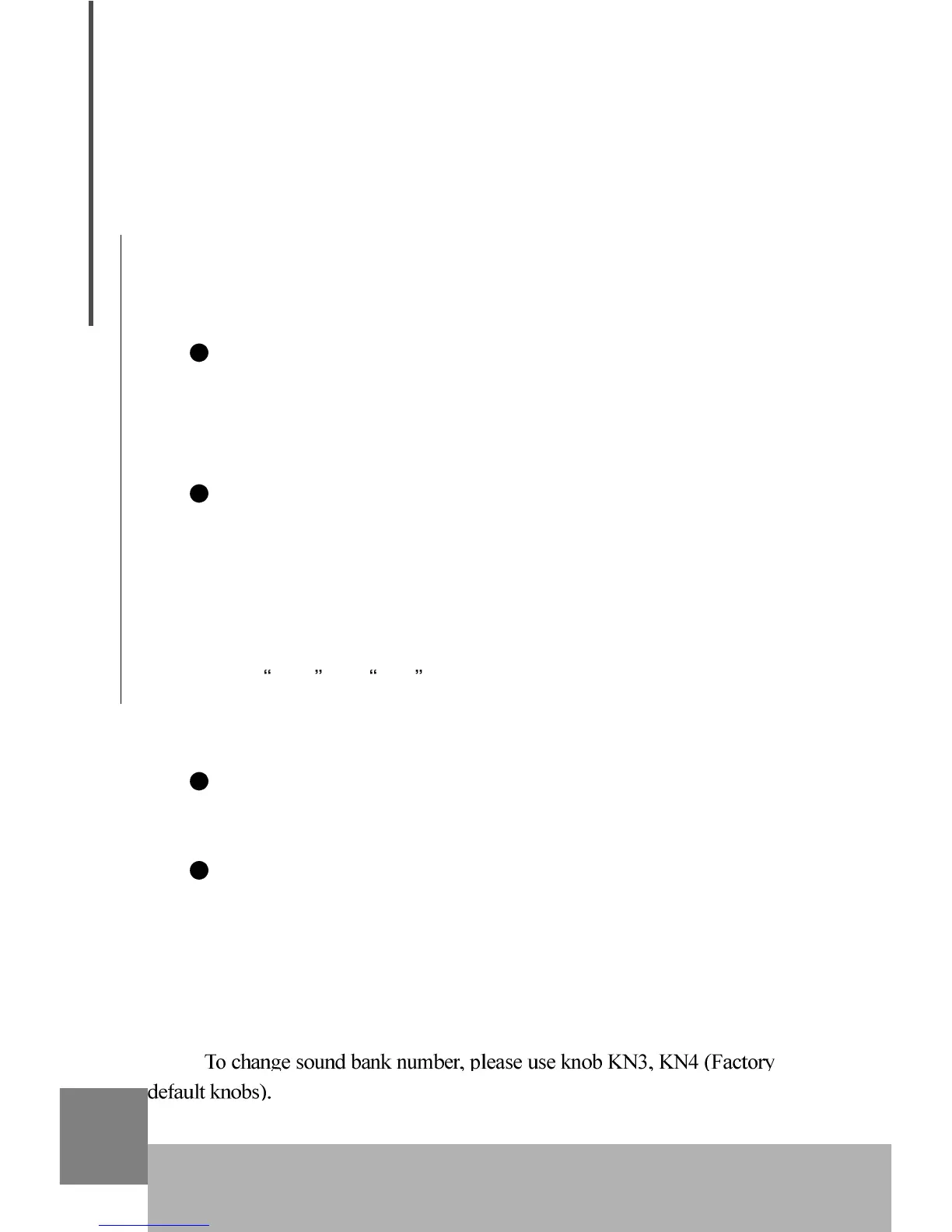USB MIDI Master Keyboard
10
vate reset function.
2.3.2 During the reset process, the LCD flashes until reset process
is finished.
Hint:
Reset function will clear all of your settings to the keyboard!
2.4 Value adjustment and display
2.4.1 Data dial
Please notice that for current selected function, the value will be
displayed on LCD. When you rotate the Data dial, current value will be
changed accordingly, and the LCD will display the new value.
2.4.2 DEC / INC button
Please notice that for current selected function, the value will be
displayed on LCD. When you push DEC/INC button, current value will
be changed accordingly, and the LCD will display the new value.
Hint:
1.If you push and hold down the button for 0.5 second, the value will repeat-
edly decrease or increase.
2.If you push DEC and INC at the same time, current value will return
to factory default.
2.4.3 LCD
The LCD displays all the related information of the keyboard.
2.5 Select voice (PROGRAM)
This button is used to change the voice of current channel.
2.5.1 After you push this button, LCD will display current voice
number, then you can use Data dial or DEC/INC button to change the
voice number. The new voice number will be displayed on the LCD.
Hints:
1.Voice number range is 0-127.
2.
Play the instrument