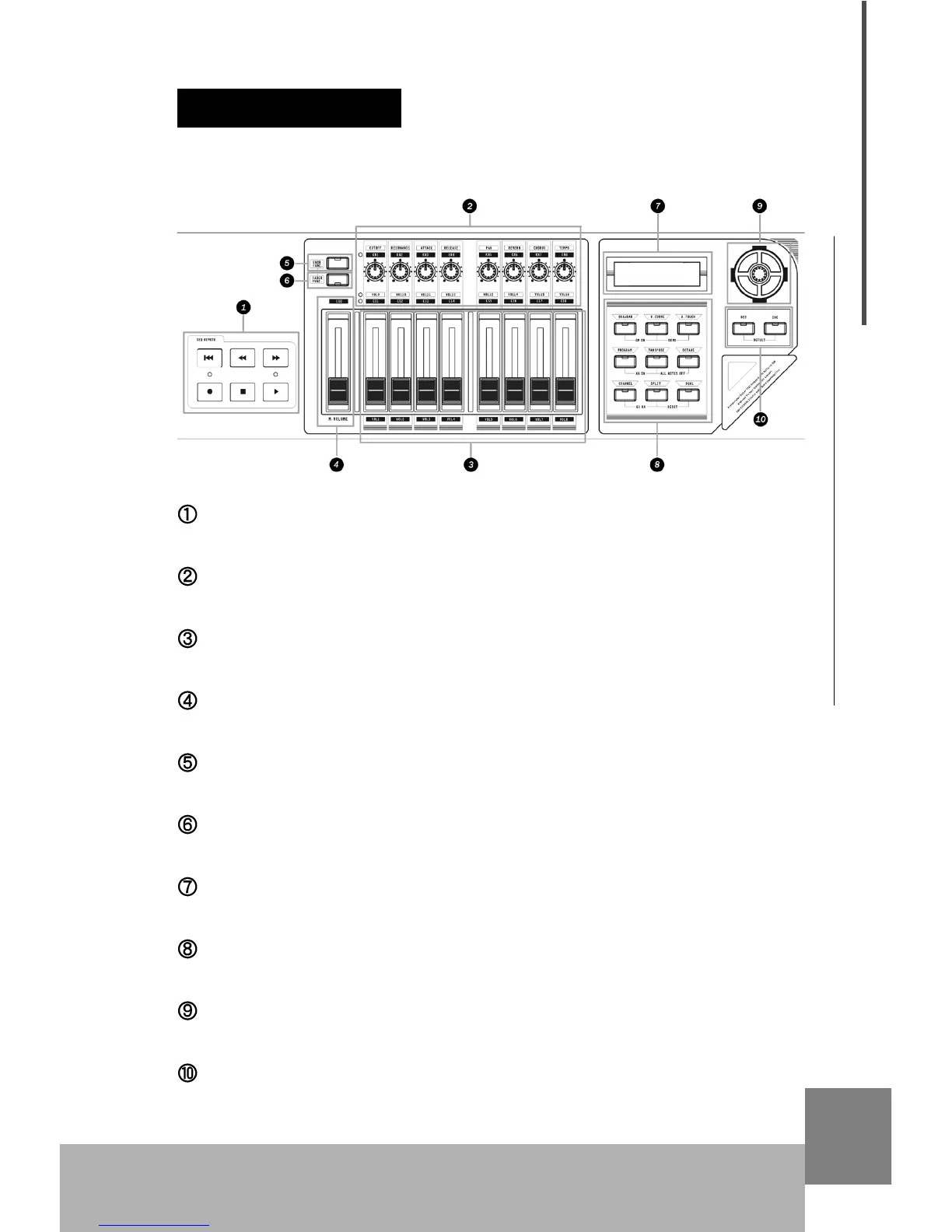5
USB MIDI Master Keyboard
1.Connection
1.1 Front Panel
Sequencer remote control
Those buttons are used to control external sequencer.
Voice editing knobs
8 assignable knobs with preset for voice editing.
Volume Faders
8 assignable faders (sliders) with preset for channel volume.
Master Volume
Master volume fader for external tone generator (GM standard.)
Knob Func
This button is used to switch knob function.
Fader Func
This button is used to switch fader function.
LED display
The LED displays related information of the keyboard.
Function buttons
Those buttons are used to make a lot of functions of the keyboard.
Data dial
Data dial is used to adjust current value.
Inc/Dec Button
Increase or decrease current value by one when pushed.
Connection