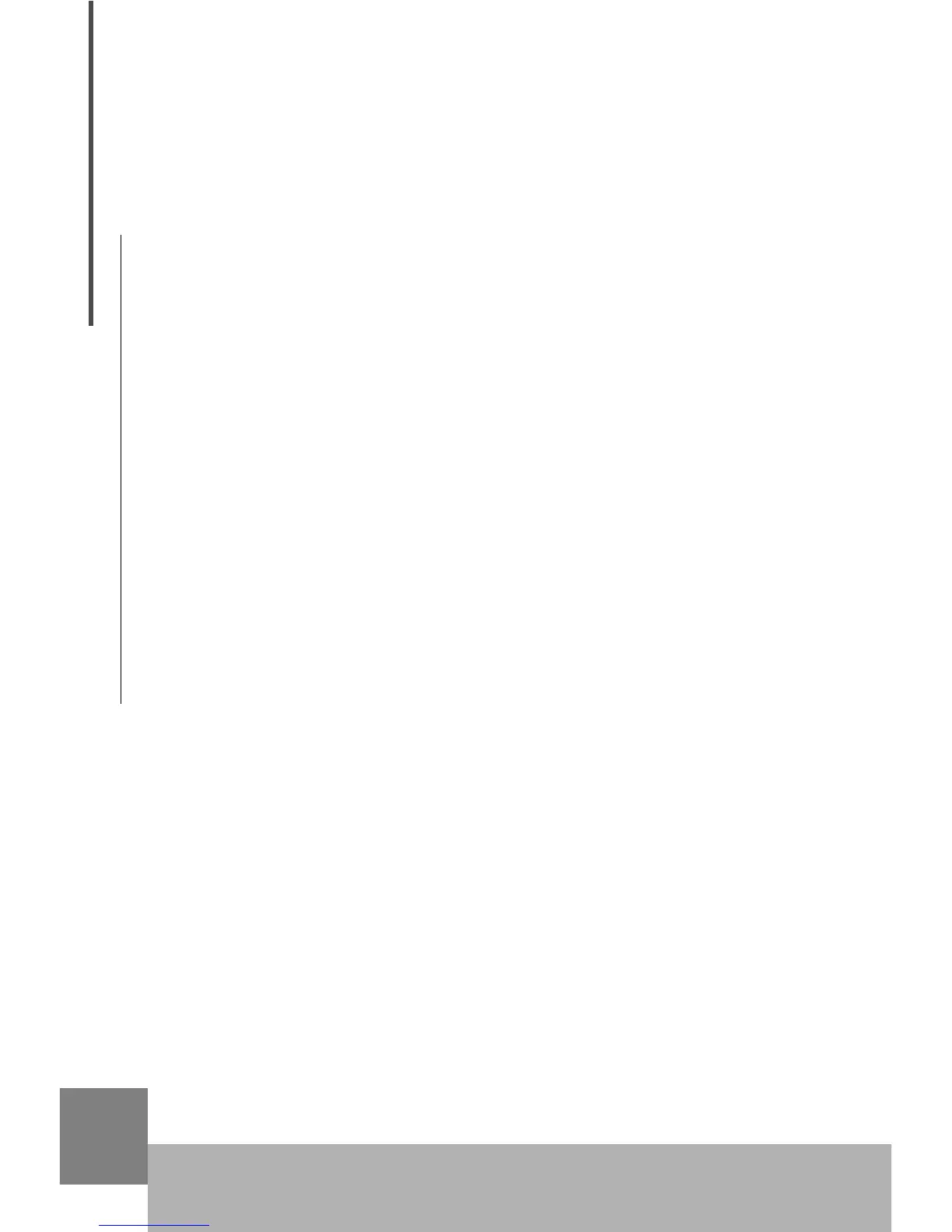USB MIDI Master Keyboard
4
1.Connection ............................................................ 5
1.1 Front panel ................................................................................. 5
1.2 Rear panel ................................................................................. 6
1.3 Connect UF to tone generators ................................................. 7
1.4 Add UF to computer music system ........................................... 8
1.5 Driver installation ....................................................................... 9
2.Play the instrument ............................................... 9
2.1 Turn on the instrument .............................................................. 9
2.2 Play the demo song ................................................................... 9
2.3 Reset .......................................................................................... 9
2.4 Value adjustment and display ................................................. 10
2.5 Select voice .............................................................................. 10
2.6 Pitch bend wheel ..................................................................... 10
2.7 Modulation wheel ..................................................................... 10
2.8
Adjust volume and customize faders ..................................... 10
2.9 Transpose................................................................................ 11
2.10 Octave shift ............................................................................. 11
2.11 All notes off ............................................................................. 13
3.Advanced functions ............................................. 13
3.1 Change MIDI channel .............................................................. 13
3.2 Edit voice and customize knobs .............................................. 13
3.3 Send initializing sysx ................................................................ 14
3.4 Adjust velocity curve ................................................................. 15
3.5 Split .......................................................................................... 15
3.6 Dual .......................................................................................... 16
3.7 After touch ................................................................................. 17
3.8 Drawbar organ ......................................................................... 17
4.Computer music system connection .................. 17
4.1 Sequencer remote control ....................................................... 17
4.2 Select MIDI route ...................................................................... 18
5.Appendix ............................................................. 18
5.1 Controller parameters list........................................................ 18
5.2 Troubleshooting ....................................................................... 20
5.3 Specifications .......................................................................... 21
5.4 MIDI implementation chart ....................................................... 22
5.5 Index ......................................................................................... 23
Contents
Contents