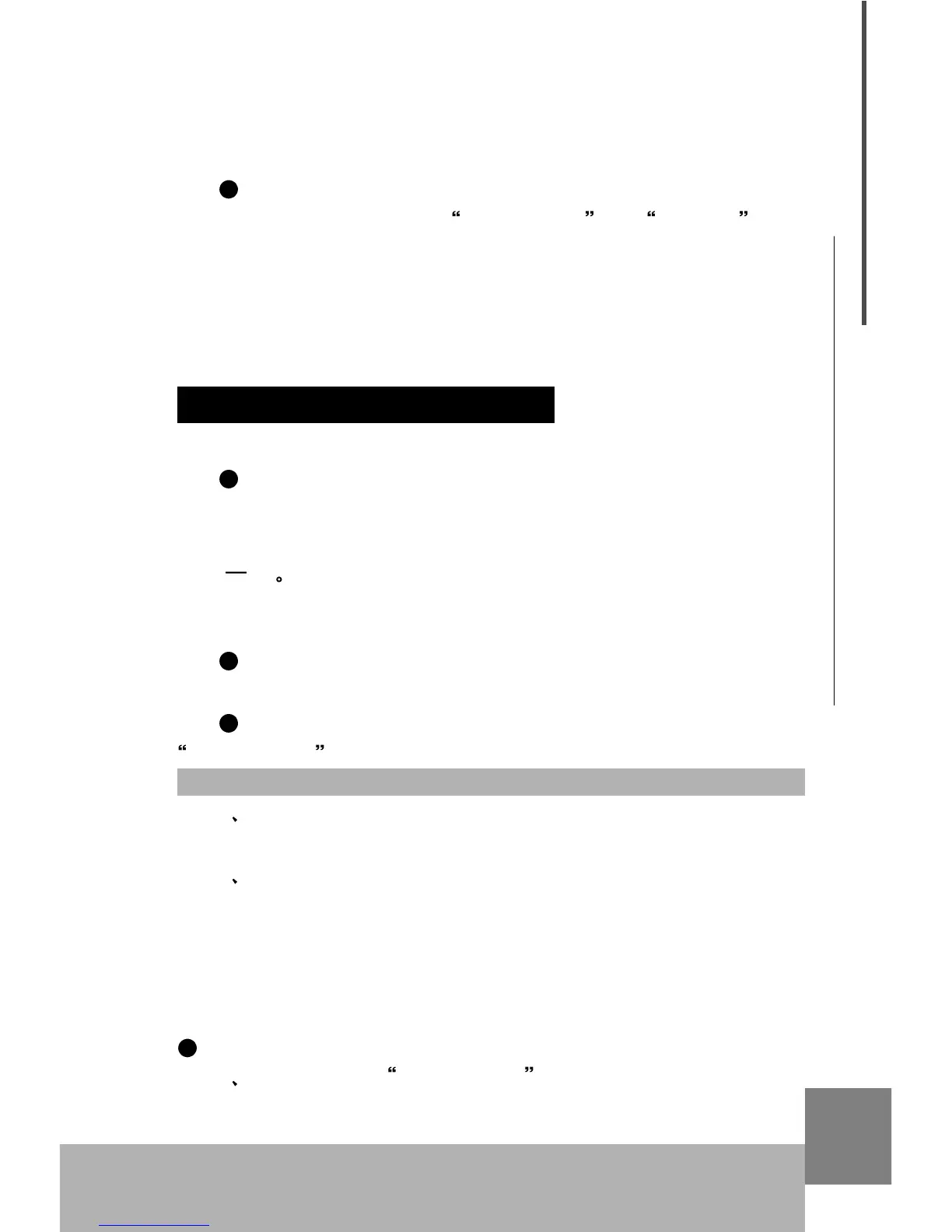13
USB MIDI Master Keyboard
make sound.
2.11 All notes off (ALL NOTES OFF)
If the external tone generator produces weird voice(such as continu-
ous long voice), you can push TRANSPOSE and OCTAVE at the
same time to send controller 123# to stop all the notes of the tone generator.
Hint:
If the tone generator does not support controller 123#, or the weird
voice is caused by other reasons, this function may not work.
3. Advanced functions
3.1 Change MIDI channel (CHANNEL)
Push CHANNEL button, then you can use Data dial or DEC/INC
button to change the MIDI channel value to send MIDI messages.
3.1.1 The default value for MIDI channel is 01, and the value range
is 01 16
3.2 Edit voice and customize knobs (KNOB FUNC.)
You can use front panel knobs to adjust the sound parameters for
current channel.
Before you adjust the volume, please notice the LED indicator for
KNOB FUNC. button:
This button will set the 8 knobs to one of the two function sets below:
1 hen the LED indicator does not light, the 8 knobs are used to
control 8 upper functions (default).
2 When the LED indicator lights, the 8 knobs are used to control
8 lower functions.
Hint:
Make sure your tone generator meets or compatible with General MIDI speci-
fication 1.0, otherwise those faders do not work.
Assign functions to knobs:
1 Push and hold KNOB FUNC. button, then rotate one of the
knobs that you wish assign function to, after that you can assign new
controller number to the knob.
Advanced functions
