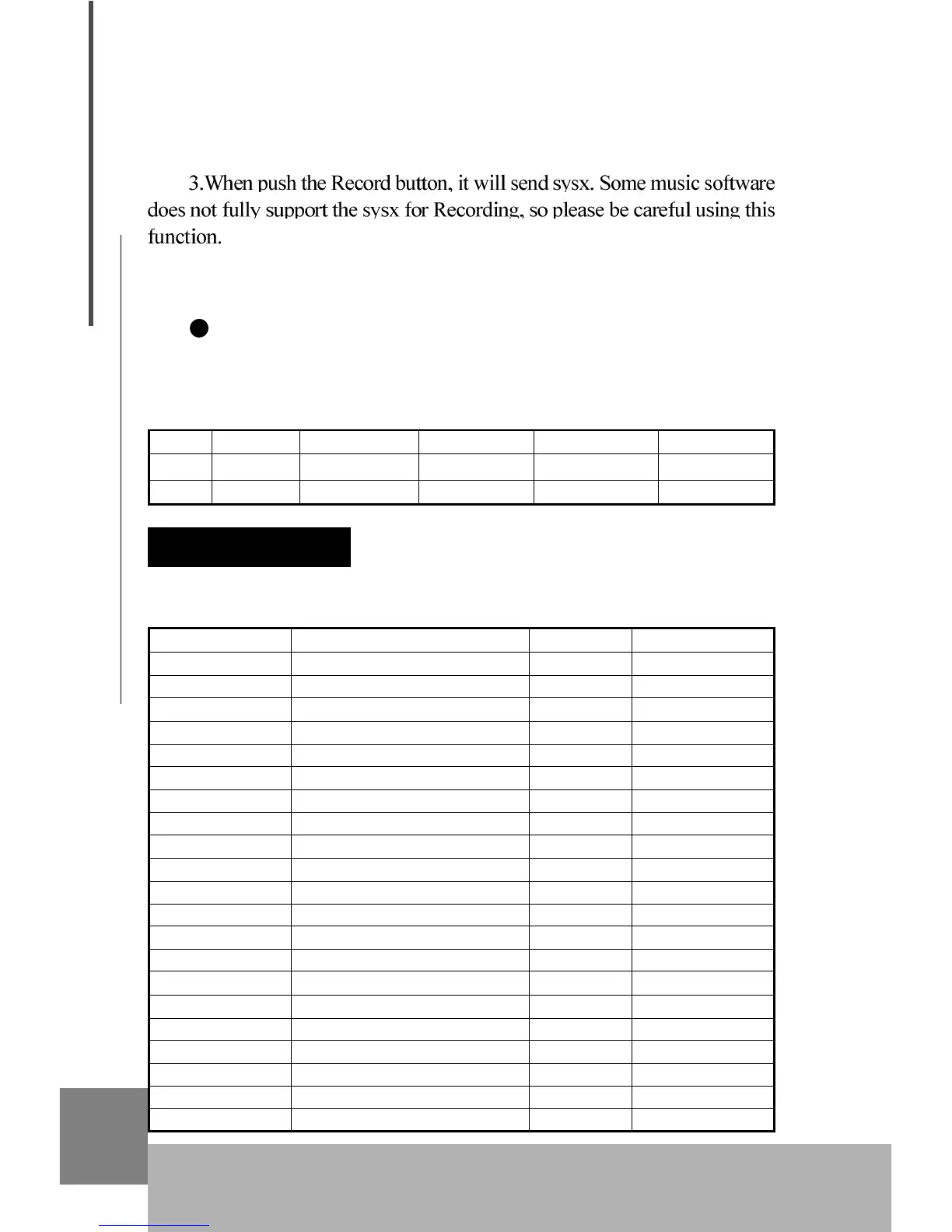USB MIDI Master Keyboard
18
2.If you press one of the 6 buttons after the keyboard is powered on, the
keyboard will start sending MTC(MIDI timing clock). To stop sending MTC,
press "Reset" compound, or just turn off then turn on the keyboard.
4.2 Select MIDI route
Press “CHANNEL” and “DUAL” at the same time, the current MIDI
route status (code) will be displayed on the LED, then we can use DEC/INC
button or the data dial to select the MIDI route by its status code.
Status KB to USB KB to MIDI out KB to firewire USB to MIDI out USB to firewire
0 on on on off off
1 on off off on on
5. Appendix
5.1 Controller parameters list
Controller# Function Default Value range
0 Bank Select MSB 0 0-127
1 Modulation MSB 0 0-127
2 Breath MSB 127 0-127
3 Controller 0 0-127
4 Foot Controller MSB 127 0-127
5 Portamento time MSB 0 0-127
6 Data Entry MSB 2 0-127
7 Channel Volume MSB 100 0-127
8 Balance MSB 64 0-127
9 Controller 0 0-127
10 Panpot MSB 64 0-127
11 Expression MSB 127 0-127
12 Effect Control MSB 0 0-127
13 Effect Control MSB 0 0-127
14-31 Controller 0 0-127
32 Bank Select LSB 0 0-127
33 Modulation LSB 0 0-127
34 Breath Control LSB 127 0-127
35 Controller 0 0-127
36 Foot Control LSB 127 0-127
37 Porta Time LSB 0 0-127
Appendix