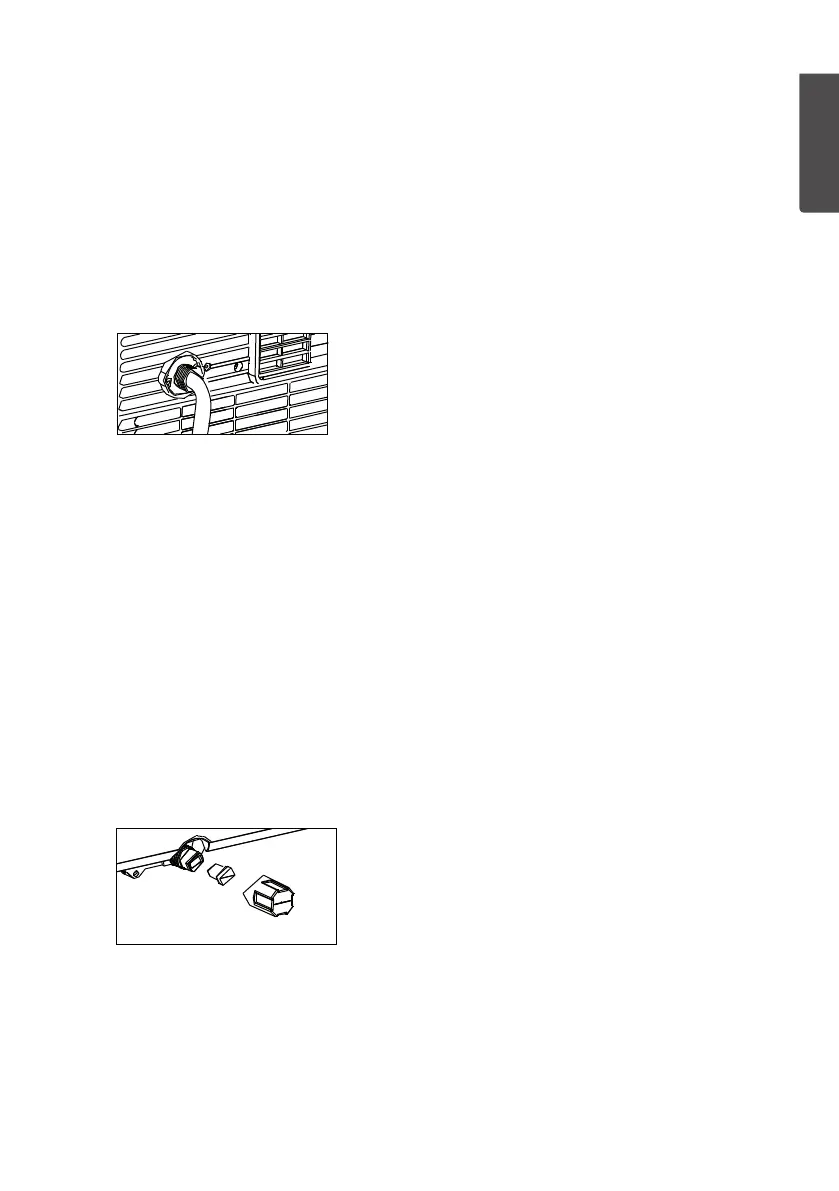11
ENGLISH
Dehumidier Mode (Dry)
Note: Thedehumidifier mode can be operated in twoways. Withor without thedrain
hose connected. Ifthedrain hose is not connected, thebuilt-in water tank of theair
conditioner will fill relatively quickly (depending on ambient humidity) and will need to
be emptied manually. Themost efficient way of dehumidifying is therefore to utilise
thecontinuous dehumidification method (see below).
Continuous dehumidification (recommended)
1. Plug themains lead into awall socket.
2. Switch theair conditioneron.
3. Unscrew thecover over thedrain hole (4), remove therubber plug and connect
theincluded drain hose (11).
4. Position thedrain hose so that thewater will drain away adequately.
5. Press [ MODE ] until the “Dry” indicator lightsup. Note: Thetemperature and speed
cannot be set when thedehumidifier mode (Dry) is activated. Thedisplay shows
thepresent room temperature.
Dehumidification without the drain hose connected
1. Plug themains lead into awall socket.
2. Switch theair conditioneron.
3. Press [ MODE ] until the “Dry” indicator lightsup. Note: Thetemperature and
speed cannot be set when thedehumidifier mode is activated. Thedisplay shows
thepresent room temperature.
4. Dehumidification takes place until thebuilt-in water tank isfull. Whenthetank is
full, theerror code “P1” appears on thedisplay and theair conditioner will beep
8times.
5. Move theair conditioner to asuitable drain, unscrew thecover of thelower drain
port (8), pull therubber plug out of thehole and let thewater drainout.
6. Reinsert therubber plug and screw thecover backon.
