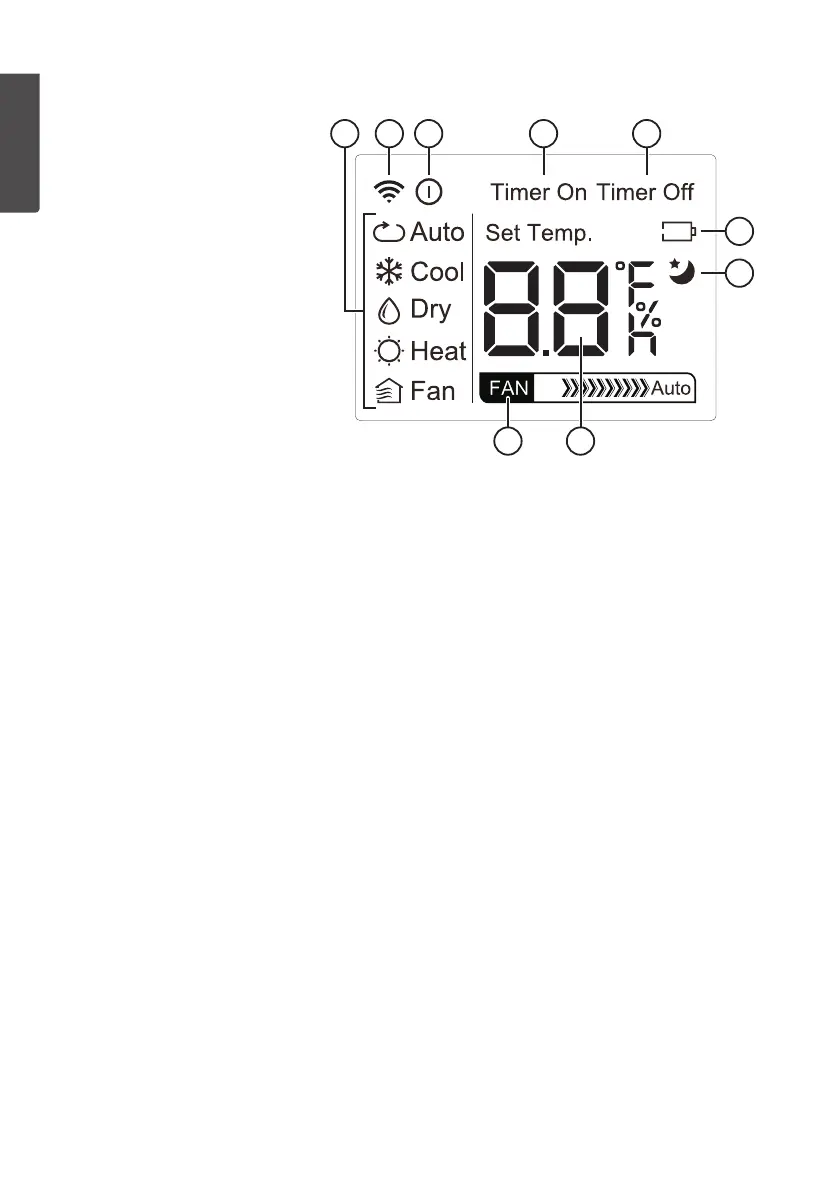8
ENGLISH
33 34 35 36 37
38
39
40 41
Remote control display
33. Displayed functions
34. Shown when theremote
control transmits asignal.
35. Shown when theair
conditioner is switchedon.
36. Shown when theTimer On
mode is activated.
37. Shown when theTimer Off
mode is activated.
38. Shown when theremote
control batteries need
changing.
39. Shown when thesleep
mode is activated.
40. Shows thechosen
fanspeed.
41. Shows thechosen
temperature or timer
setting. Infan mode
nothing is shown on
thedisplay.
Installation
Consider thefollowing for optimal performance:
• Make sure that no furniture or other objects are obstructing airflow.
• Keep thefilterclean.
• Shut any curtains in any room exposed to direct sunlight to prevent theroom from
becoming unnecessarilywarm.
• Keep all doors and windows closed to prevent warm air from entering theroom.
• Thecooling function of theair conditioner works best in rooms with anambient
temperature of 17–35°C.
• Thedehumidifying function of theair conditioner works best in rooms with
anambient temperature of 13–35°C.
