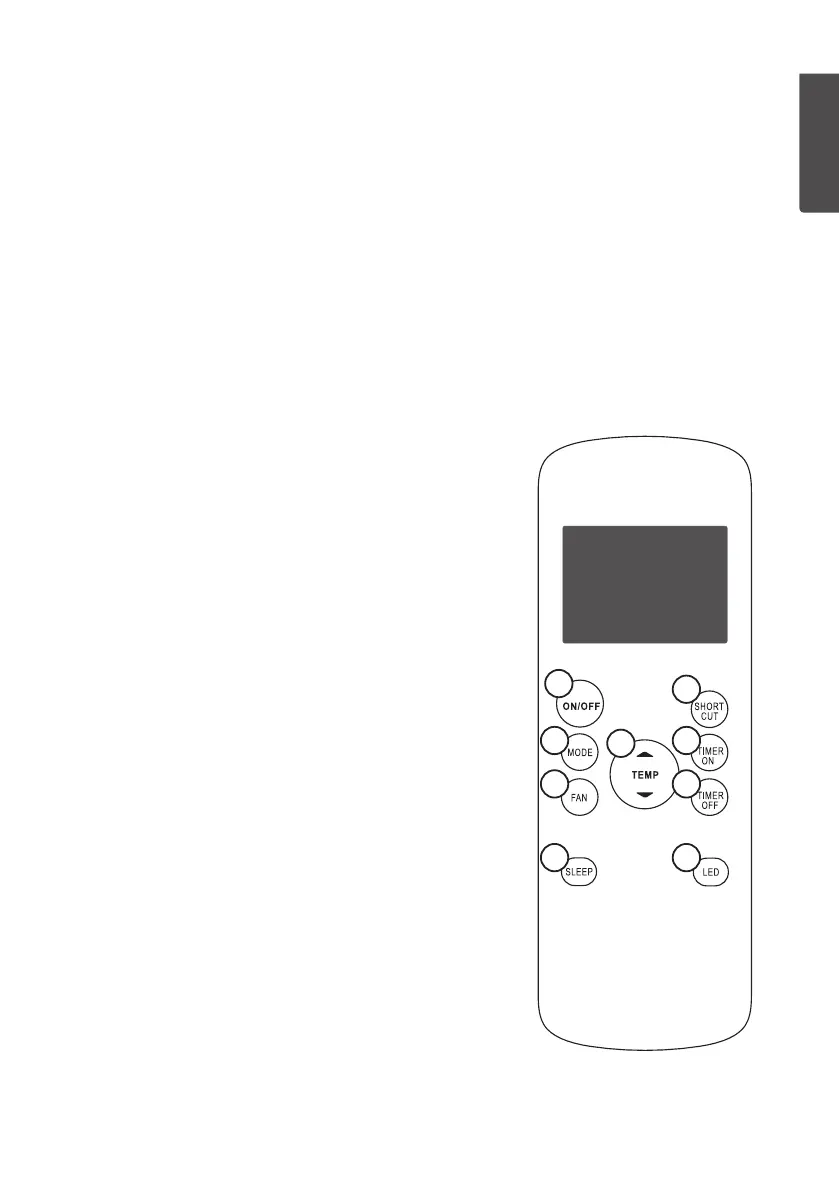7
ENGLISH
24
25
26
27
29
28
30
31
32
Remote control
Inserting batteries into theremote control
1. Remove thebattery cover on theback of theremote control by sliding it in
thedirection of thearrow.
2. Insert 2×AAA/LR03 batteries (included). Notethepolarity markings in thebattery
compartment to ensure correct insertion.
3. Slide thebattery cover back intoplace.
Note:
• Changing batteries erases any programmed settings theremote might have
previouslyhad.
• Never mix old and new batteries. Nevermix rechargeable and non-rechargeable
batteries.
• Remove thebatteries from theremote control if it is not to be used for alongtime.
24. [ ON/OFF ] On/off switch.
25. [ MODE ] Select function: (Auto, refer to
Theremote control section), Air conditioner
(Cool), fan (Fan) or dehumidifier (Dry).
26. [ FAN ] Fan speed setting low/high.
27. [ SLEEP ] Gradual lowering of room temperature,
for example before going tobed.
28. [ SHORT CUT ] Go back to current or previous
setting.
29. [ ▲TEMP▼ ] Temperature setting
30. [ TIMER ON ] Setting for when thetimer is to
switch theair conditioneron.
31. [ TIMER OFF ] Setting for when thetimer is to
switch theair conditioneroff.
32. [ LED ] Switch theLED display on/off
