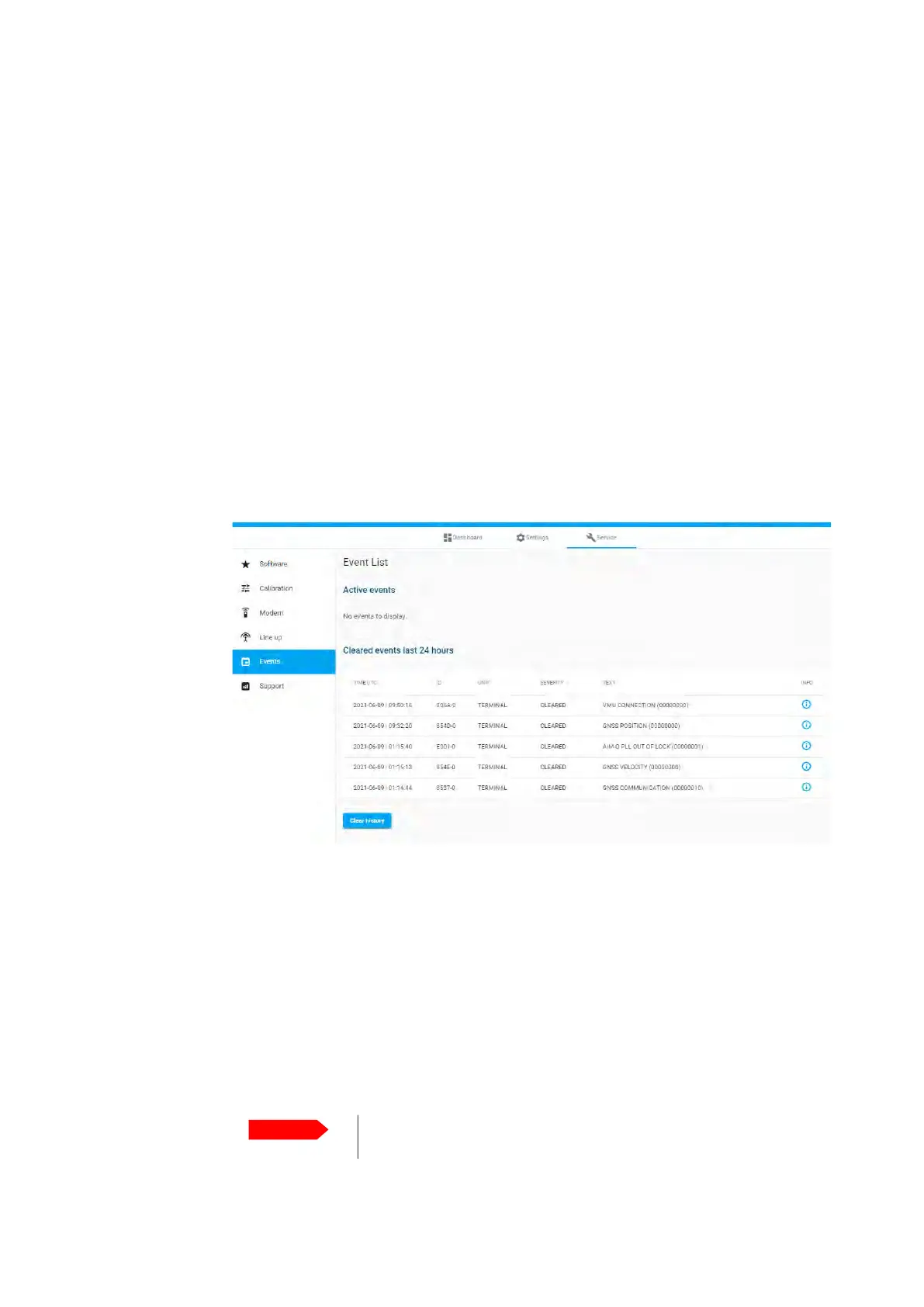Service
98-175666-C Chapter 4: Setup of the antenna 4-40
• Compatibility with the TX Power control feature
When installing the SAILOR XTR GX-R2 you make a cable calibration. At that point
every installation adjusts to the same average TX IF gain regardless of the ADU cable
length. Additionally the SAILOR XTR GX-R2 system also compensates for variations of
the cable characteristics or loss over frequency.
4.3.7 Events
This page shows a detailed list of active events and notifications including the time of
the first occurrence, ID and severity of the event message, and a short text describing
the error. Events can be of the type WARNING or ERROR. The event time is UTC time.
Active events are cleared from the event list when the error is cleared. They are moved
to the section Cleared events last 24 hours and are displayed for 24 hours. All entries
in this section are cleared automatically after 24 hours and after restart of the system.
When an event is registered, the web interface shows an event icon (bell) in the top bar
as long as the event is active. The number of new events since last viewing is also
shown. To view the event list with active events, click the event icon from the icon bar
at the top of the web interface, or select Service > Events.
4.3.8 Support
On this page you can download this manual as pdf, download various reports and start
a self test of the antenna. You can enable extra diagnostic logging, i.e. include data for
modem communication and BUC communication in the diagnostics report.
The self test checks all vital parts of the antenna and BDU. If a malfunction is detected
after restart, the unit provides system messages with a description of the failing test.
This will be indicated in the icon bar in the web interface and also in the BDU display.
An extended antenna POST is available
1
. This test lasts longer and checks more
components than the regular self test.
Figure 4-28: Service - Event list (example)
Important
The SAILOR XTR GX-R2 reboots to perform the self test.
Rebooting terminates all existing connections.
