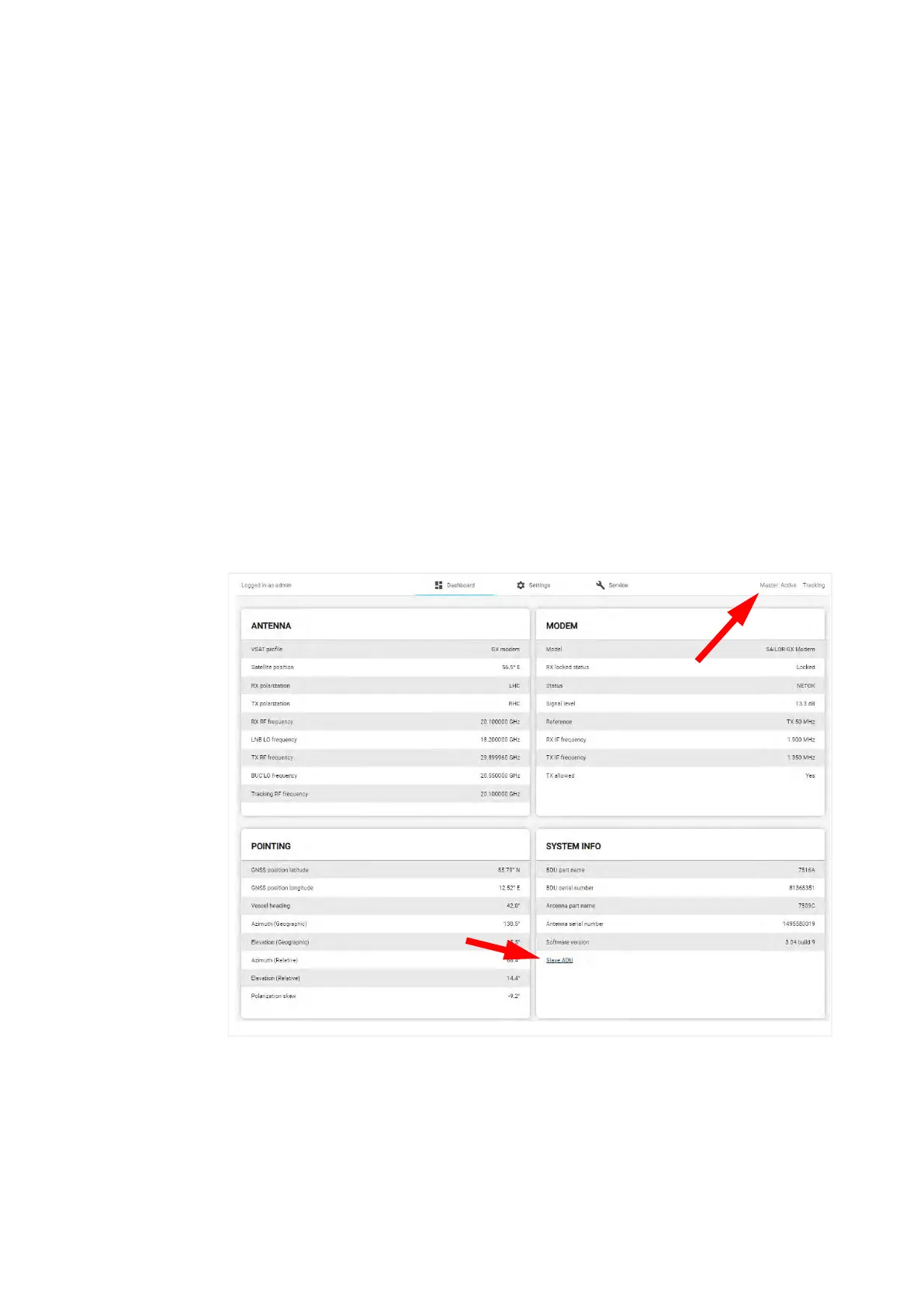98-175666-C Appendix B: Dual antenna solution B-4
Configuration of the dual antenna solution
B.3 Configuration of the dual antenna solution
B.3.1 Overview
The master antenna VSAT profile is configured the same way as a single antenna
system. The master is additionally enabled to be a dual antenna master system and
will always listen for a slave connection. The slave antenna initiates the master/slave
connection. When master has connectivity to a slave, it will forward satellite pointing
data to the slave. If the master loses connection to the slave it will continue in stand-
alone operation. The following list shows the tasks for setting up a dual-antenna
system:
• To configure the Master BDU
• To configure the Slave BDU
• Blocking zone setup for dual antenna setup
• Lineup and commissioning for dual antenna setup
• To make an OTC for dual antenna systems
On the DASHBOARD, section SYSTEM INFO, there is a link saying Slave ADU or Master
ADU where you can switch between the master/slave dashboard. Below the top bar
you can see whether the current system is active or not.
The dual-antenna system switches between the 2 antennas in the following scenarios:
• When in a programmed blocking zone.
• When the signal for the active antenna is blocked for more than 2 minutes.
• Malfunctioning ADU.
Figure B-3: Dual-antenna mode, link on DASHBOARD (example for Ku antenna)
