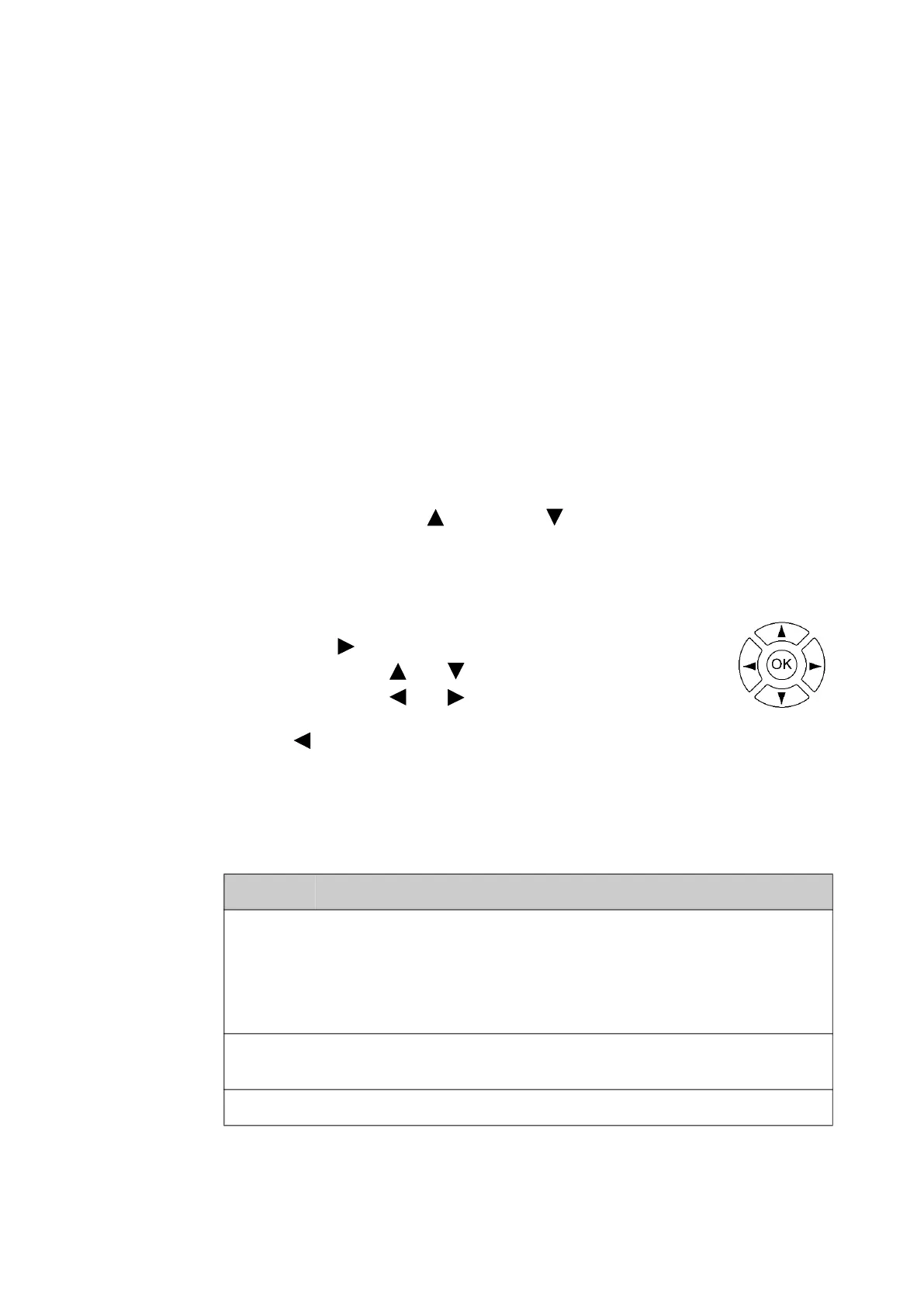Keypad and menus of the BDU
98-175666-C Chapter 4: Setup of the antenna 4-42
5. SAT: Longitude, satellite position of the currently active satellite profile.
6. RX: 1 (Rx Lock: - or 1), H (horizontal) or V (vertical) (RX polarization of currently
active satellite profile).
7. RF tracking frequency in GHz and LNB LO Frequency.
8. TX: <External Un-mute> <Modem TX allowed> <ADU TX allowed> <TX pol>
Read the TX status as follows: Upper case: Ok, lower case: Not ok, - unknown.
<External Un-mute> = [U,u], <Modem TX allowed> = [m,M], <ADU TX allowed> =
[a,A]
<Tx pol>=[-,X,C]
After 1 hour the display is dimmed to lowest intensity. Press any key to light up the
display.
Adjusting brightness of the display
To adjust the brightness do the following:
1. Press and hold OK for a short moment until BRIGHTNESS XXX% is displayed (XXX is
the current brightness value).
2. Hold OK pressed + press for lighter or for darker display.
3. Release OK to leave the brightness menu.
Navigating the menus
Use the keypad to navigate the menus.
• Press OK or to select a menu item.
• Use the arrow keys and to go through the menu items.
• Use the arrow keys and to go through the settings and
move from one digit to the next.
• Press again to move one level up. If applicable, confirm to store the new setting
by pressing OK.
4.4.2 List of menus
The following tables show the main menu and submenus.
Top-level Description
MAIN View with current status of the SAILOR 1000 XTR GX-R2 4.5W.
This view is displayed after a time out of 10 minutes. Press any key
(except left arrow) to enter the menu at MAIN. New events are shown in
this display. If an event is displayed, press OK to jump directly to the
menu EVENTS for viewing the currently active events.
ANTENNA Shows the current ADU parameters, position, software version and
serial numbers of the ADU and BDU.
MODEM Selected VSAT modem type and setup, including signal level.
Table 4-22: Top-level menus of the BDU
