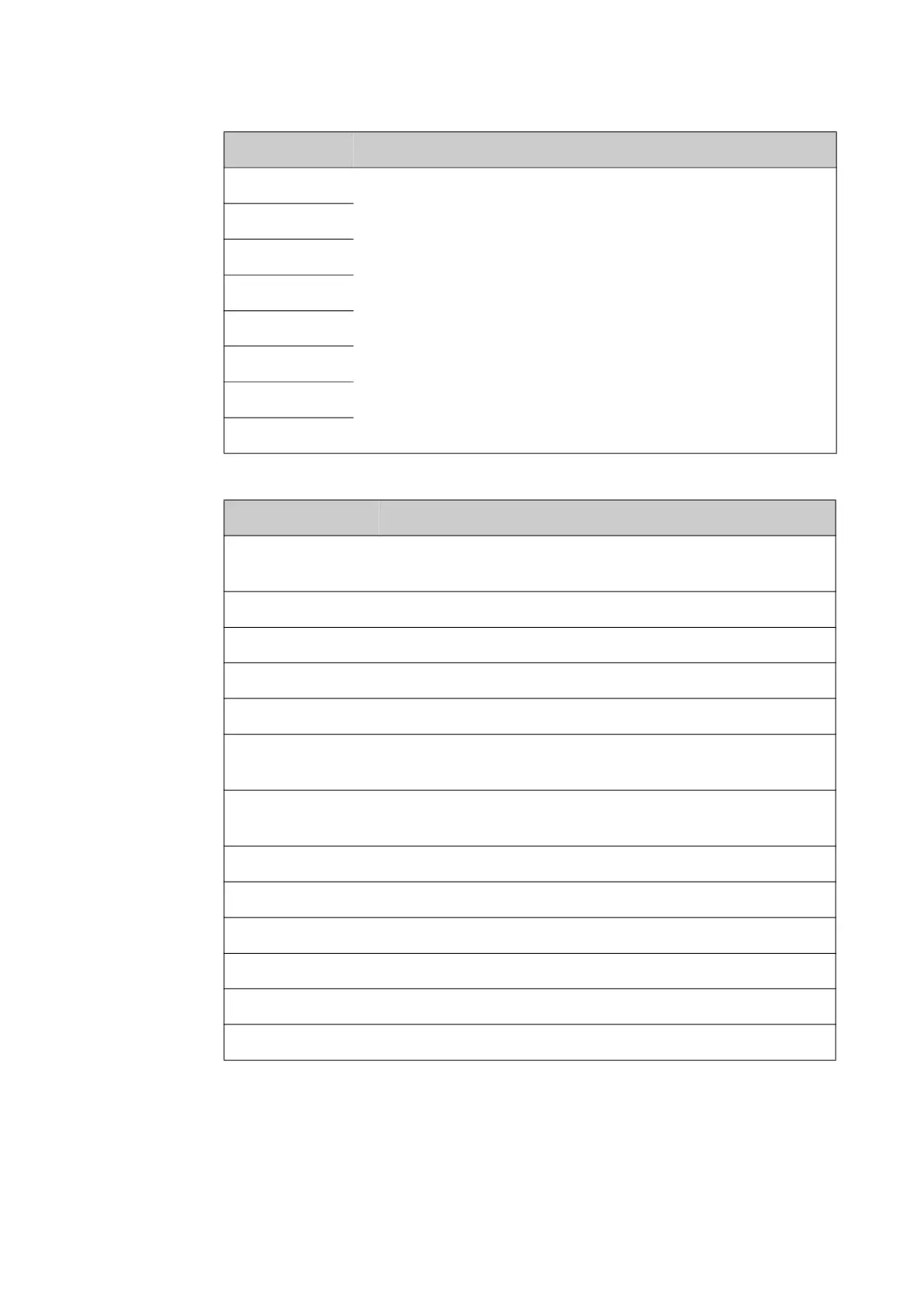Keypad and menus of the BDU
98-175666-C Chapter 4: Setup of the antenna 4-44
NET LED LED indication from modem. Steady or flashing green/amber/red,
OFF
STAT LED
TX LED
RX1 LED
RX2 LED
PWR LED
TEMP LED
FAN LED
NETWORK Description
HOST NAME The host name is used for identification purposes, e.g. in
reports.
PORT 1 IP Current IP address for LAN 1.
MASK 1 Current netmask for LAN 1.
PORT 2 IP Current IP address for LAN 2.
MASK 2 Current netmask for LAN 2.
PORT 3 IP (LAN 3) Current IP address of the SAILOR 1000 XTR GX-R2 4.5W
web interface (default: 192.168.0.1).
MASK 3 (LAN 3) Current netmask of the SAILOR 1000 XTR GX-R2 4.5W
web interface (default: 255.255.255.0).
PORT 4 IP Current IP address for LAN 4.
MASK 4 Current netmask for LAN 4.
DEFAULT GATEWAY Current default gateway.
PORT 5 IP Current IP address for LAN 5.
MASK 5 Current netmask for LAN 5.
DEFAULT GATEWAY Current default gateway.
Table 4-25: NETWORK menu of the BDU
MODEM Description
Table 4-24: MODEM menu of the BDU (Continued)
