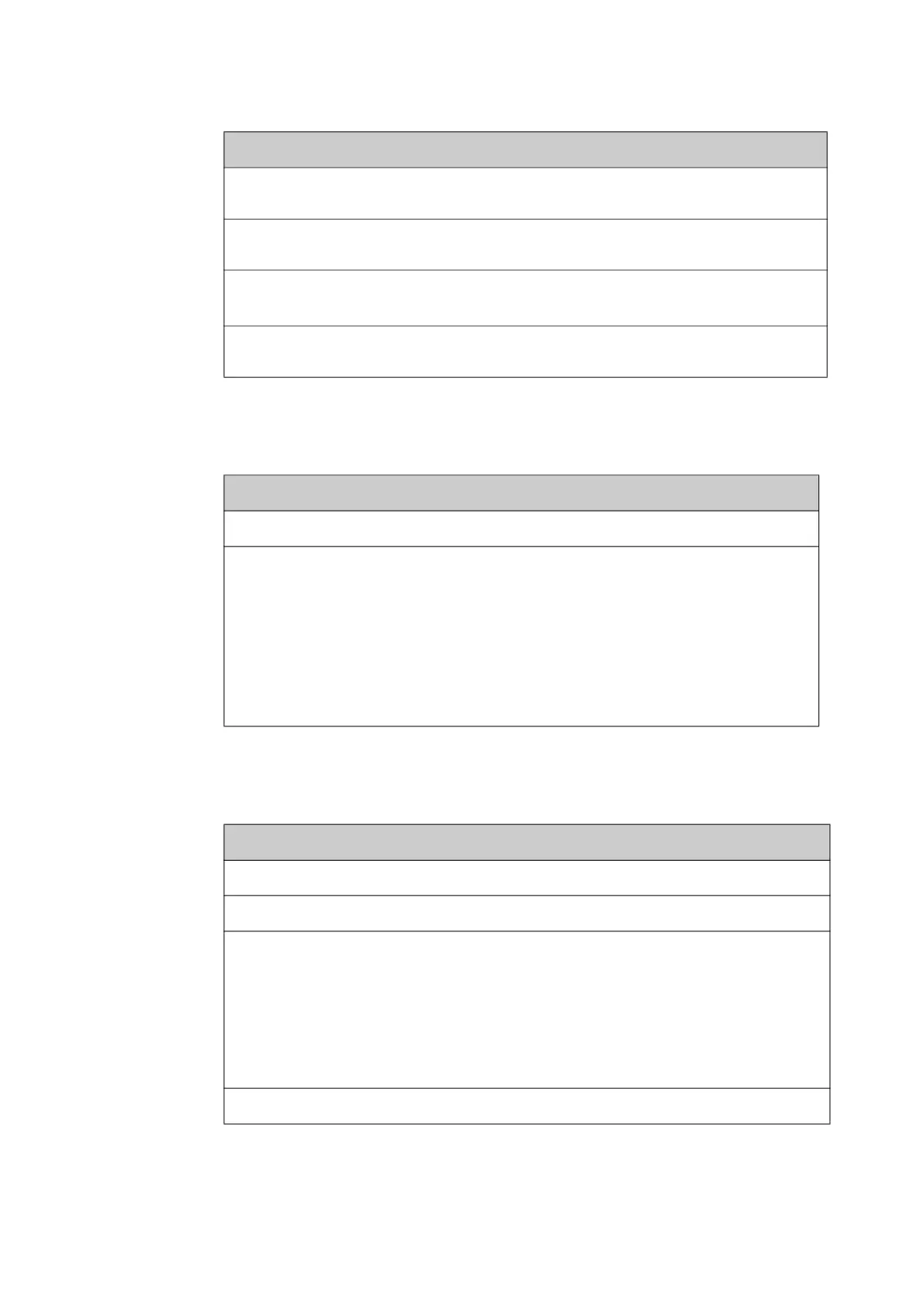98-175666-C Appendix D: Command line interface D-4
List of commands
D.2.8 navigation
D.2.9 status
help config
Shows the sub commands, unit and description for the
command config.
help demo
Shows the sub commands, unit and description for the
command demo
help dual
antenna
Shows the sub commands, unit and description for the
command dual antenna
help exit
Shows the sub commands, unit and description for the
command exit
Command Description
Table D-7: UCLI command: help (Continued)
Command Description
navigation
Shows detailed information of this specific command.
navigation heading
Shows the current navigation configuration.
navigation heading <mode> [value]: sets navigation
configuration.
Modes can be:
• external: Use external NMEA input
• fixed: Use fixed heading
• none: Use headingless
Table D-8: UCLI command: navigation
Command Description
status
Shows detailed information of this specific command.
status system
Shows the current status of the SAILOR XTR GX-R2.
status track_all
Shows the current values for all tracking parameters:
• vessel heading
• azimuth relative
• elevation relative
• polarization skew
• GPS latitude and longitude
status event_list
Shows a list of active events.
Table D-9: UCLI command: status
