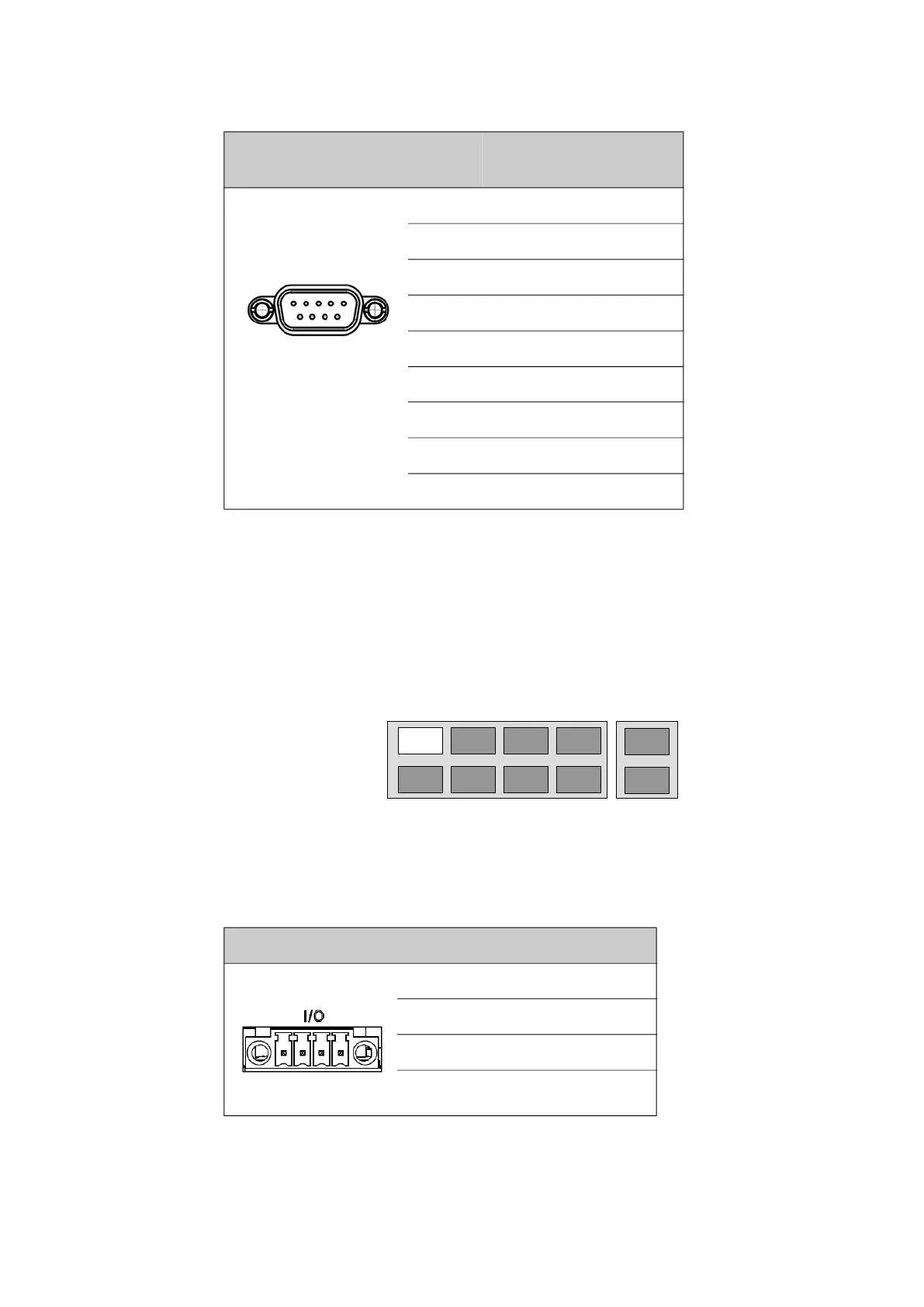Interfaces of the modem
98-175666-C Chapter 3: Interfaces 3-8
3.2.4 LAN connectors (8 + 2)
The modem has 8 Ethernet connectors (type RJ45). Port 1 connects to the BDU and is
used for modem control. The other ports are not used. The maximum cable length per
connection is 100 m. The Ethernet cable type must be CAT5, shielded. For outline and
pin allocation see LAN connectors on page 3-6.
3.2.5 I/O connector for Tx Mute and Rx Lock (future use)
The GMU has one I/O connector for Tx Mute and Rx Lock.
Outline (on the
modem)
Pin Pin function
1 GND
2 Key-line P
3 Reset P
4 GND
5 GND
6 Not connected
7 Key-line N
8 Reset N
9 Not connected
Table 3-11: RS-422 connector, male, outline and pin assignment,
modem
1 5
6 9
Figure 3-4: LAN connectors at the modem, Port 1 (modem control) connects to the BDU
Port 3 Port 4
Port 7 Port 8
Port 1 Port 2
Port 5 Port 6
Port 9
Port 10
Outline (on the GMU) Pin Pin function
1 GND
2 Not connected
3 Rx Lock out
4 Tx Mute in
Table 3-12: I/O connector, outline and pin assignment, modem
(future use)
1 4
