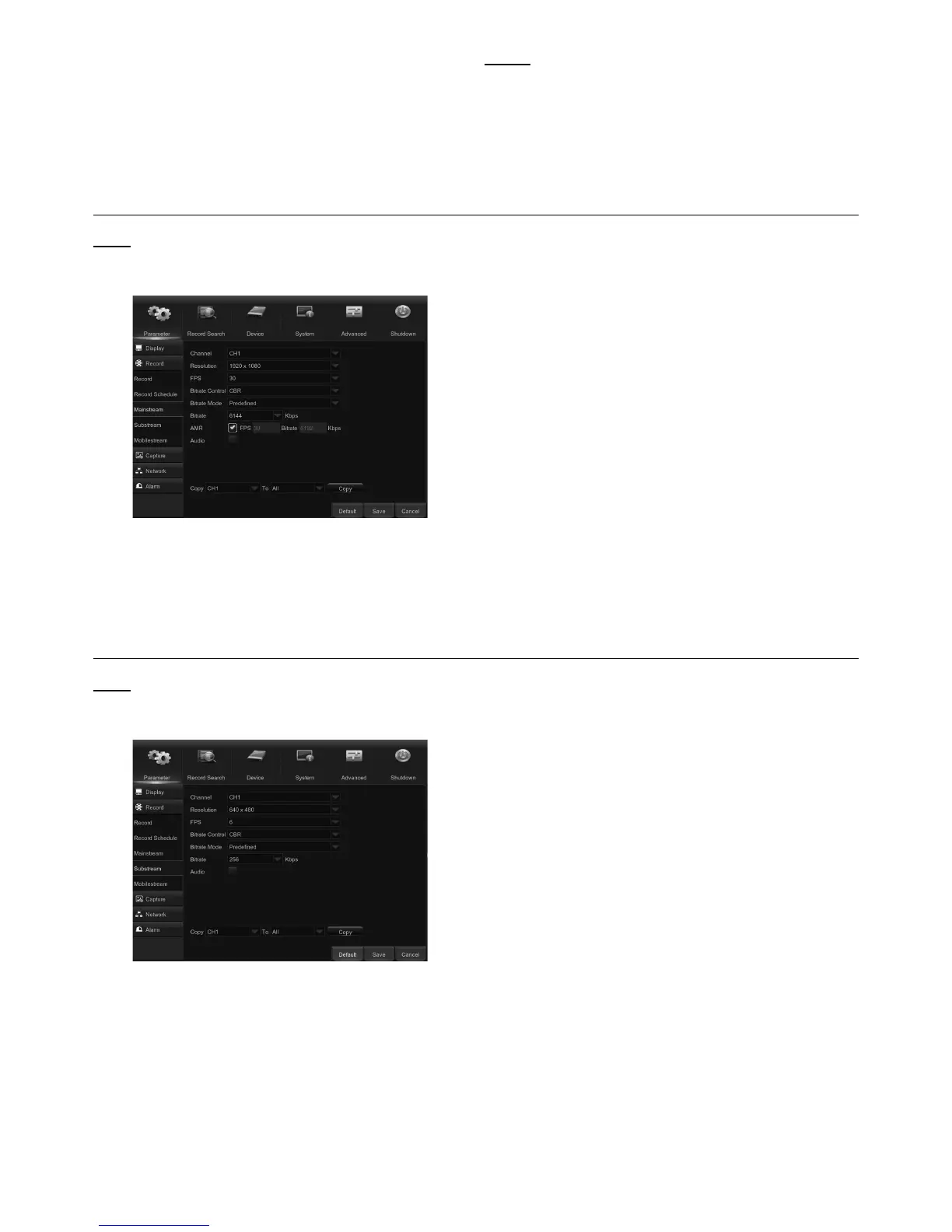Page 14 For technical questions, please call 1-888-866-5797. Item 63890
Normal: When the time slot is marked
Green, this indicates the channel performs
normal recording for that time slot.
Motion: When the time slot is marked Yellow,
this indicates the channel records only when
a motion is detected during that time slot.
NOTE: To use the motion detection, you must enable
and configure the motion settings for the channel
in the Alarm menu. When the time slot is marked
Red, this indicates the channel records only when
the sensor is triggered during that time slot.
No Record: A time slot marked Black means that
there is no recording scheduled for the time slot.
Mainstream
Note: This menu allows you to configure the recorded
video parameters. All modifications you apply to these
settings will affect the recorded video saved into the HDD.
Figure Q
Channel: Select the channel to configure
recording-related information.
Resolution: This parameter defines how
large the recorded image will be.
FPS: This parameter defines the number of
frames per second that the DVR will record.
Bitrate Control: Select the bitrate level based
on the complexity of the scene. For a simple
scene such as a gray wall, use constant bitrate
(CBR). For a more complex scene such as a
busy street, use variable bitrate (VBR).
Bitrate Mode: If you want to set the bitrate by
yourself, then choose User-defined. If you want to
select the predefined bitrate, choose Predefined.
Bitrate: This parameter corresponds to the
speed of data transfer that the DVR will use
to record video. Recordings that are encoded
at higher bitrates will be of better quality.
Audio: Select this option if you want to record audio
along with video and have a microphone connected to
the DVR, or are using a camera with audio capability.
Substream
Note: This menu allows you to configure the settings
of a particular channel if the channel is being viewed
via remote access, for example Web Client.
Figure R
Channel: Choose the channel where
the settings are applied.
Resolution: Set the resolution.
FPS: This parameter defines the number of
frames per second at the remote session.
Bitrate Control: Select the bitrate level based
on the complexity of the scene. For a simple
scene such as a gray wall, use constant bitrate
(CBR). For a more complex scene such as a
busy street, use variable bitrate (VBR).
Bitrate Mode: If you want to set the bitrate by
yourself, then choose User-defined. If you
want to select the predefined bitrate, choose Predefined.
Bitrate: Enter manually or choose
from the drop-down menu.
Audio: Check this box if you want to hear the live
sound at the remote session. Make sure the
camera with audio capability is properly
connected to the selected channel.
