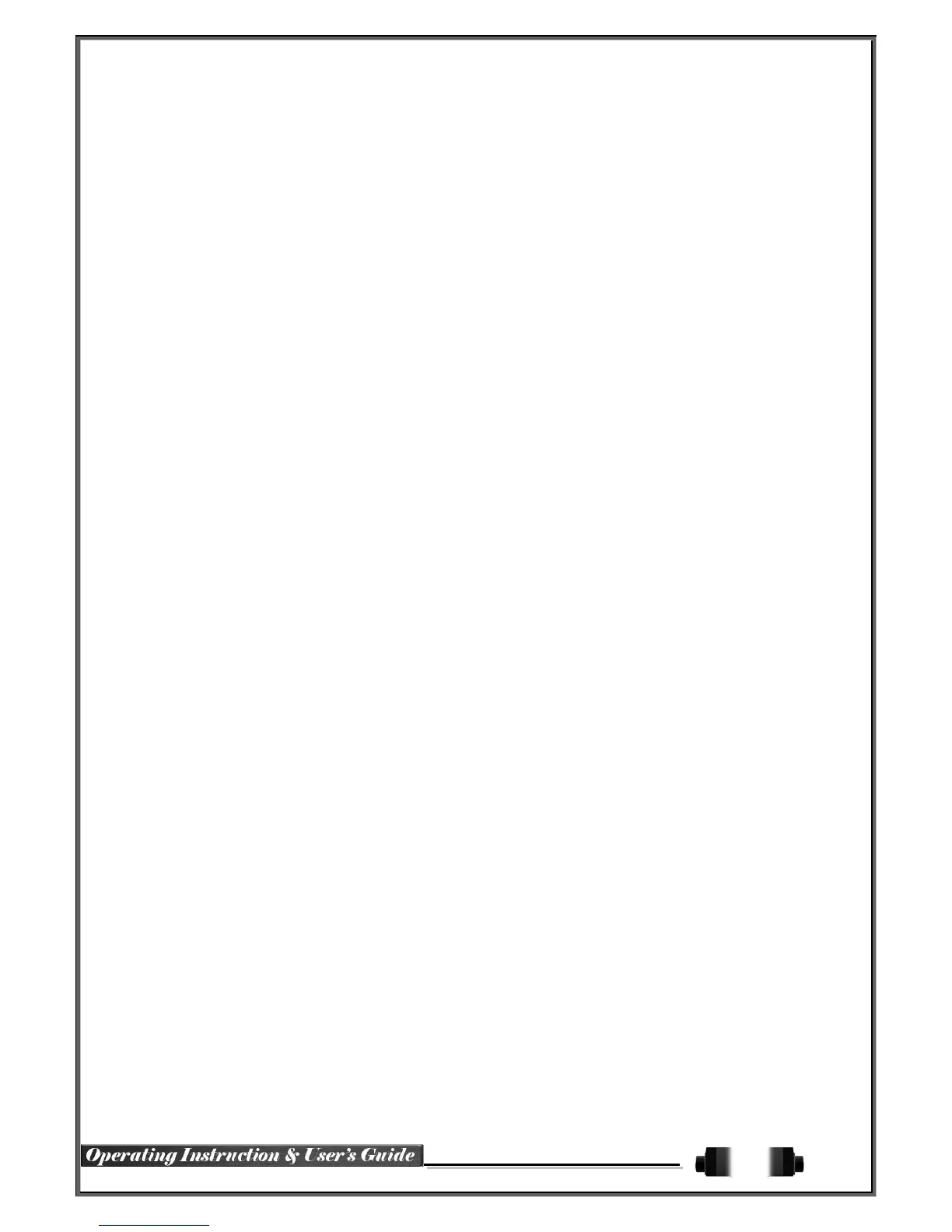5-4-1 System Information .................................................................................... 34
5-4-2 Screen Brightness/Contrast/Color/Saturation/Sharpen/Camera Adjustment ........... 35
5-4-3 Display Setting .......................................................................................... 35
5-4-4 Screen Saver............................................................................................ 36
5-5 Control .............................................................................................. 36
5-6 Search .............................................................................................. 37
5-6-1 Search Mode ............................................................................................ 37
5-6-2 Playback Menu ......................................................................................... 37
5-7 Calendar Search ................................................................................. 37
5-7-1 Search Mode ............................................................................................ 37
5-7-2 Year/Month/Day Selection ........................................................................... 38
5-7-3 Time Index ............................................................................................... 38
5-7-4 Event ...................................................................................................... 38
5-7-5 Multi-Channel Search ................................................................................. 38
5-7-6 Multi-Time Search ..................................................................................... 38
5-7-7 Multi-Day Search ....................................................................................... 39
5-7-8 List All ..................................................................................................... 39
5-8 POS Search ....................................................................................... 39
5-8-1 POS Search Mode ..................................................................................... 39
5-8-2 Year/Month/Day/Text/Time Selection ............................................................. 39
5-8-3 Search / Playback...................................................................................... 40
5-9 Playback ........................................................................................... 40
5-9-1 Playback and Playback Speed Control ........................................................... 41
5-9-2 Smart Search ........................................................................................... 42
5-9-3 POS Search ............................................................................................. 43
5-9-4 Calendar Search ....................................................................................... 43
5-9-5 MULTI TIME ............................................................................................. 43
5-9-6 MULTI DAY .............................................................................................. 43
5-9-7 MULTI CHANNEL...................................................................................... 43
5-9-8 Panorama Play ......................................................................................... 43
5-9-9 Event ...................................................................................................... 43
5-9-10 Backup ................................................................................................. 44
5-9-11 Screen Mode ......................................................................................... 44
5-10 Log Viewer ...................................................................................... 44
5-10-1 Log Type .............................................................................................. 44
5-10-2 System Log Viewer ................................................................................. 45
5-11 Recording ....................................................................................... 45
5-11-1 Recording Types .................................................................................... 45
5-11-2 Recording Setup .................................................................................... 45
5-11-3 Recording Status View ............................................................................ 46
5-12 Backup ........................................................................................... 46
5-12-1 Backup in The Real-Time Monitoring Mode .................................................. 46
5-12-2 Backup in Search Mode ........................................................................... 46
5-12-3 Backup in Log Mode ............................................................................... 46
5-12-4 Backup in Playback Mode ........................................................................ 46
5-12-5 Common Backup Procedure ..................................................................... 47
5-13 Setup Backup .................................................................................. 47
5-14 Log Backup .................................................................................... 48
5-15 Capture .......................................................................................... 49
Chapter 6. Setup ....................................................................... 50
6-1 Time ................................................................................................. 50
6-1-1 Time Sync................................................................................................ 50
6-1-2 Date and Time .......................................................................................... 50
6-1-3 Standard Time Zone .................................................................................. 51
6-1-4 Auto Reboot ............................................................................................. 51
6-2 Camera ............................................................................................. 52
