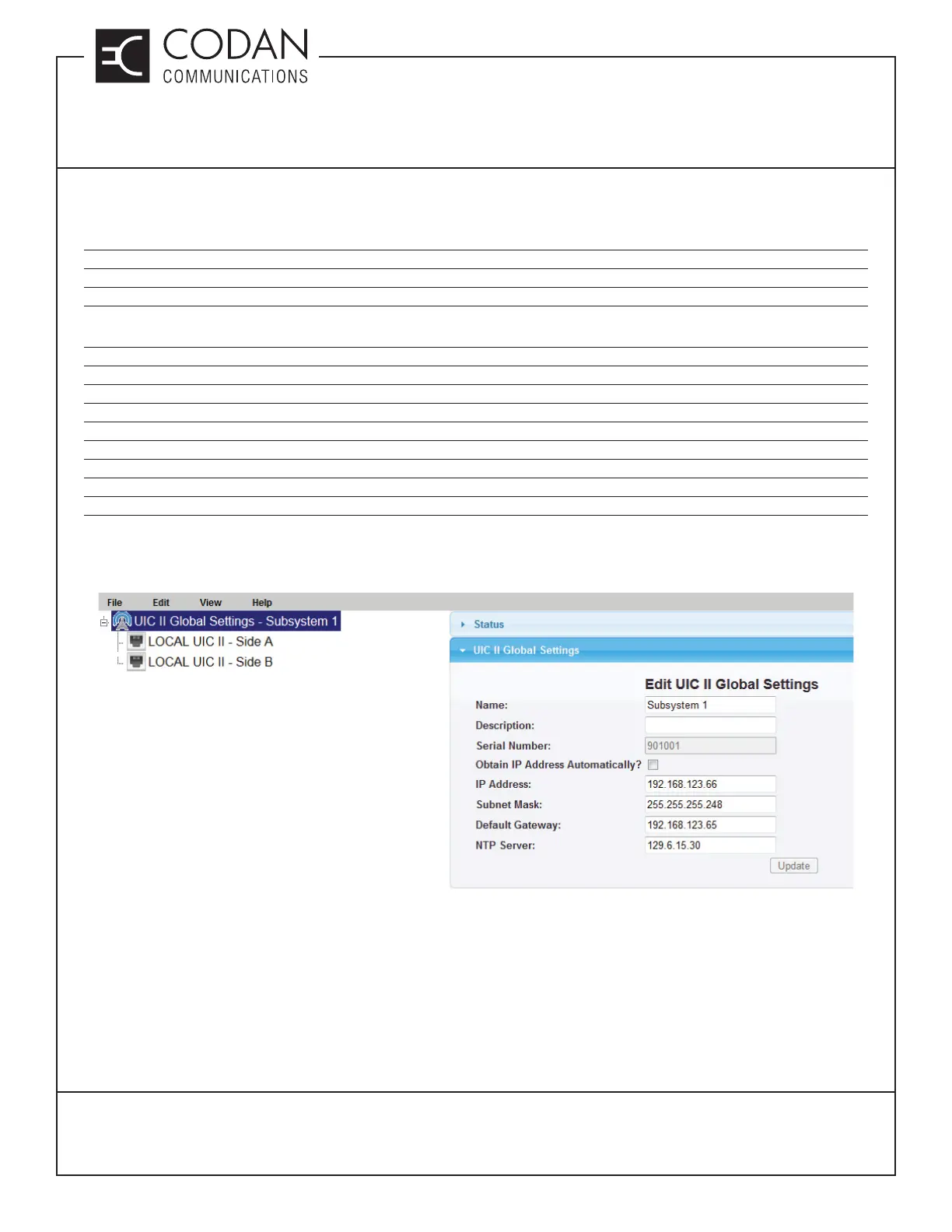TN661 UIC-5 Universal Interface Card
MT-4 Radio Systems
TECHNICAL NOTES
Page 3 of 6
LMRSALES@CODANCOMMS.COM
CODANCOMMS.COMTECHNICAL NOTE:
TN661, REV 2-0-0, © Jan 2019
CANADA/US +1 250 382 8268 | TOLL FREE +1 800 664 4066
Programming and Networking
Ethernet Port 10/100 Base-T, auto-sensing
Default IP Address 192.168.123.66
Rescue IP Address 172.23.123.2
Default Username and Password p25admin (for both)
Maximum Network Bandwidth Requirement:
• Analog PCM Voice Call 100 Kbps
• Digital P25 Voice Call 70 Kbps
Default A-side UDP Port for Control Connection 50000
Default A-side RTP Port for Voice Conveyance Connection 50020
Default B-side UDP Port for Control Connection 50002
Default B-side RTP Port for Voice Conveyance Connection 50022
Default A-side Packet Data Port 50010
Default B-side Packet Data Port 50012
UIC Web GUI Global Settings
The UIC Web GUI is used to read and to modify various static confi guration settings in the UIC. The Web GUI can
be used to confi gure the UIC Global Settings such as the IP address.
UIC MAC Address
The UIC has a factory-assigned unique Ethernet MAC address that cannot be modifi ed. This unique address is
stored in non-volatile memory and is not aff ected by changes to any of the UIC’s confi guration settings.