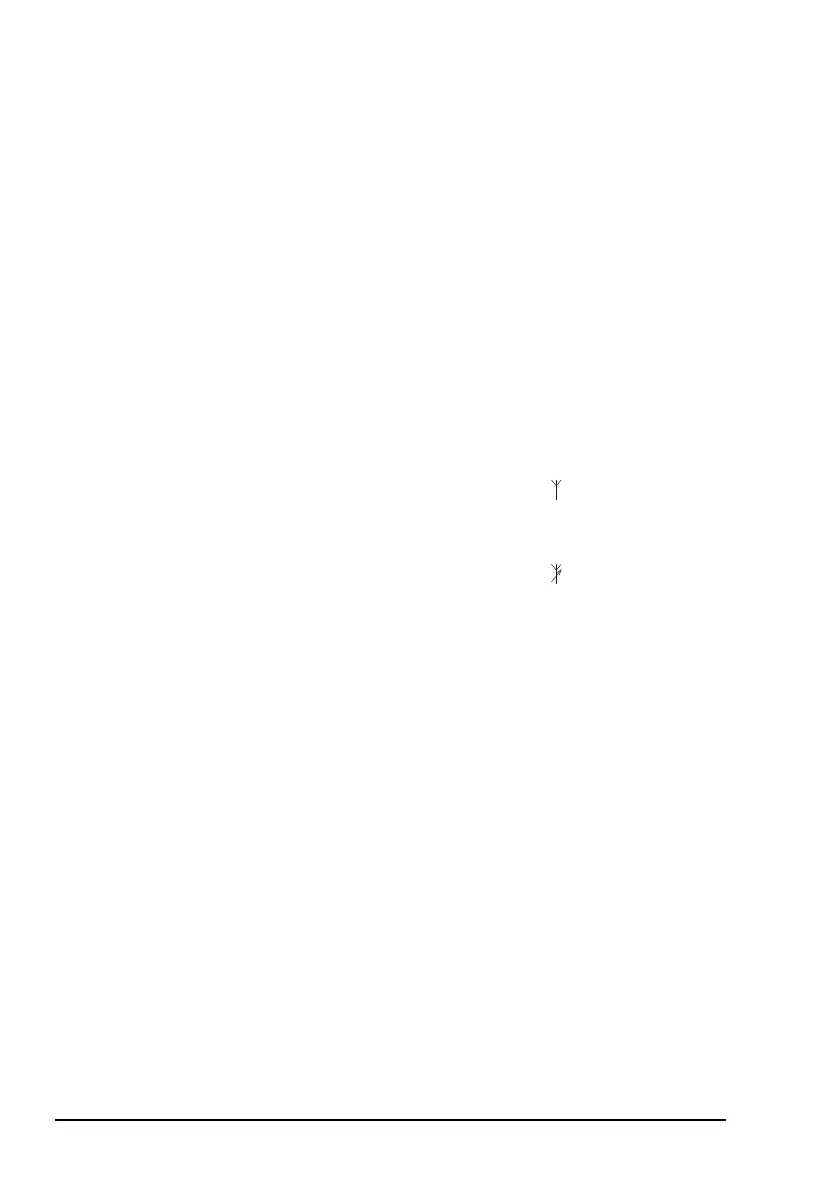Installation
60 NGT Transceiver Getting Started Guide
Connecting an automatic tuner to the RF unit and
antenna (optional)
To connect the tuner to the RF unit:
1 Connect the plug at the end of the coaxial cable from the
tuner to the socket at the end of the cable lead from the
RF unit, then secure the locking ring tightly into position.
1 Connect the plug at the end of the control cable from the
tuner to the socket at the end of the cable lead from the
RF unit, then secure the locking ring tightly into position.
1 Connect the antenna to the antenna connector on the
tuner, then secure it tightly into position.
Connecting the transceiver supply
To connect the transceiver to the transceiver supply:
1 Connect the DC output from the transceiver supply to the
plug at the end of the 12 V cable lead from the RF unit.
1 Connect the transceiver supply to the AC mains supply.
Connecting ancillary equipment
The NGT AR and SR Transceiver fixed systems use the
junction box for connecting to ancillary equipment.
The 6-way connector on the RF unit of the fixed
NGT AR Voice Transceiver is available for connecting a GPS
receiver.
NOTE
You may need to install a tuner to improve the
efficiency of the antenna in your fixed station
(see the reference material on the enclosed CD).
NOTE
The tuner used in most applications has
connectors at the end of the cables attached to
the tuner, as described below. However, you
may have a tuner that has sockets on the
connector panel of the tuner.