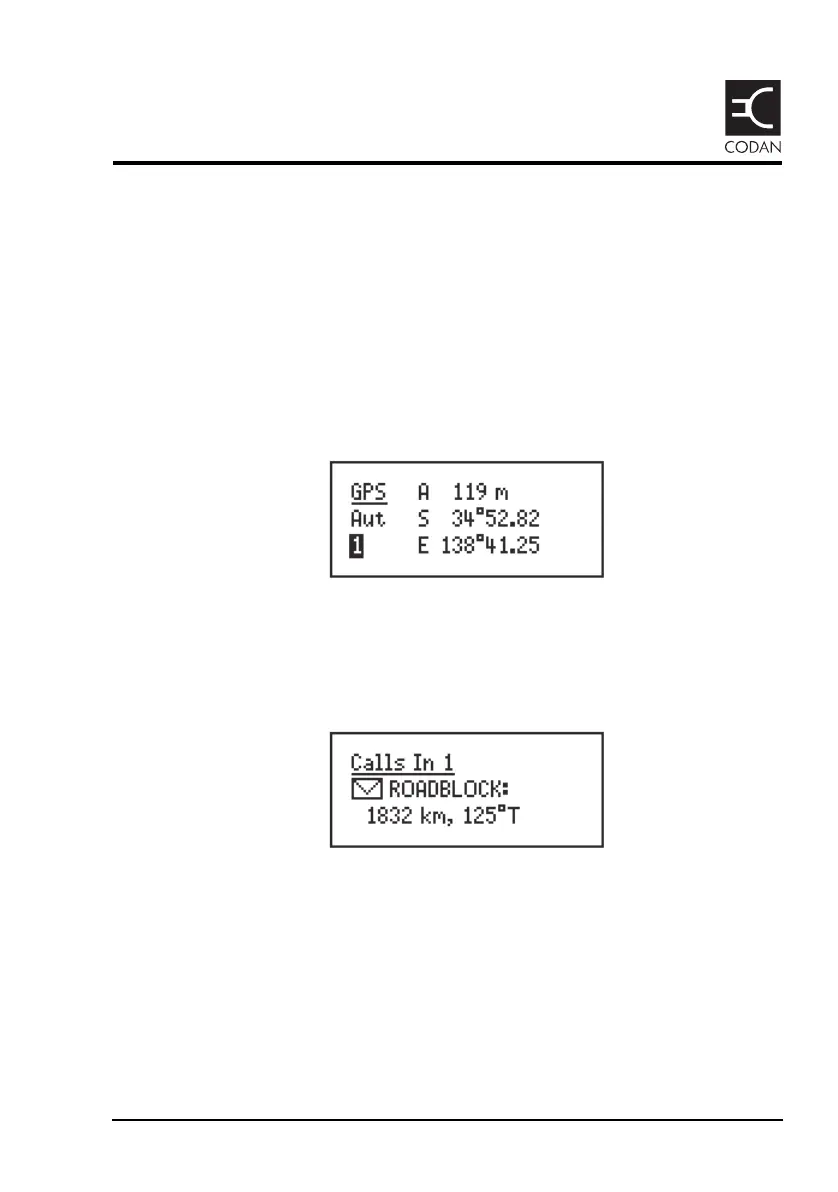NGT Transceiver Getting Started Guide 73
Appendix C Using a GPS
receiver
Option GPS Enable is available for NGT AR, SR, and AR
Vo ic e Transceivers. If you have Option GPS Enable installed,
and a GPS receiver connected, you can view your own
position, and the distance and bearing to a remote transceiver
from which you have received a position.
To access GPS information:
1 Press 9 to see the GPS screen.
To view distance and bearing to a remote transceiver:
1 Go to an Address List or Call Log entry containing a
GPS position of a remote transceiver.
The transceiver calculates the distance to the remote
transceiver and its bearing from true north with respect to
your current location.
