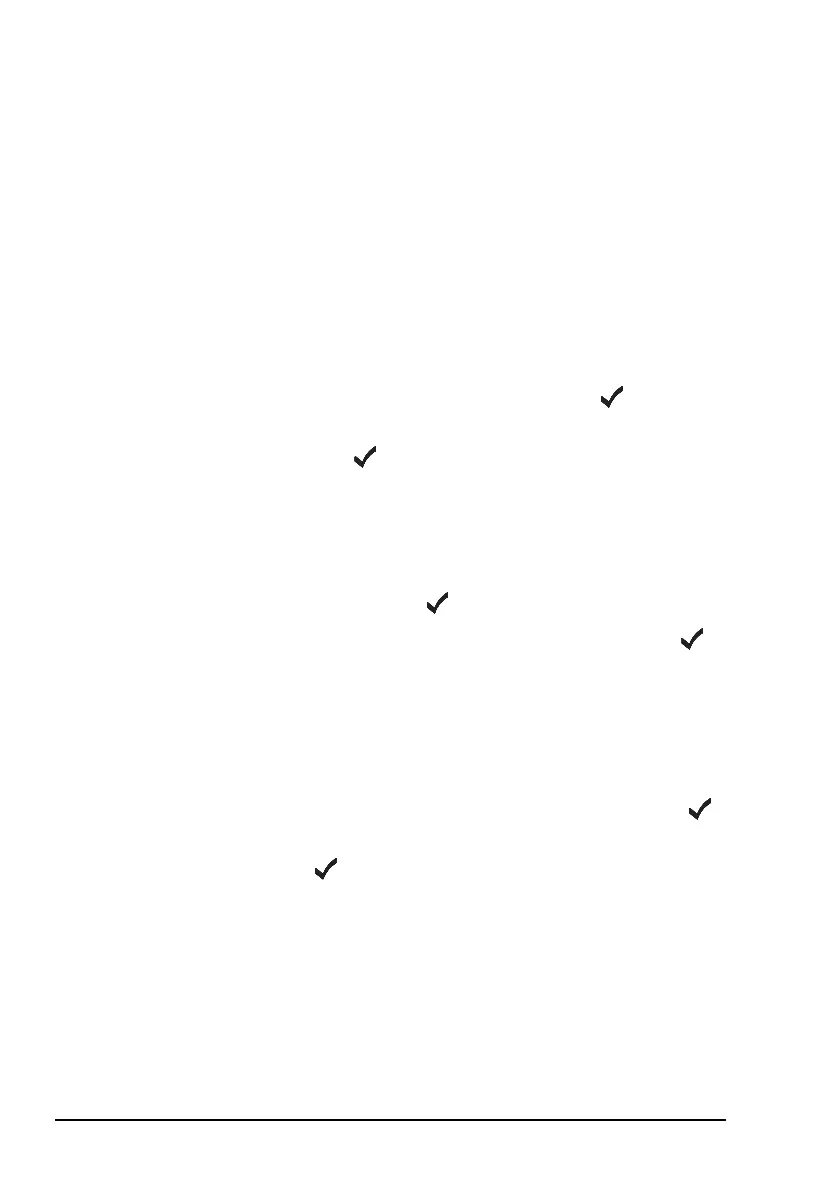Using Quick Start
66 NGT Transceiver Getting Started Guide
Adding/Editing a channel
To add or edit a channel:
1 Open Quick Start.
1 Scroll to Add/Edit channel, then press .
1 Enter the name of the channel that you want to create,
then press .
If you want to use an existing channel, scroll to the
channel, then press .
1 Enter the receive frequency in kilohertz, then press .
1 Enter the transmit frequency in kilohertz, then press .
1 Scroll to the mode combination you want to use, then
press .
The transceiver returns to Quick Start.
1 If you want to add/edit more channels in your
transceiver, scroll to Add/Edit channel and repeat this
process.
NOTE
If you have option TxD enabled, you are not
able to program transmit frequencies.
If you have option TxP enabled, this entry is not
available.
NOTE
For help with entering text see page 61,
Entering and editing text.
NOTE
You can enter the frequency to three
decimal places. Press
*
to enter a decimal
point, then continue with entering the
frequency.