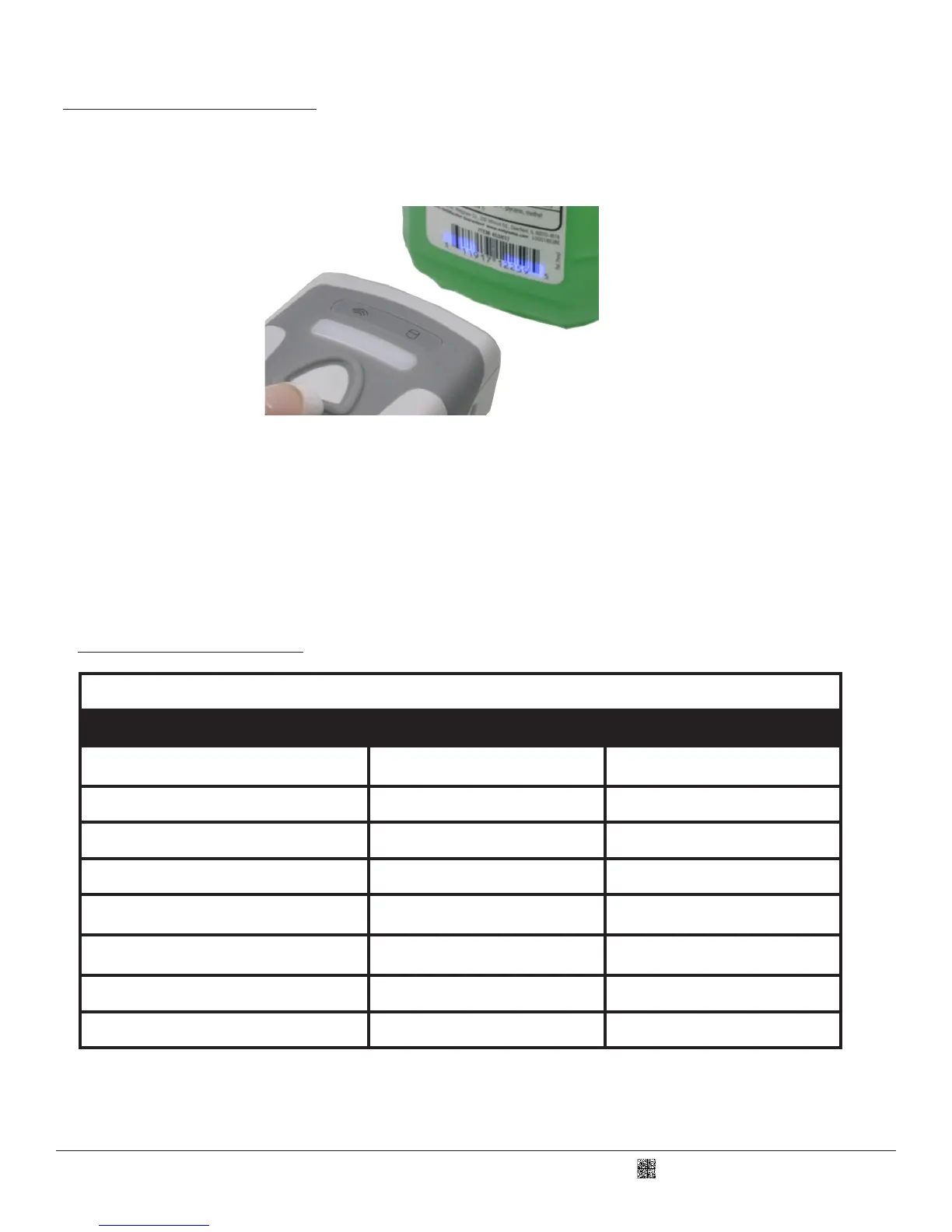C007964_01_CR2600_User_Manual
11.0 - Reading Ranges
CR2600 Performance
Test Code Min Inches (mm) Max Inches (mm)
3 mil Code 39 3.9” (100 mm) 5.0” (125 mm)
7.5 mil Code 39 2.2” (55 mm) 8.0” (205 mm)
13 mil UPC 2.0” (50 mm) 10.8” (275 mm)
4.2 mil Data Matrix 3.7” (95 mm) 4.7” (120 mm)
5 mil Data Matrix 3.7” (95 mm) 5.5” (140 mm)
6.3 mil Data Matrix 3.1” (80 mm) 6.3” (160 mm)
10 mil Data Matrix 1.6” (40 mm) 7.9” (200 mm)
20.8 mil Data Matrix 1.6” (40 mm) 12.2” (310 mm)
Note: working ranges are a combinaon of both the wide and high density elds. All samples were high quality codes
and were read along a physical center line at a 10° angle. Default AGC sengs were used. Accuracy= +/- 10%.
7
10.0 - Using the CR2600
Press and hold one of the buons or trigger on the CR2600, the two blue bars eming from the reader are used for targeng.
Center the blue bars in the middle of a bar code. The opmal reading distance from reader to bar code is approximately 4.0” (10
cm). Once the reader is at the opmal distance, the reader will automacally read the bar code.
The CR2600 will beep, vibrate and the good read indicator will ash green to indicate a ‘good read’ has occurred.