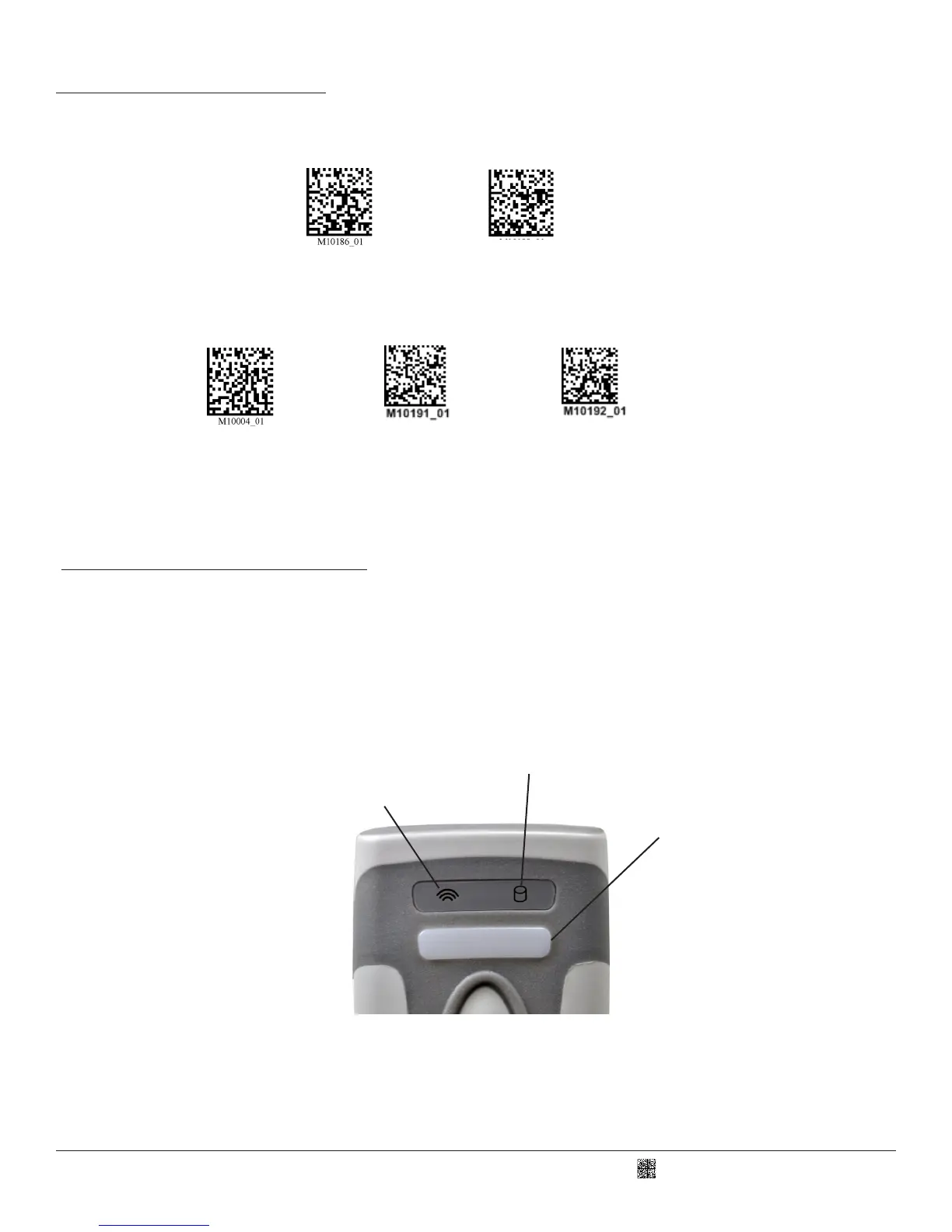C007964_01_CR2600_User_Manual
7.1 - Batch Mode via USB
2. Scan one of the following communicaon modes to congure the communicaons seng on your reader:
3. To transmit the captured data to CortexTools™ on your host device, place reader into charging staon. The reader will wait 5
seconds before transming data. The 5 second delay allows the host device to prepare to receive the data.
USB Downloader Mode
USB Keyboard Mode USB Virtual Comm Mode
1. The CR2600 can be congured for Batch Mode to capture and transmit data over standard USB communicaon modes. Select
and scan one of the following conguraon codes that will best suits data storage needs:
Batch Mode Enable
- Scan and Log
Batch Mode Enable
- Log Only
7.2 - Batch Mode Indicators
When the CR2600 is in batch/storage mode, the storage icon will ash every 10 seconds to indicate data is being stored.
If batch memory is full, the storage icon will ash 5 mes every second. Data will need to be downloaded or deleted to free
memory space.
Storage icon will not ash if there is no data stored.
Wireless
Icon
Storage Icon
Good Read
Indicator
5