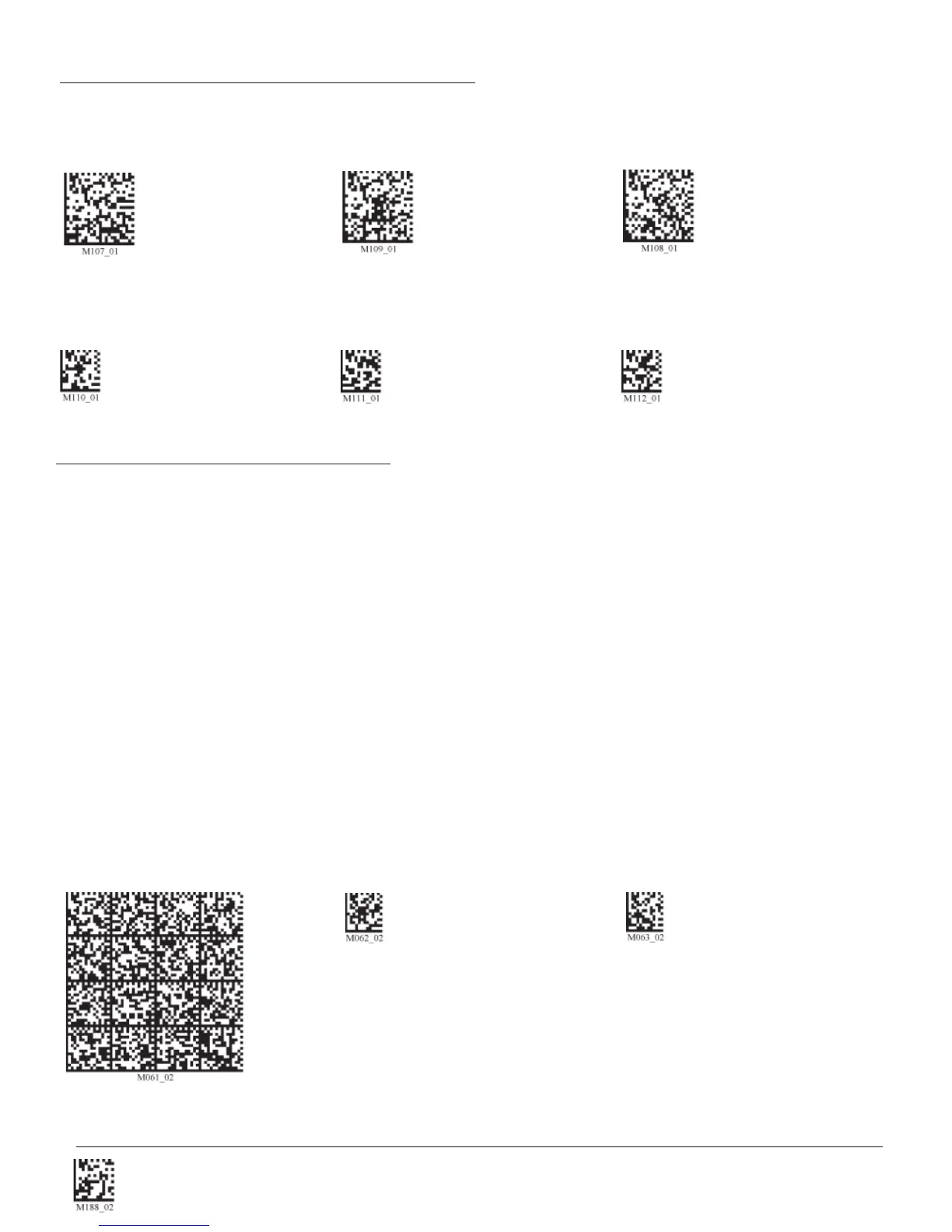C001537_15_CR2_User_Manual 47
Save Settings
4.1 - Volume and Vibration Settings
Scan the following codes to set vibration mode:
Vibrate On / Beep On Vibrate On / Beep Off Vibrate Off / Beep On (Default)
Scan the following codes to set your reader’s volume:
Beep Off Beep Low Beep High (Default)
4.2 - Code Readability Index
The Readability Index provides a measurement of a specifi c symbol’s ease or diffi culty to be decoded by the CR2. The
Readability Index is specifi c to the CR2, and should not be confused with a verifi cation quality measurement.
The Readability Index is a blend of information obtained from the internal operations of the decoding algorithm pertaining
to contrast, symbology construct, error detection, forward error correction (if applicable), and other symbology-specifi c
characteristics.
The Readability Index is a score on a scale of 01 (very poor) to 100 (very readable). Due to differences based on motion,
skew, refl ection, focus, and ambient lighting, the Readability Index on the same symbol may vary somewhat from read
to read. However, a poor contrast or damaged symbol will score lower than a high contrast undamaged symbol. The
Readability Index can be used as a quick check on the reliability of label generation or marking systems. When used in
conjunction with the CR2 stand (or fi xed mount positioning) which fi xes the distance from the reader to the symbol, and
constant ambient light, the Readability Index provides a symbol quality assurance tool and check point for feedback to an
overall label or marking quality control system.
The Readability Index is enabled by fi rst reading a CodeXML rule into the permanent CR2 Memory:
Each time a data symbol is read, the index will be output, followed by a comma, (,)
followed by the decoded data. The reader will store the rule and reset, but will not output
the Readability Index until the Readability Index Output Enable code is read. The Reader
will continue to output the Readability Index upon every read until disabled, either by reset
or by reading the Readability Index Output Disable code.
Code Readability Index Rule: Readability Index Output Enable: Readability Index Output Disable:
