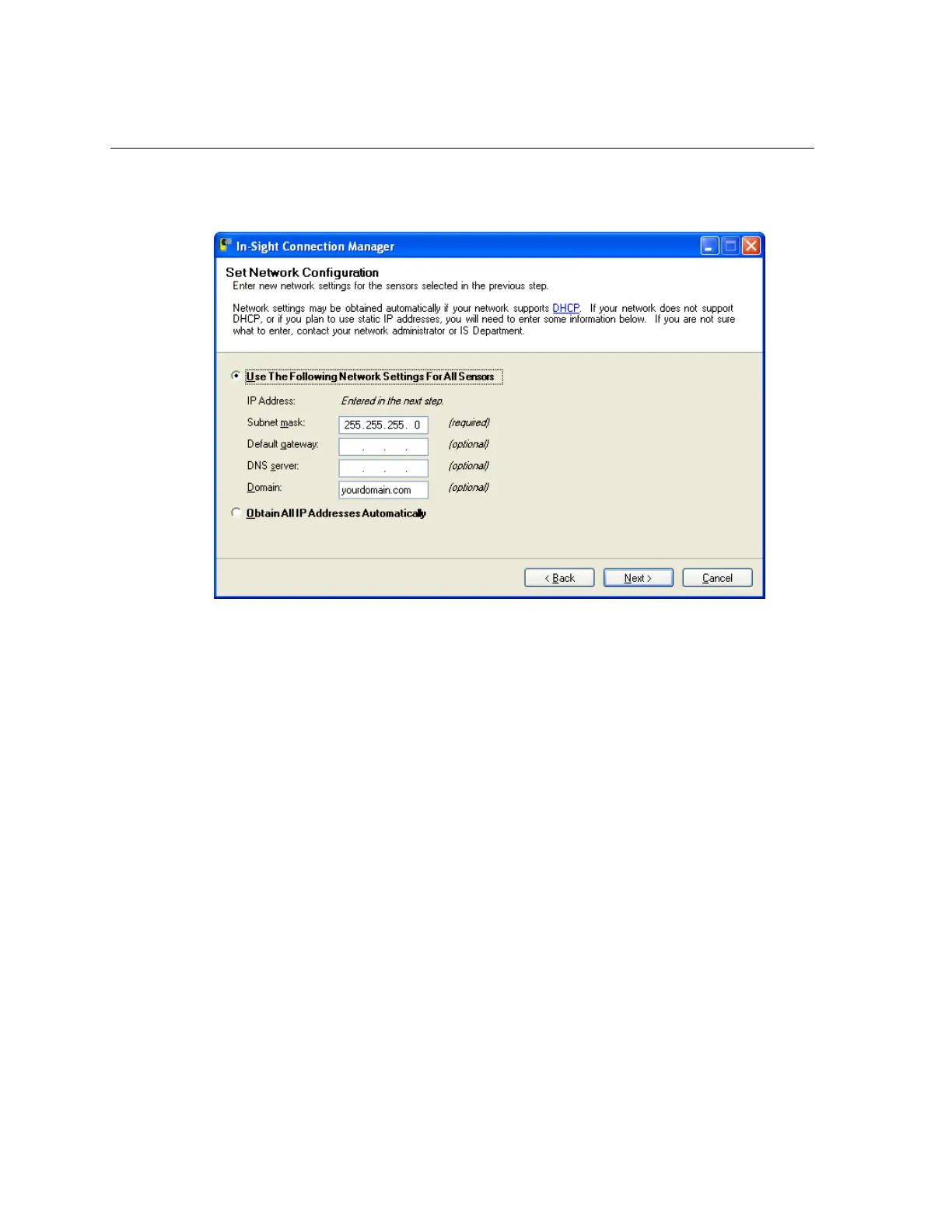Installing In-Sight
®
1720 Series Wafer Readers
21
9. In the Set Network Configuration dialog (Figure 4-4), select the first option, “Use The
Following Network Settings For All Sensors”.
Figure 4-4: Set Network Configuration Dialog
10. Enter values for the Subnet mask; these settings will be applied to every wafer
reader. The Subnet Mask defines which portion of the wafer reader’s IP address
refers to the network and which part refers to the host. The network portion of the IP
address is the same for all hosts on the same subnet, and the remainder is unique to
each host. Consult your network administrator for more information.
11. Optionally, enter values for the Default gateway, DNS server and Domain; these
settings will be applied to every wafer reader.
• Default Gateway: Specifies the IP address of the gateway host, if available on
the network. The gateway host is responsible for sending and receiving data
between hosts on different networks.
• DNS Server: Specifies the IP address of the host on the network providing DNS
resolution, if available.
• Domain: Specifies the network Domain for the host network.
12. Click Next.
