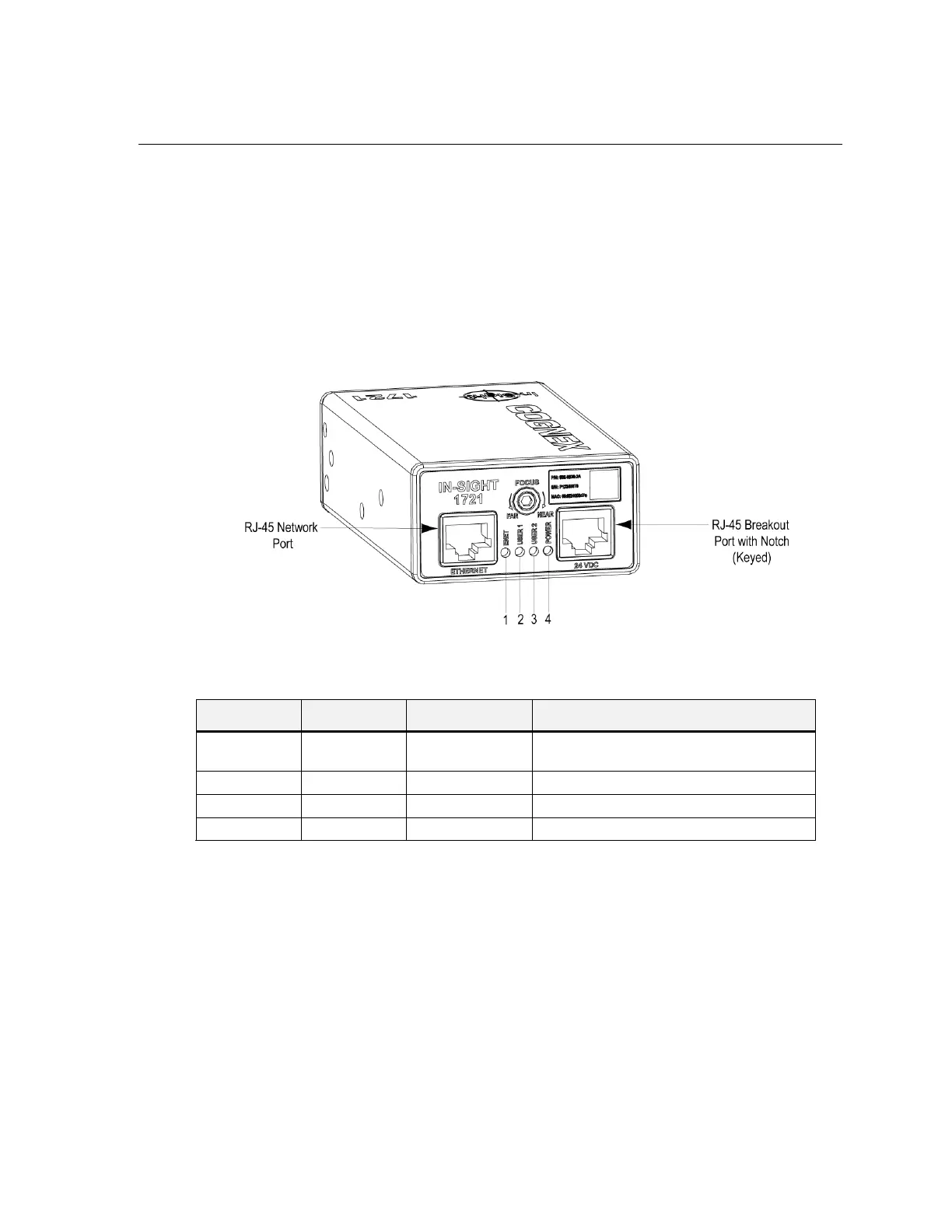Specifications
32
5.2 I/O Specifications
The wafer reader features one built-in acquisition trigger input and two user-configurable LED
outputs for general-purpose use.
5.2.1 Wafer Reader Status LEDs
As shown in Figure 5-1, the wafer reader provides four status LEDs; two LEDs are user-
configurable outputs. The function of each LED is listed in Table 5-2.
Figure 5-1: LED Outputs
Table 5-2: LED Function
LED Number LED Color LED Function Description
1 Green
Network Traffic/
Network Status
Flashes when receiving data and when connected
to the network.
2 Green User-Configurable
*
User-configurable using Discrete Output Line 4.
3 Red User-Configurable
*
User-configurable using Discrete Output Line 5.
4 Green Power On when power is connected.
*Although LED 2 and 3 are user-configurable using the Wafer ID Job View, it is not recommended.
