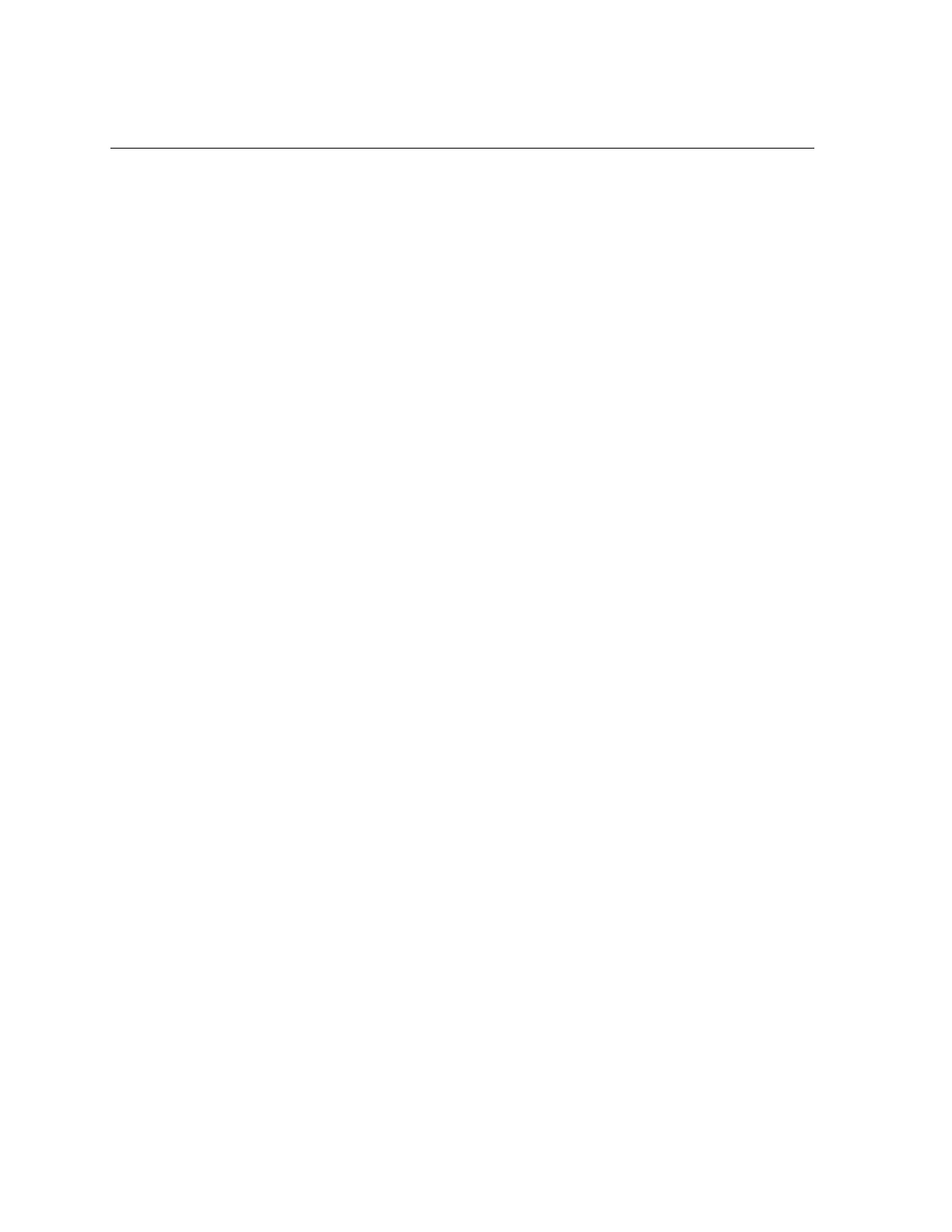Installing In-Sight
®
1720 Series Wafer Readers
v
Table of Contents
1 Introduction...........................................................................................................................1
1.1 In-Sight 1720 Series Wafer Reader Overview.............................................................1
1.2 In-Sight Support ...........................................................................................................1
1.3 Initial Setup Checklist...................................................................................................2
2 Set Up the PC........................................................................................................................3
2.1 Install the In-Sight Software on a Windows PC ...........................................................3
2.2 Determine the Network Configuration..........................................................................5
2.2.1 Standalone In-Sight Network Configurations...................................................5
2.2.2 Fab Floor In-Sight Network Configurations .....................................................7
2.3 Configure the PC’s Network Settings (Non-DHCP) .....................................................8
2.3.1 Configure the IP Address and Subnet Mask ...................................................8
3 Install the Wafer Reader.....................................................................................................11
3.1 Verify Required Hardware Components ....................................................................11
3.2 Attach the Mirror for Horizontal Operation (Optional) ................................................12
3.3 Mount the Wafer Reader............................................................................................13
3.4 Connect the Network and Breakout Cables...............................................................15
3.4.1 Connect the Network Cable...........................................................................15
3.4.2 Connect the Breakout Cable..........................................................................15
4 Configure the Wafer Reader..............................................................................................17
4.1 Add the Wafer Reader to the Network .......................................................................17
4.1.1 Install to a DHCP Network.............................................................................17
4.1.2 Install to a Non-DHCP Network .....................................................................18
4.2 Log On to the Wafer Reader......................................................................................24
4.2.1 Log On Using In-Sight Explorer.....................................................................24
4.2.2 Log On Using Microsoft Internet Explorer .....................................................24
4.3 Acquire an Image .......................................................................................................26
4.4 Adjust the Focus ........................................................................................................27
4.4.1 Image Artifacts...............................................................................................28
5 Specifications .....................................................................................................................29
5.1 General Specifications ...............................................................................................29
5.2 I/O Specifications .......................................................................................................32
5.2.1 Wafer Reader Status LEDs ...........................................................................32
5.2.2 Breakout Port Pin Assignments.....................................................................33
5.2.3 Acquisition Trigger Input Specifications.........................................................34
5.3 CAT5 Network Cable Specifications ..........................................................................35
5.4 Mechanical Specifications..........................................................................................36
5.4.1 In-Sight 1720 Series Wafer Reader Dimensions...........................................37
