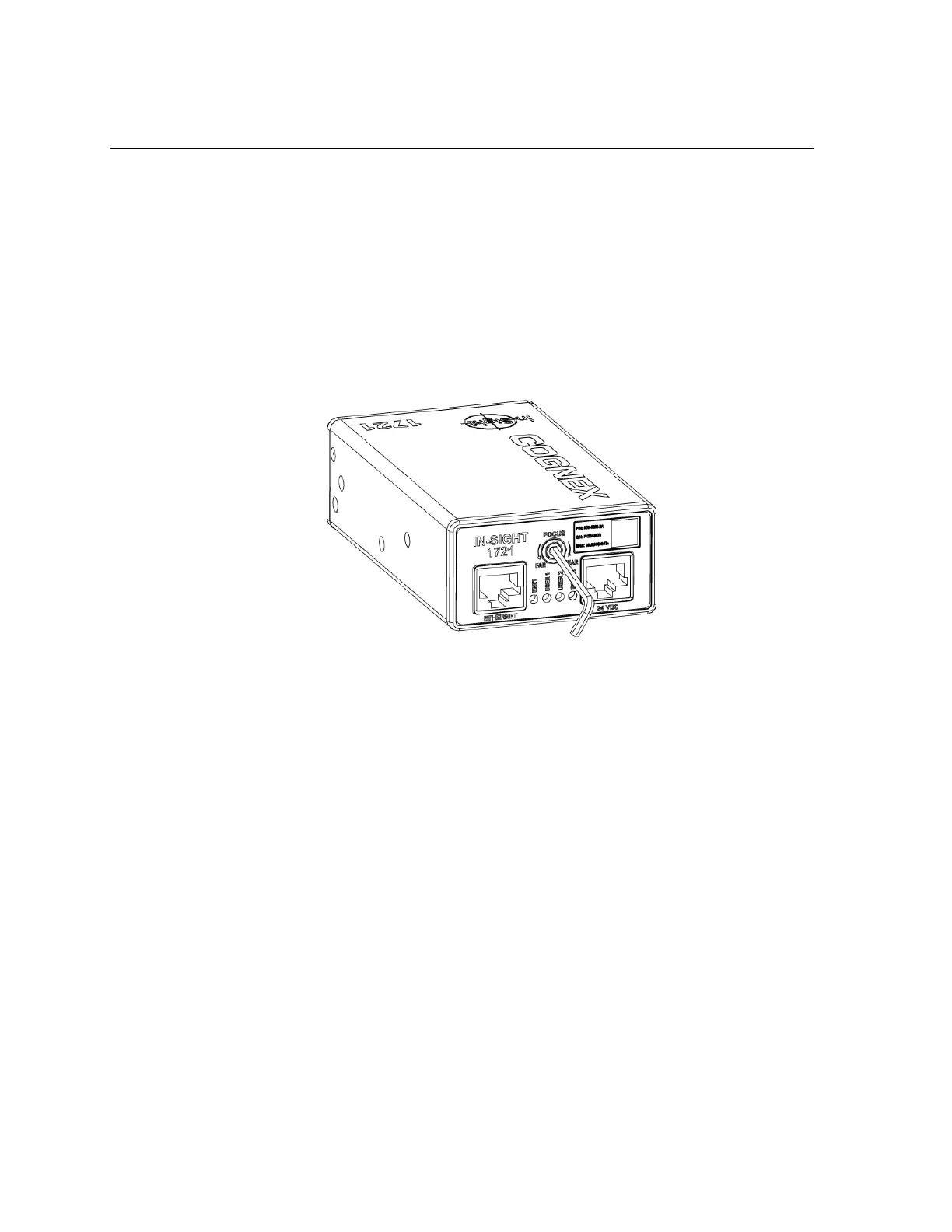Installing In-Sight
®
1720 Series Wafer Readers
27
4.4 Adjust the Focus
The recommended working distance range is 1 to 80mm for the wafer reader in the vertical
position. If using the horizontal mirror mount, the recommended working distance range is 1
to 56.0mm.
Once the working distance is established and an image is acquired, the focus can be
adjusted using the focus adjustment screw (M3 hex screw), located in the center of the wafer
reader’s front face-plate (see Figure 4-8). To adjust the focus, use a 2.5mm Allen wrench.
Turn the focus adjustment screw clock-wise if the wafer reader is moved closer to the wafer;
turn the screw counter clock-wise if the wafer reader is moved farther away from the wafer.
Figure 4-8: Location of Focus Adjustment Screw
