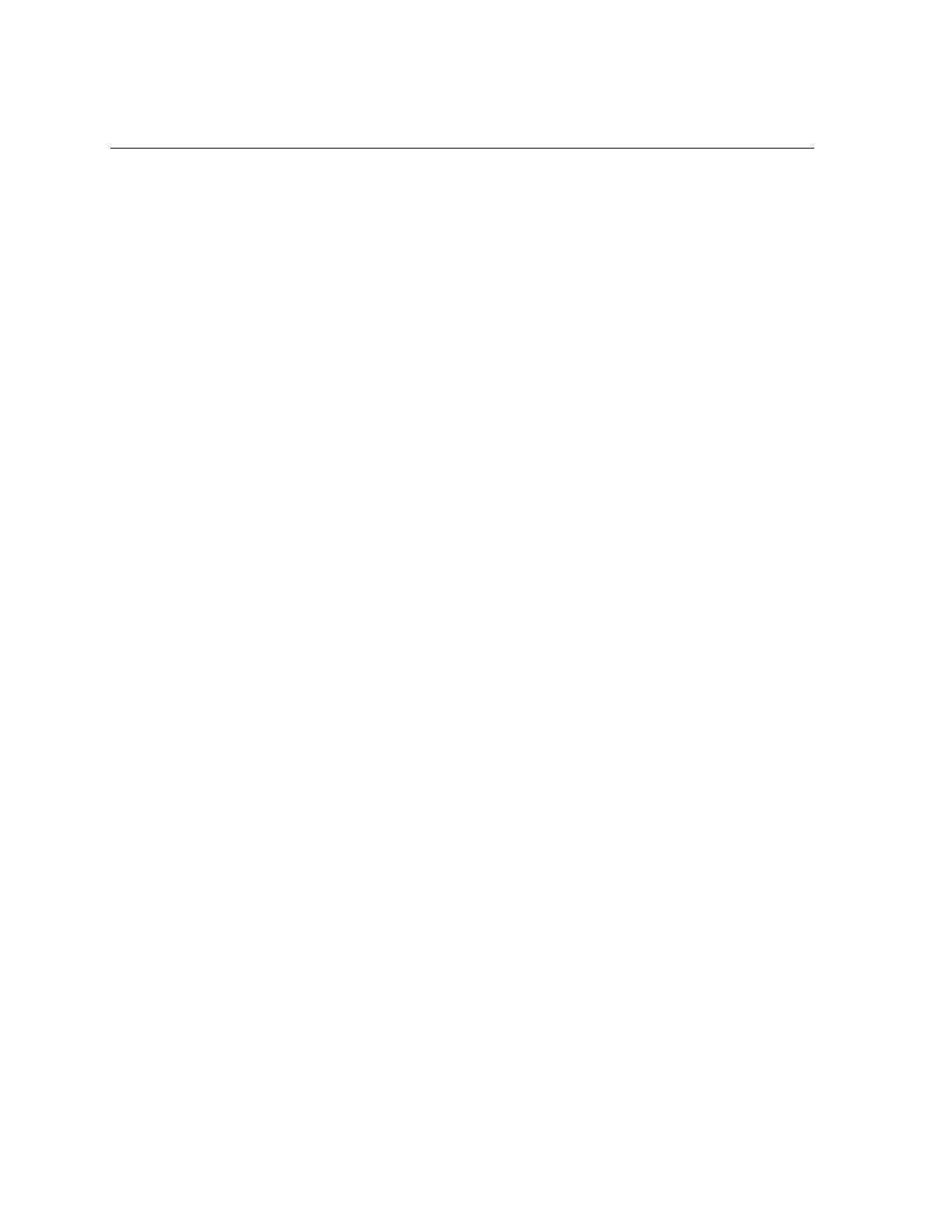Installing In-Sight
®
1720 Series Wafer Readers
vii
List of Figures
Figure 2-1: Standalone In-Sight Network......................................................................................5
Figure 2-2: Standalone In-Sight Network with Ethernet Switch....................................................6
Figure 2-3: Local Network.............................................................................................................7
Figure 2-4: Local Area Connection Properties Dialog ..................................................................8
Figure 2-5: Select Network Protocol Dialog..................................................................................9
Figure 3-1: Recommended Mirror Mounting Configuration ........................................................12
Figure 3-2: Optional Mirror Mounting Configuration ...................................................................12
Figure 3-3: Working Distances in Vertical and Horizontal Mounting Configurations ..................13
Figure 3-4: Location of RJ-45 Ports ............................................................................................15
Figure 4-1: In-Sight Connection Manager...................................................................................18
Figure 4-2: User Name and Password........................................................................................19
Figure 4-3: MAC Address............................................................................................................20
Figure 4-4: Set Network Configuration Dialog ............................................................................21
Figure 4-5: Enter IP Address.......................................................................................................22
Figure 4-6: Configure In-Sight Vision Sensors...........................................................................23
Figure 4-7: HTTP Logon Dialog ..................................................................................................25
Figure 4-8: Location of Focus Adjustment Screw .......................................................................27
Figure 4-9: Image Artifact Example ............................................................................................28
Figure 5-1: LED Outputs .............................................................................................................32
Figure 5-2: Acquisition Trigger Input Schematic.........................................................................34
Figure 5-3: In-Sight 1720 Series Wafer Reader Dimensions......................................................37
Figure 5-4: In-Sight 1720 Series Wafer Reader Dimensions with Horizontal Mirror Mount .......38
