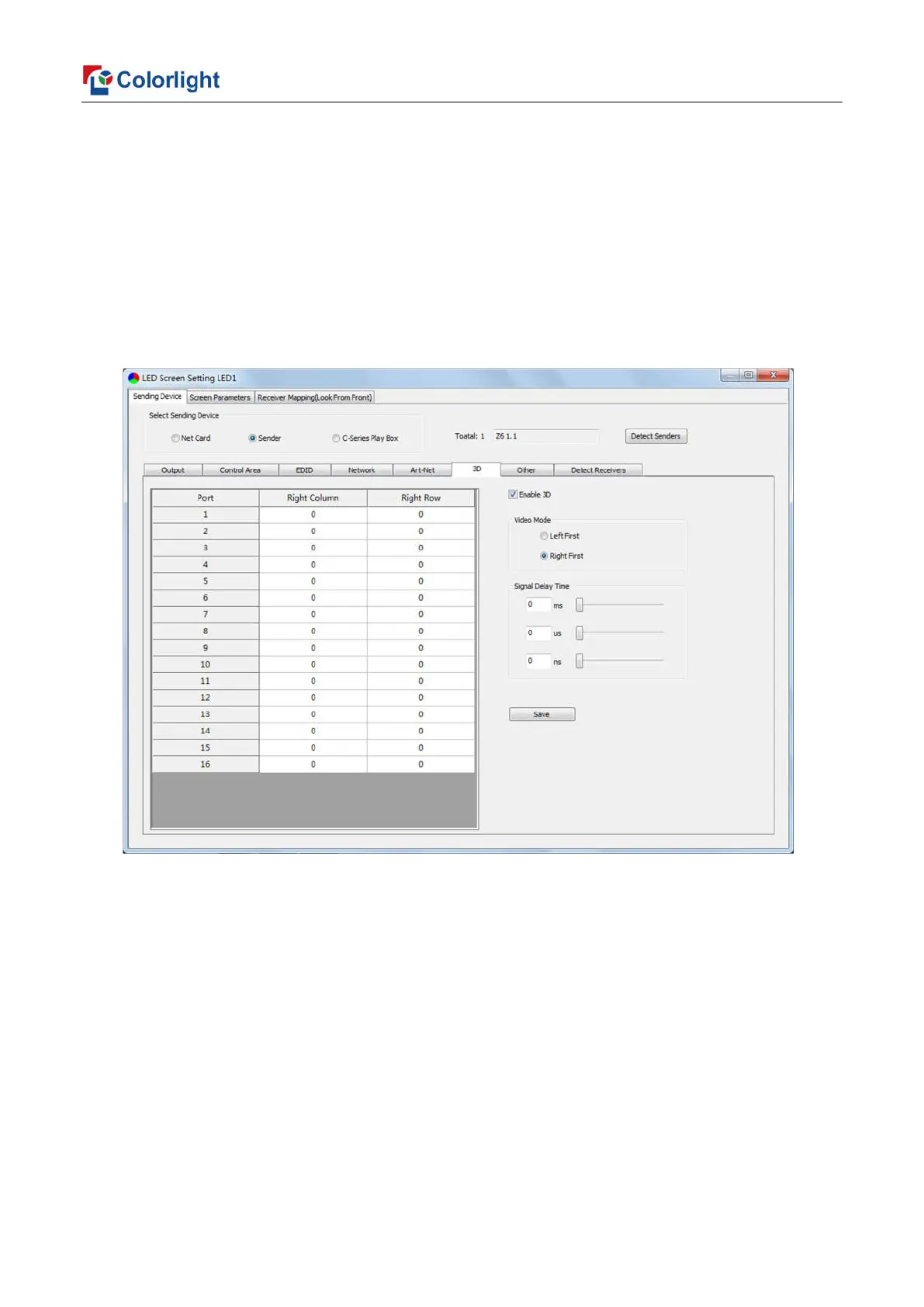12
6, 3D: Check “Enable 3D”; “Right First” is the system default in video mode; then set up Control
Area, namely the right row and right column of each net port; all parameters of Signal Delay Time
set up to be 0. As follows:
Right column=
X+Y/2+Z (X is column origin of each output port; Y is the width of sender
resolution; Z is depth of field, DOF is generally set to 4 points or 8 points, should not be set up
too large, otherwise it may cause the viewer to feel dizzy).
Right row=row start point of each port.
7, Other:
Advanced Parameters are prepared for experts for special applications settings, no operation
is allowed for non-professionals. Advanced Parameters mainly include parameters as follows: Zero
Frame Delay, Better Graylevel On Low Brightness, Connection Parameters, Fade Time, Video Bit
Wide (Default “8bit”).