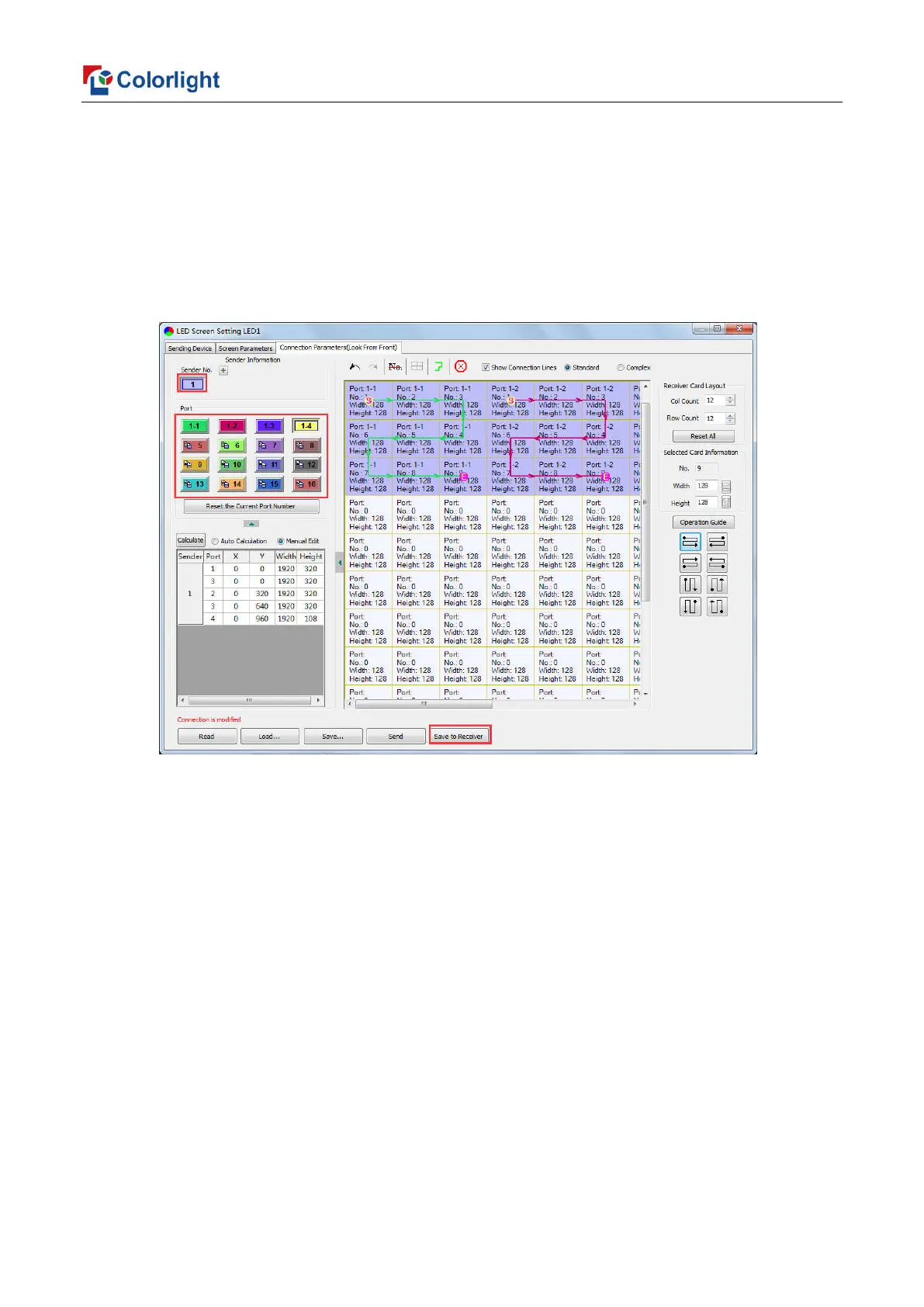16
③ Send & Save to Receiving Card
After setting up all the receiving card parameters and connection lines respectively, click
[Send] to send the correct parameter to the receiving card, and the screen should display normally
at this time.
Then click [Save to Receiver] to save parameters to corresponding receiving card after
confirming.
6 LC
D Operation Instruction
6.1 Operational Motion Instruction
Knob/OK:
▶
Press the knob/OK under main interface to enter operation interface of menu;
▶
Rotate the knob to select menu or press the knob/OK under the operation interface of
menu to select current menu or enter submenu;
▶
Rotate the knob to adjust parameters after selecting the menu with parameter; press the
knob/OK again for confirmation after adjustment.
ESC: Return key, exit current menu or operation.
