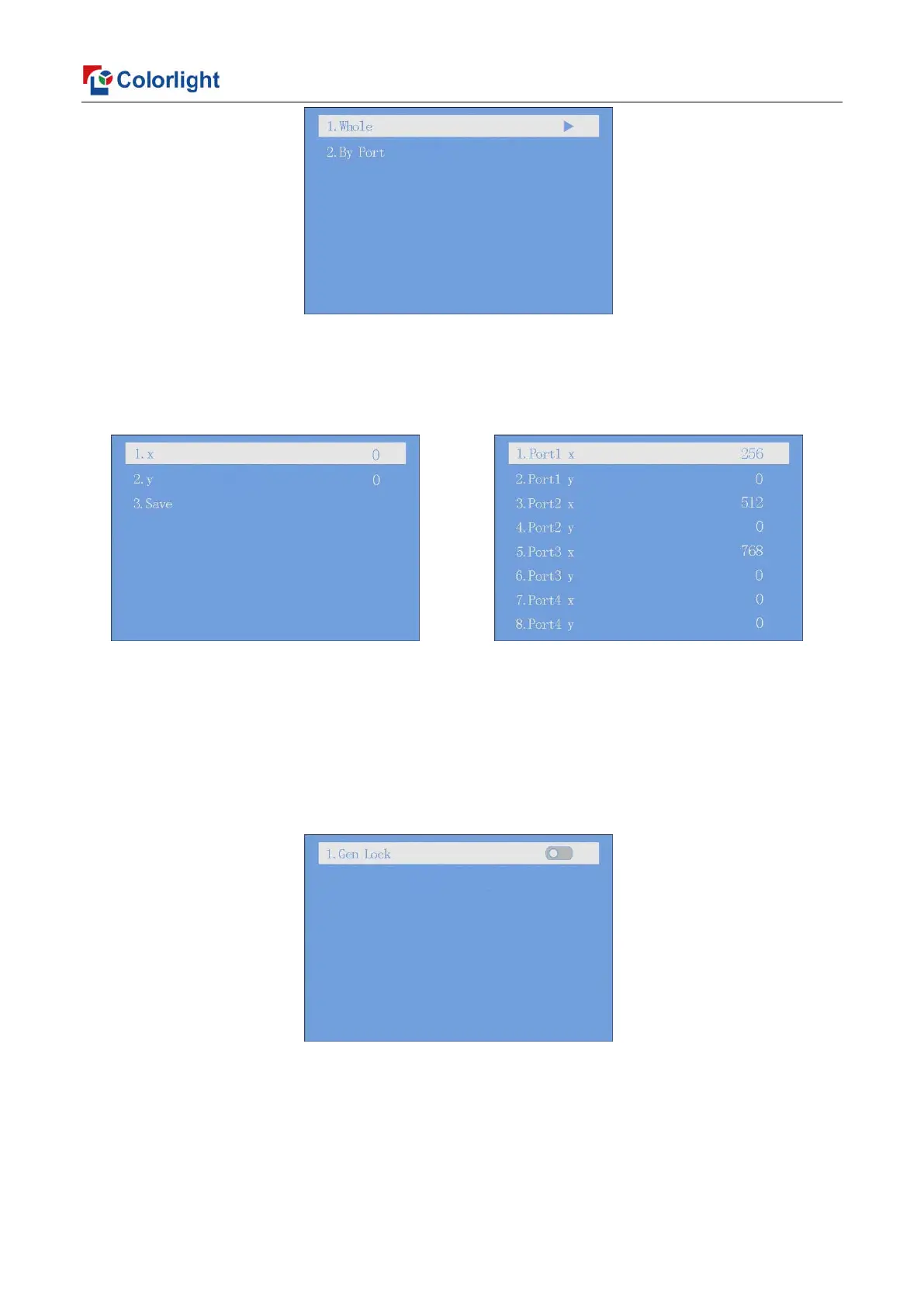21
Output shift includes two ways: “Whole” and “By Port”. In the setting interface of “Whole”,
you can rotate the knob to set X and Y of the whole image and save it; in the setting interface of
“By Port”, you can set X and Y of the image of each net port respectively, then save it.
6.3.7 Lock to Input
When several controllers were cascaded with each other, “Lock to Input” is necessary to
ensure the synchronization of video display. Rotate the knob to select “Lock to Input”, then press
the knob/OK to enter submenu of it. In the submenu, press the knob/OK to turn on/off “Lock to
Input”.
6.3.8 Art-Net Setting
Rotate the knob to select Art-Net Setting, then press the knob/OK to enter submenu of
“Art-Net Setting”. In the submenu, users can turn on/off the function of brightness adjustment,
RGB adjustment, color temperature adjustment and test mode selection, and select the channel of