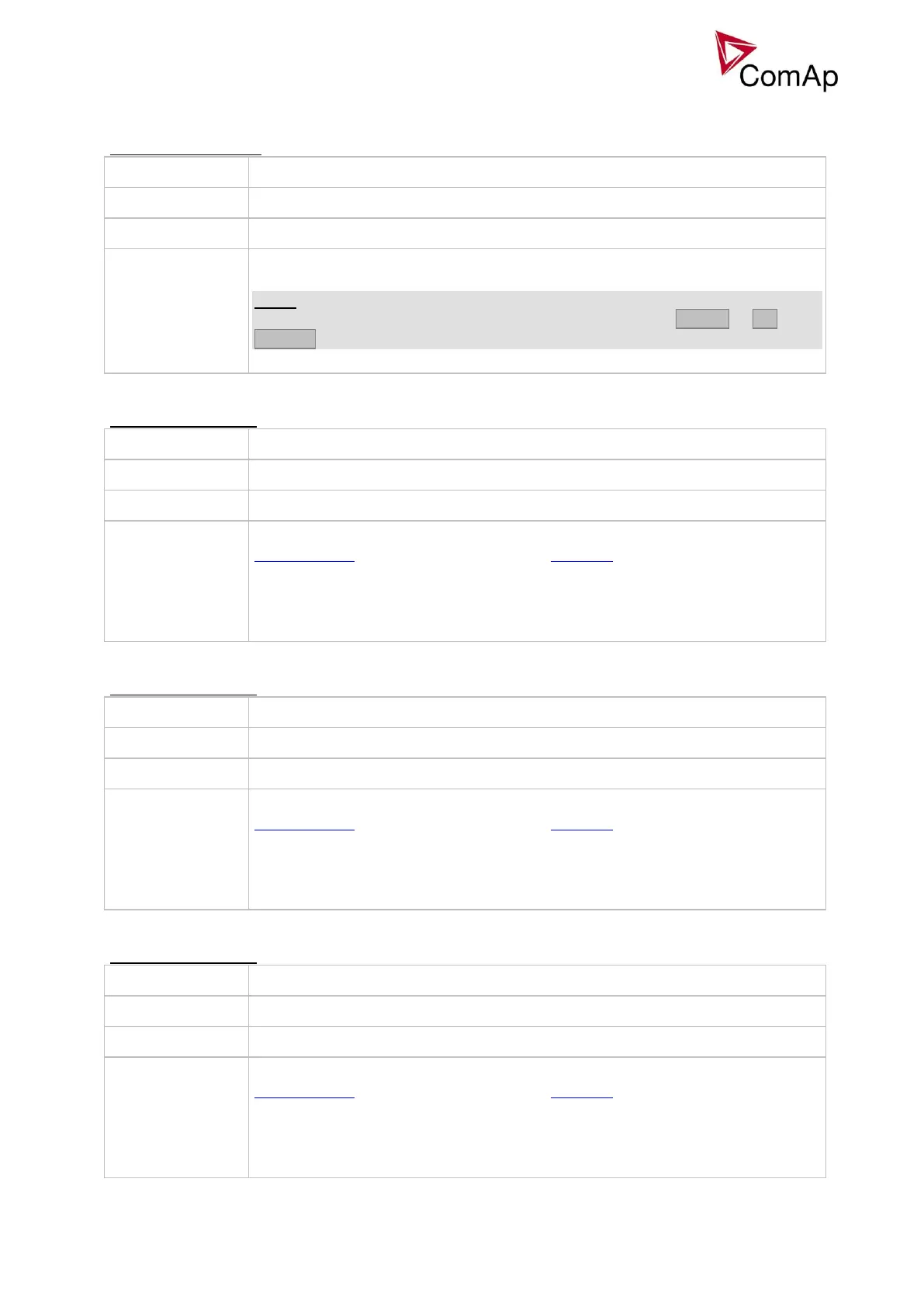IGS-NT-BC, SW Version 1.2.0, ©ComAp – January 2019
IGS-NT-BC-1.2.0 Reference Guide.PDF
Unsuccessful starts counter. The counter is incremented always when Start fail
alarm is issued.
NOTE:
The counter can be readjusted/reset from InteliMonitor menu Monitor -> Set
statistics.
This is maintenance countdown timer #1. The timer is located in setpoints (group
Engine protect) as well as in values (group Statistics). Adjust the timer to the
requested maintenance interval. It will be then decremented while the gen-set is
running. The alarm WrnServiceTime is issued as soon as the timer counts down
to zero.
This is maintenance countdown timer #2. The timer is located in setpoints (group
Engine protect) as well as in values (group Statistics). Adjust the timer to the
requested maintenance interval. It will be then decremented while the gen-set is
running. The alarm WrnServiceTime is issued as soon as the timer counts down
to zero.
This is maintenance countdown timer #3. The timer is located in setpoints (group
Engine protect) as well as in values (group Statistics). Adjust the timer to the
requested maintenance interval. It will be then decremented while the gen-set is
running. The alarm WrnServiceTime is issued as soon as the timer counts down
to zero.
