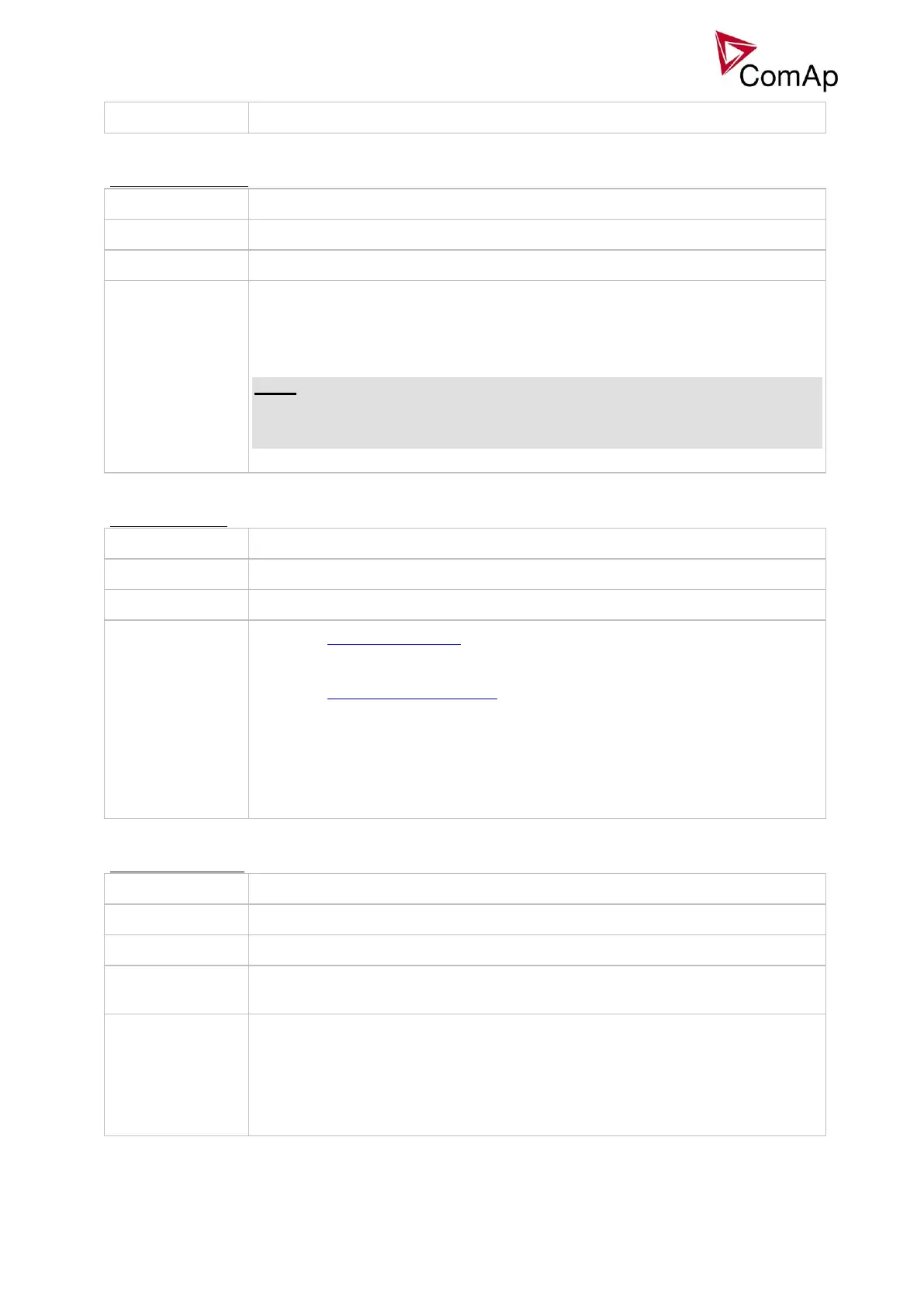IGS-NT-BC, SW Version 1.2.0, ©ComAp – January 2019
IGS-NT-BC-1.2.0 Reference Guide.PDF
This setpoint is used to select the time zone where the controller is located. See
your computer time zone setting (click on the time indicator located in the
rightmost position of the the windows task bar) if you are not sure about your time
zone.
NOTE:
If the time zone is not selected properly the active e-mails may contain incorrect
information about sending time, which may result in confusion when the
respective problem actually occured.
• In fixed settings mode this setpoint is used to adjust the domain name
server (DNS), which is needed to traslate domain names in e-mail
addresses and server names into correct IP addresses.
• In Automatic settings mode this setpoint is used to display DNS server,
which has been assigned by the DHCP server. It is not possible to change
the setpoint value manually in this setting (the value is immediately
reverted back by controller communication module IB-COM).
This setpoint is used to disable reading of diagnostic codes from the ECU if an
external diagnostic tool is connected to the engine.
A message ECU Diag disabled is displayed in the alarm list while ECU
diagnostics is disabled.
