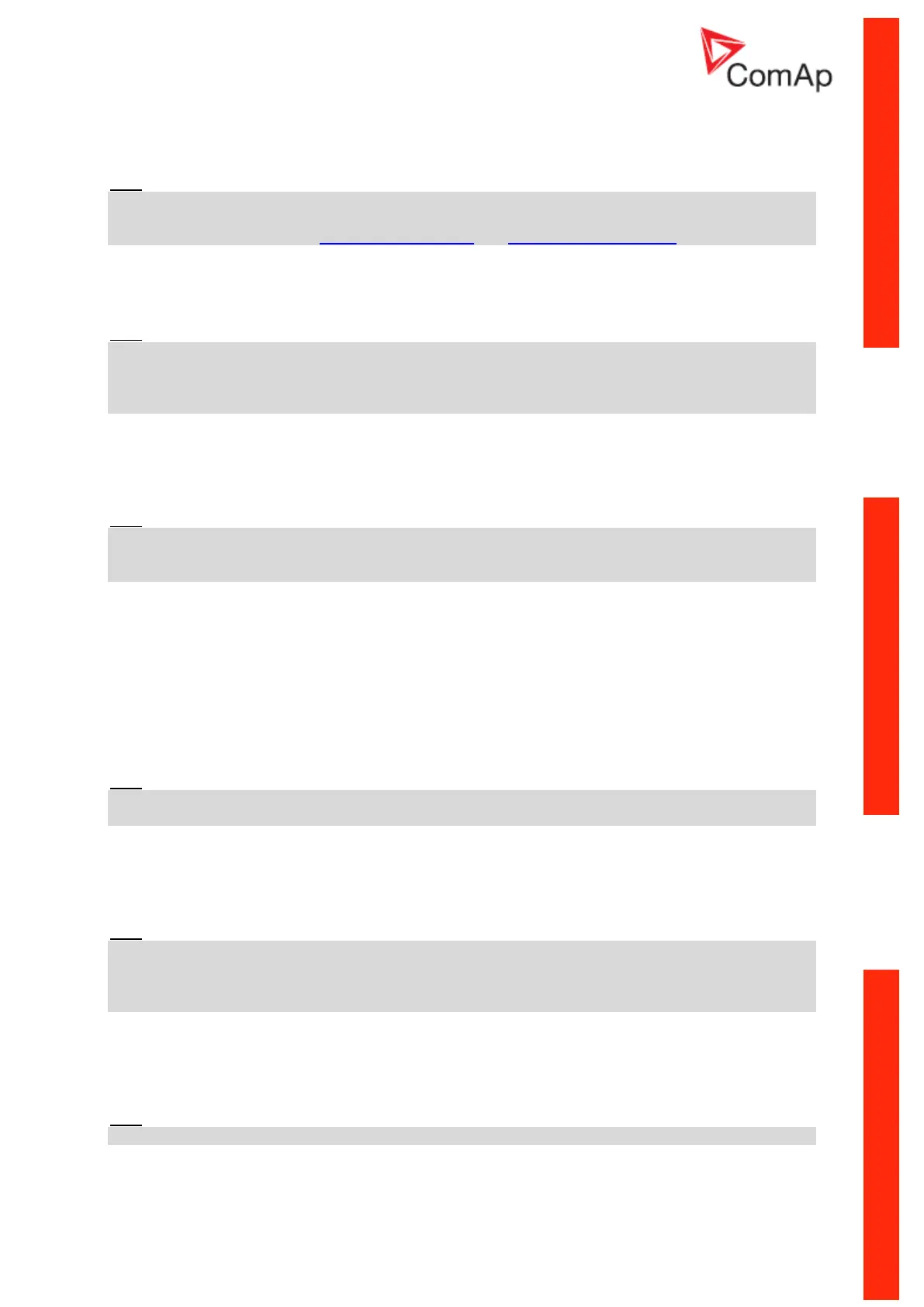InteliLite
NT
– AMF20/25, SW version 2.2, ©ComAp – September 2014 51
IL-NT-AMF-2.2-Reference Guide.pdf
MCB Feedback
This input indicates whether MCB is closed or opened.
Hint:
IL-NT controller can work even without breaker feedbacks, in this case do not configure the feedback
to binary inputs.
For more details see chapters Circuit breakers timing and GCB, MCB fail detection.
Rem Start/Stop
External request for engine run. AUT mode only.
Hint:
If the binary input Rem Start/Stop is active and mains failure occurs, the MCB breaker opens, and
after FwRet Brk delay the GCB breaker is closed. Once the mains is OK, the RetTransf delay elapses
and the GCB breaker is opened. Then after FwRet Brk delay is MCB breaker closed. Gen-set remains
running as long as Rem Start/Stop is active.
Emergency Stop
If the input is opened, shut down is immediately activated. Input is inverted (normally closed) in default
configuration.
Hint:
In case of controller hardware or software fail, safe stop of the engine doesn’t have to be ensured. To
back-up the Emergency Stop function it is recommended to connect separate circuit for disconnection
of Fuel Solenoid and Starter signals.
Sd Override
If the input is closed all alarms are disabled except the binary input EMERGENCY STOP and "engine
overspeed protection".
all IL alarms are detected,
IL front panel gen-set RED LED blinks or lights,
alarm is recorded on the IL alarm list screen,
BUT gen-set remains running.
Hint:
Warning Sd Override is indicated in the AlarmList if Sd Override mode is active to inform the operator
that the engine is not protected.
Access Lock
If the input is closed, no setpoints can be adjusted from controller front panel and gen-set mode (OFF-
MAN-AUT-TEST) cannot be changed.
Hint:
Access Lock does not protect setpoints and mode changing from LiteEdit. To avoid unqualified
changes the selected setpoints can be password protected.
Also the buttons Fault reset, Horn reset are not blocked at all and buttons Start and Stop in MAN
mode are not blocked.
Remote OFF
If closed, IL-NT is switched to OFF mode (there are four modes OFF-MAN-AUT-TEST). When opens
controller is switched back to previous mode.
Hint:
The Remote OFF has higher priority than Remote MAN, AUT, TEST.