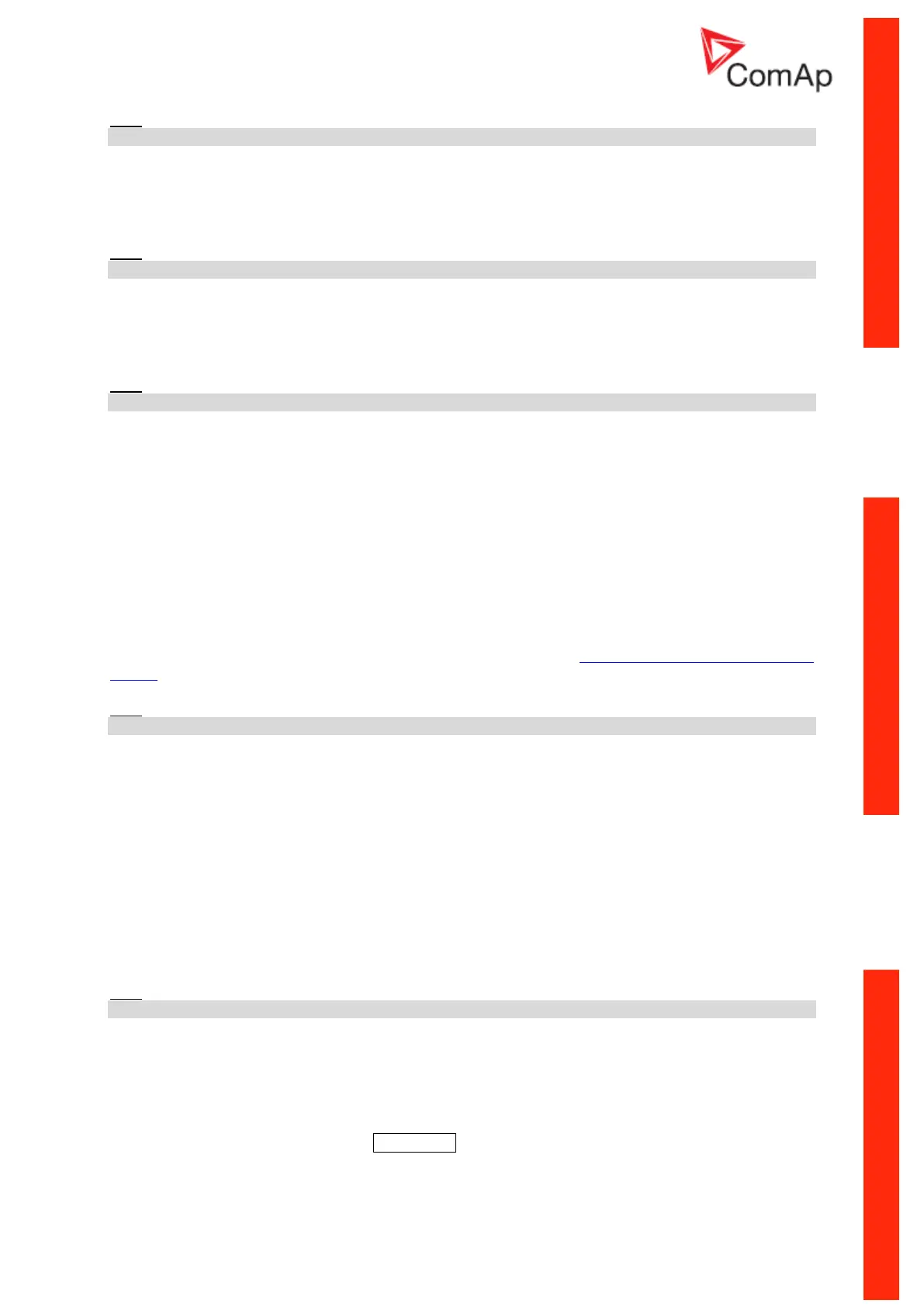InteliLite
NT
– AMF20/25, SW version 2.2, ©ComAp – September 2014 52
IL-NT-AMF-2.2-Reference Guide.pdf
Hint:
This binary input should be connected to schedule timer switch, to avoid start of engine.
Remote MAN
If the input is active, MAN mode is forced to the controller independently on the position of the MODE
selector.
Hint:
The Remote MAN has higher priority than Remote AUT, TEST.
Remote AUT
If the input is active, AUTO mode is forced to the controller independently on the position of the MODE
selector. If another of „remote“ inputs is active, then the REMOTE AUT input has the lowest priority.
Hint:
The Remote AUT has higher priority than Remote TEST.
Remote TEST
If closed, IL-NT is switched to TEST mode (there are four modes OFF-MAN-AUT-TEST). When opens
controller is switched back to previous mode.
Rem TEST OnLd
Affects the behavior in TEST mode. When input is closed, the controller automatically transfers load
from the mains to the gen-set. Setpoint AMF Settings: ReturnFromTEST must be set to MANUAL.
Load is automatically transferred back to the mains when any gen-set shut down protection activates.
In case AMF Settings: ReturnFromTEST is set to AUTO, then only gen-set is started, but MCB is not
opened and GCB is not closed, except there is a Mains fail. So controller behaves like in common
TEST mode.
For more details see description of the setpoint AMF Settings: ReturnFromTEST [MANUAL /
AUTO].
Hint:
Function Test Onload was changed to combination Remote Test + Rem TEST OnLd.
RemControlLock
If the input is active, setpoints writing or command sending from the external terminal is disabled.
Emergency MAN
If the input is activated the controller behaves like when switched to OFF Mode. Opens all binary
outputs. There is one exception – STOP SOLENOID doesn’t activate on this transition.
Detection of "running" engine and subsequent alarm message "Wrn Stop Fail" is blocked.
The controller shows “EmergMan” state and the engine cannot be started.
Generator current and power measurement is active in this mode, regardless of the actual state of the
engine.
Hint:
The statistical values are not counted when Emergency MAN is activated.
After the input is open again, the controller recovers to previous state and behaves according to the
actual situation.
Function is active in any controller mode.
Start Button
Binary input has the same function as Start Button on the InteliLite front panel. It is active in MAN
mode only.