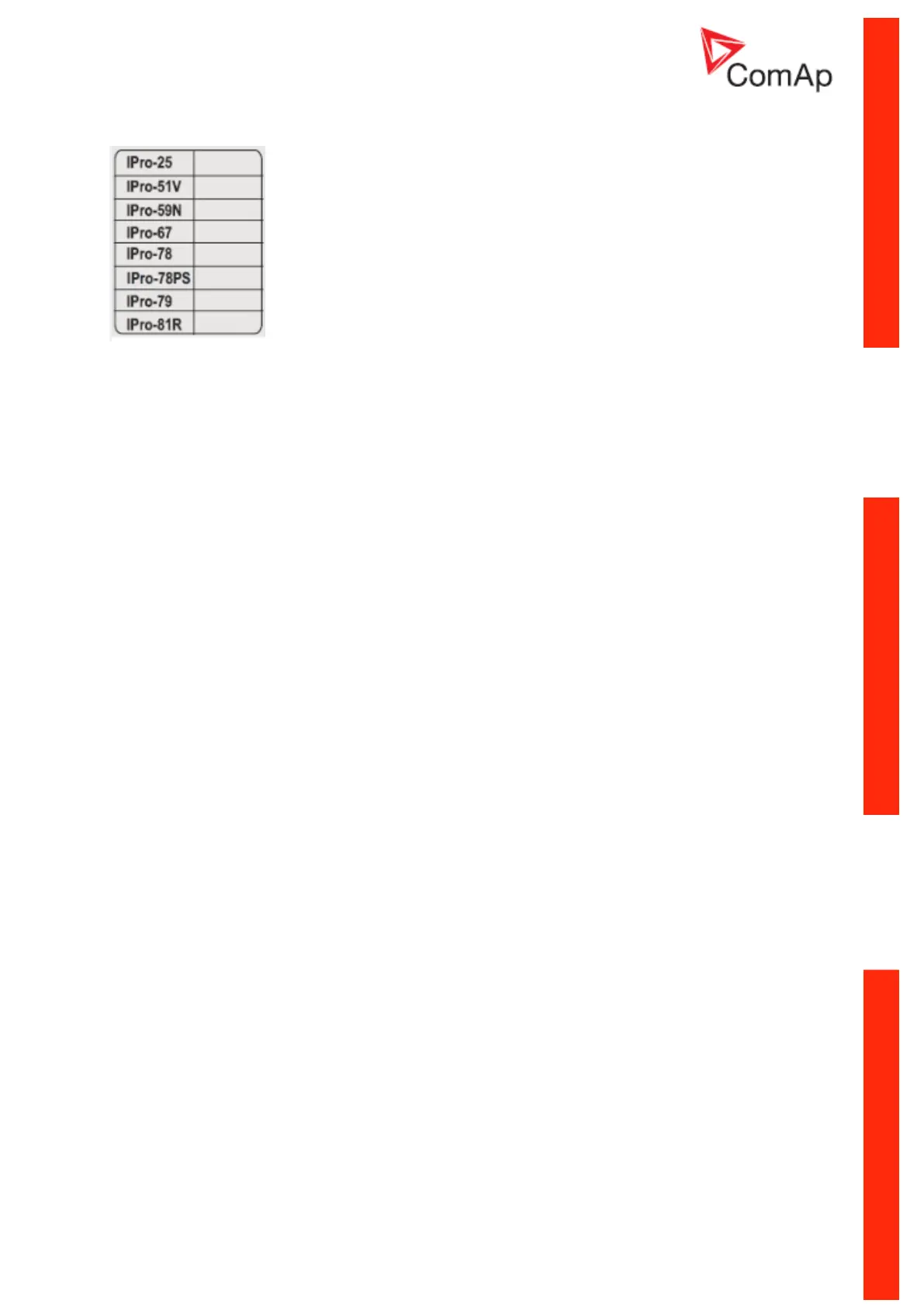InteliPro, SW version 1.4, ©ComAp – April 2014
InteliPro 1.4 Comprehensive Guide - rev. 1
The appropriate selection of InteliPro optional functions is to be marked on the rear side of the unit:
For unlocking the desired functions or changing those functions that are already unlocked, contact
your sales person for the appropriate SW dongle. The following information will be needed:
- Serial number of the unit
- List of requested functions to unlock
Entering the SW dongle:
Once received the appropriate SW dongle relative to the unit serial number, go to the setpoint
General: IPro-SWKey and enter the numerical string, which you have obtained. Though it is more
convenient to enter the SW dongle via LiteEdit PC software, it is also possible to enter it through the
controller screen and pushbuttons.