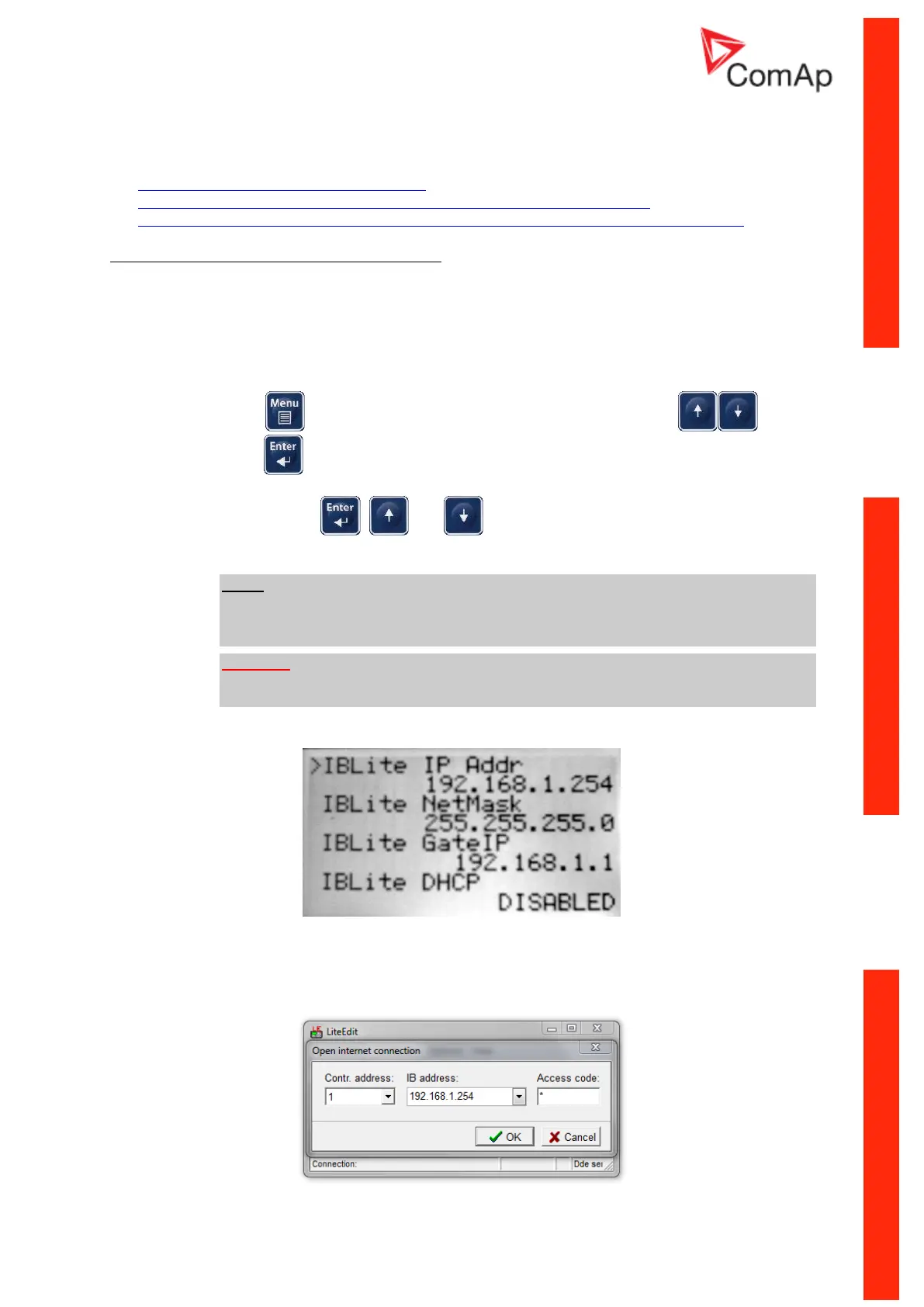How to set up the IB-Lite module
There are three possibilities of connection:
A) Direct connection between PC and IB-Lite
B) Connection of IB-Lite to Ethernet/Internet by using dynamic IP and AirGate
C) Connection of IB-Lite to Ethernet by using static IP or to Internet by using public static IP
Ad A) Direct connection between PC and IB-Lite
1. Turn on the controller.
2. Set up local network in your PC at:
IP Address: 192.168.1.10
Network Mask: 255.255.255.0
Gateway IP: 192.168.1.1
Checkthe“CommsSettings”directlyonthecontroller:
- Press button. Choose“CommsSettings”byusingofarrows and
press .
- Check“IBLiteIPAddr”– should be 192.168.1.254 as default. If the IP is different
change it with , and buttons to the correct one. “IBLiteDHCP”and
“AirGate”hastobeDISABLED.
NOTE:
“CommsSettings”ofcontrollercanbeaswellchangedbyusingofLiteEditsoftware
via
IL-NT RS232, IL-NT RS232-485 or IL-NT S-USB communication modules.
WARNING:
Disconnect power source from the controller before exchanging the communication
module!
3. Connect the IB-Lite and PC via UTP cable (it is recommended to use the crossed cable).
CONTROLLER DISPLAY: COMMS SETTINGS
4. For connection with controller use LiteEdit or InteliMonitor software or just a web browser and
insert IP Address 192.168.1.254 (default IP) into the address bar which will allow you access
to embedded SCADA WebServer.