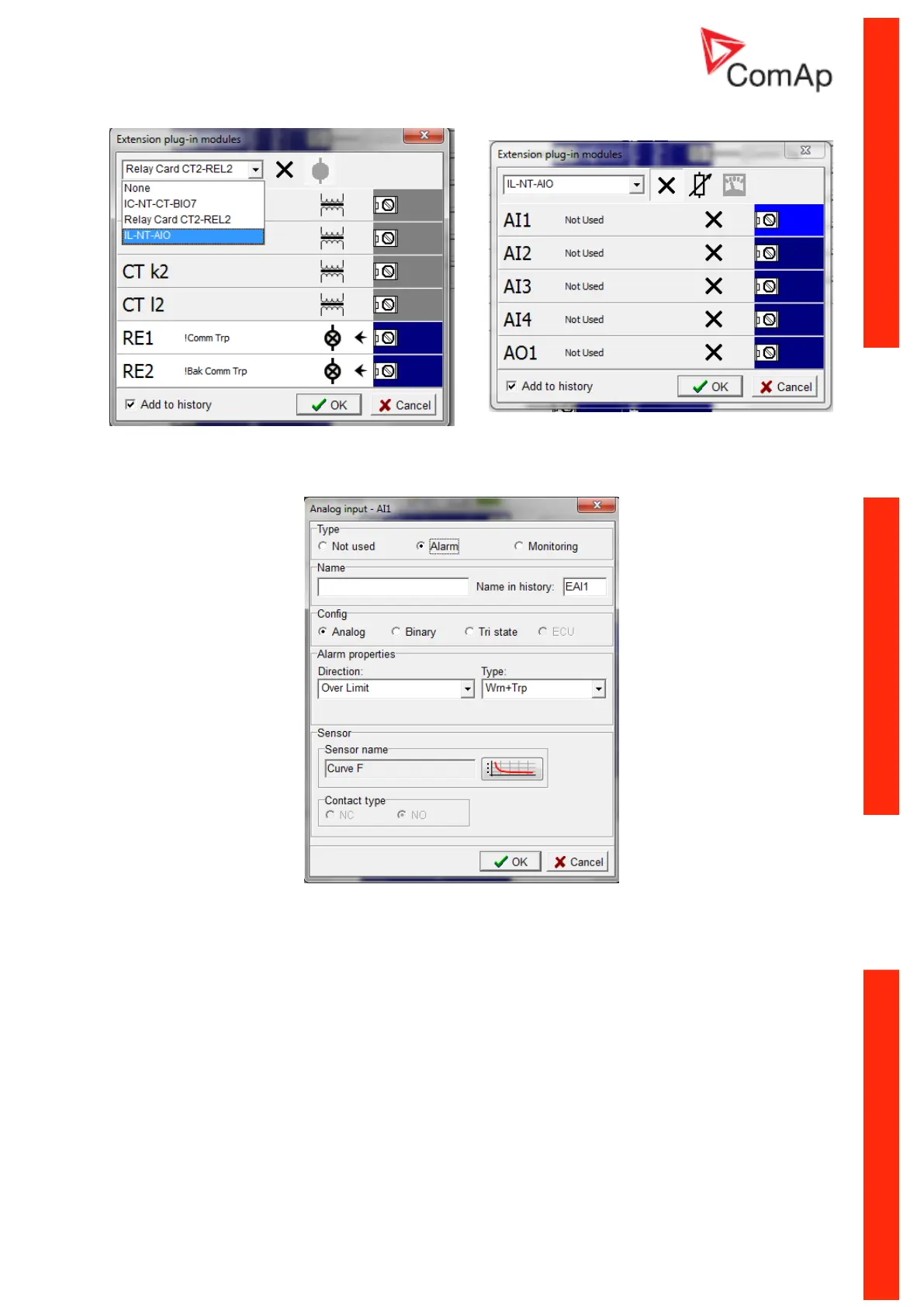InteliPro, SW version 1.4, ©ComAp – April 2014
InteliPro 1.4 Comprehensive Guide - rev. 1
After double-clicking on one of the four analog inputs, type of the input and its behaviour can be
defined (Not used, Alarm, or Monitoring).
In case Alarm type is chosen, the input configuration can be defined. In case Binary or Tri state is
chosen, alarm type and contact type can be configured. For analog configuration, type of the alarm
and conditions of the alarm activation can be set up. It is also possible to define the operating curve of
the sensor. The curve can be saved and loaded later.