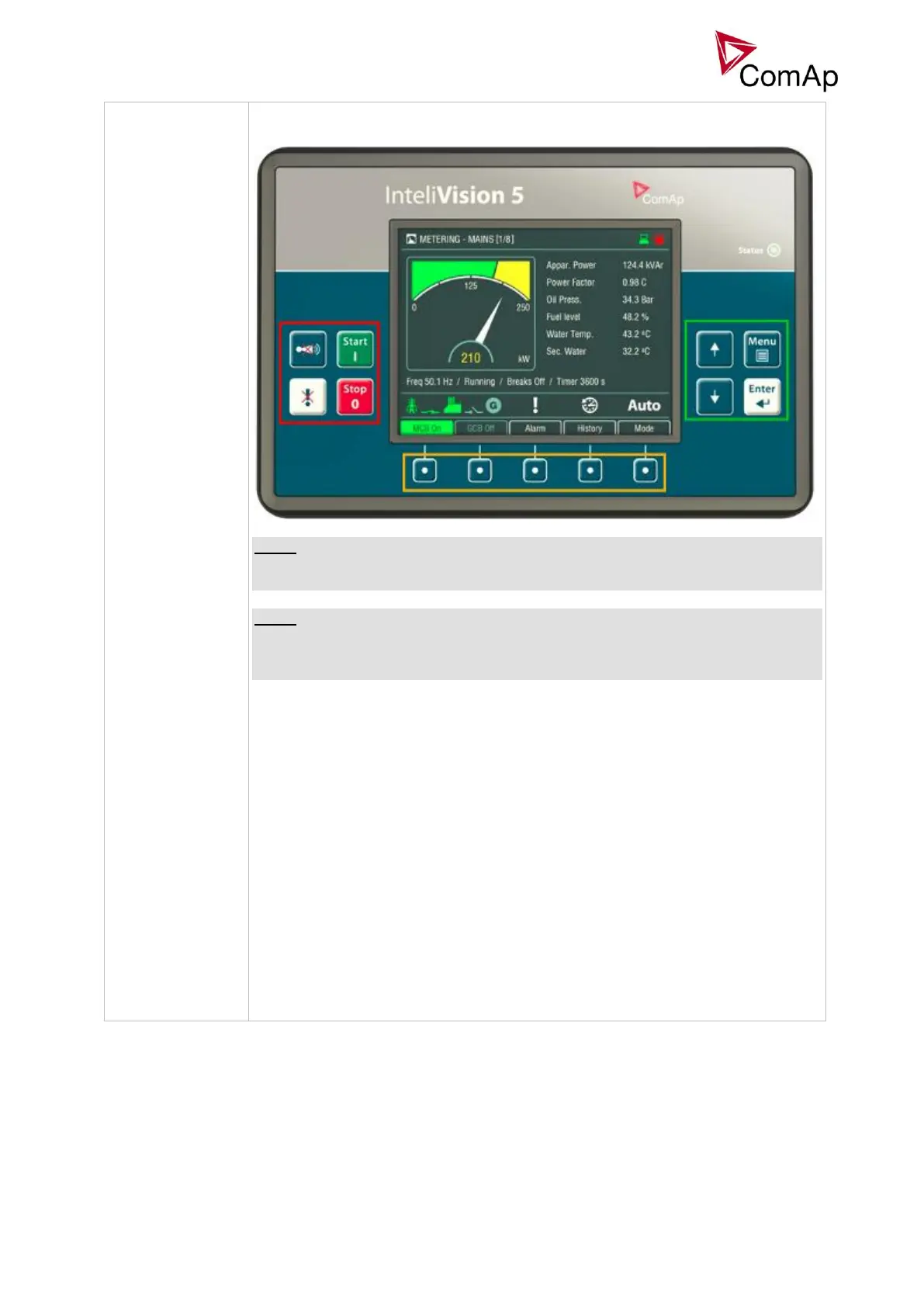NOTE:
In the case that more IV displays are connected they all behave the same (they
are all clones of each other).
NOTE:
The binary inputs for external buttonst may be the following (depending on used
application): GCBButton, MCBButton, MGCBButton, FDRButton, BTBButton,
FaultResButton, HornResButton, StartButton, StopButton etc.
IGS-NT-BB with IV-8 display
Situation is depicted in the following figure.
Buttons in red box are inactive when EXTBUTTONS option is selected
and active when PANEL or BOTH option is selected.
Buttons in green box are active when any option is selected.
Behavior of buttons in orange box depends on functions assigned to each
button individually. If any function in the list in the note below is assigned
to these buttons then it behaves as buttons in the red box, if any other
function is assigned to these buttons it behaves as buttons in the green
box.
The binary inputs for external buttons are affected in the same way as in
the case of IGS-NT (built-in monochrome display) by this setpoint.
