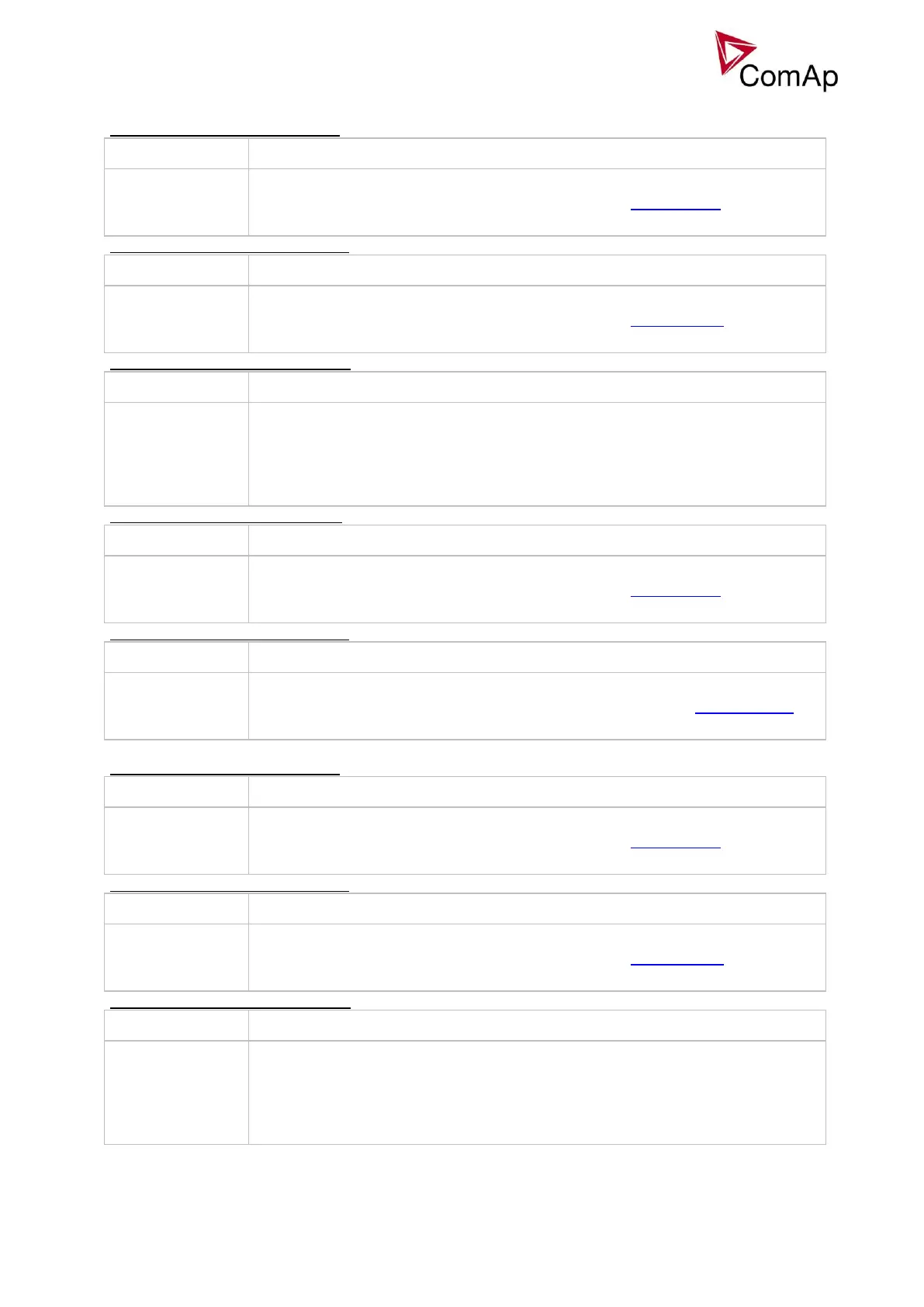IGS-NT Combi, SW Version 3.0, ©ComAp – May 2013
IGS-NT-Combi-3.0 Reference Guide.PDF
Binary output: MODES: Off mode
The output is closed while the controller is currently in OFF mode (either switched
by the mode selector on the front panel or by the input Remote OFF).
Binary output: MODES: Man mode
The output is closed while the controller is currently in MAN mode (either switched
by the mode selector on the front panel or by the input Remote MAN).
Binary output: MODES: Sem mode
IS-NT specific function!
The output is closed while the controller is currently in SEM mode. This output is
available in IS-NT controllers only.
Binary output: MODES: Aut mode
The output is closed while the controller is currently in AUT mode (either switched
by the mode selector on the front panel or by the input Remote AUT).
Binary output: MODES: Test mode
The output is closed while the controller is currently in TEST mode (either
switched by the mode selector on the front panel or by the input Remote TEST).
Binary output: MODES: Off mode
The output is closed while the controller is currently in OFF mode (either switched
by the mode selector on the front panel or by the input Remote OFF).
Binary output: MODES: Man mode
The output is closed while the controller is currently in MAN mode (either switched
by the mode selector on the front panel or by the input Remote MAN).
Binary output: MODES: Sem mode
IS-NT specific function!
The output is closed while the controller is currently in SEM mode. This output is
available in IS-NT controllers only.
