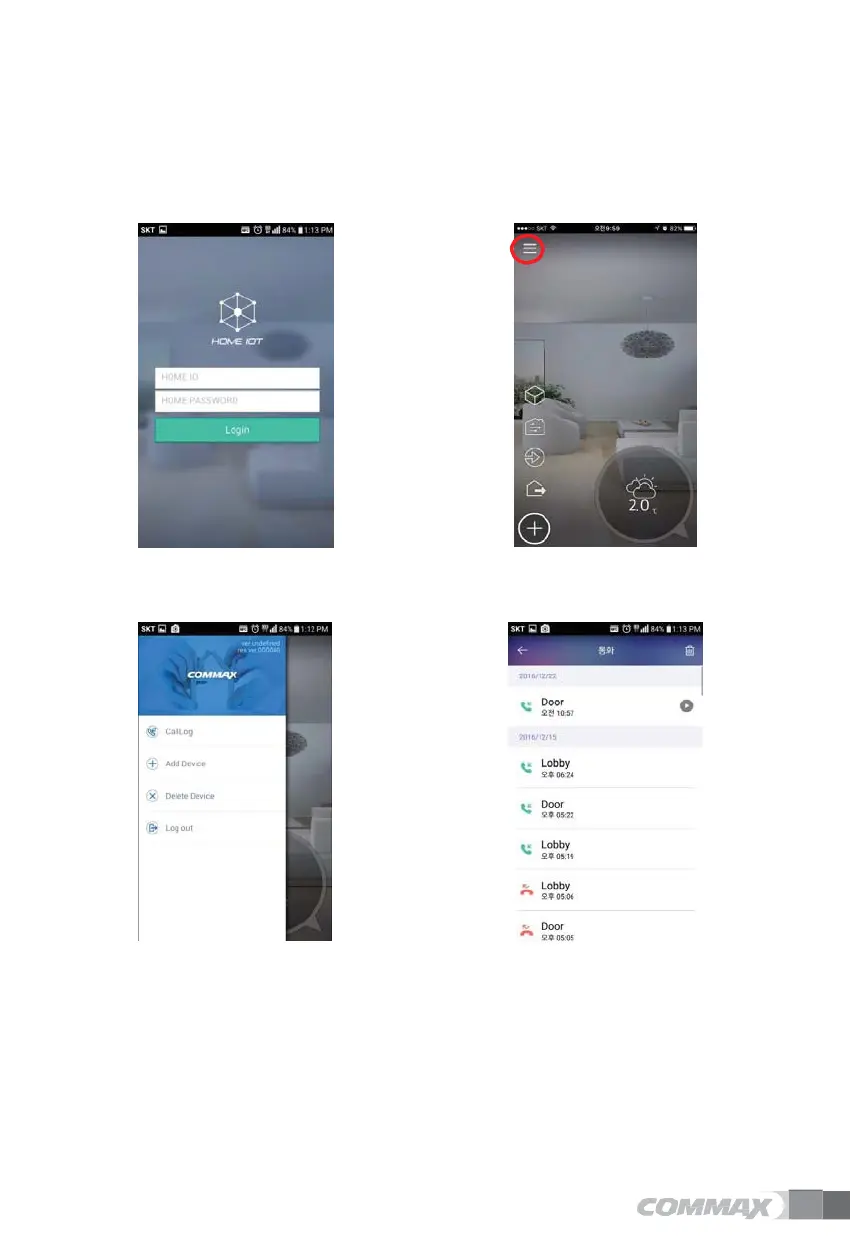1.8.
Smart Phone Usage
Connect Smart phone
1)
Run the ’HomeIot ' app.
2)
Press ' og-in’ button after put 'ID’, 'Password’.
4) There are function of 'searching’, 'adding
device’, 'deleting device’ and 'log-out’ on
setting screen.
3) Setting screen is shown when press button on
the top of left screen.
5)
Call history is provided when press 'searching’
button.
